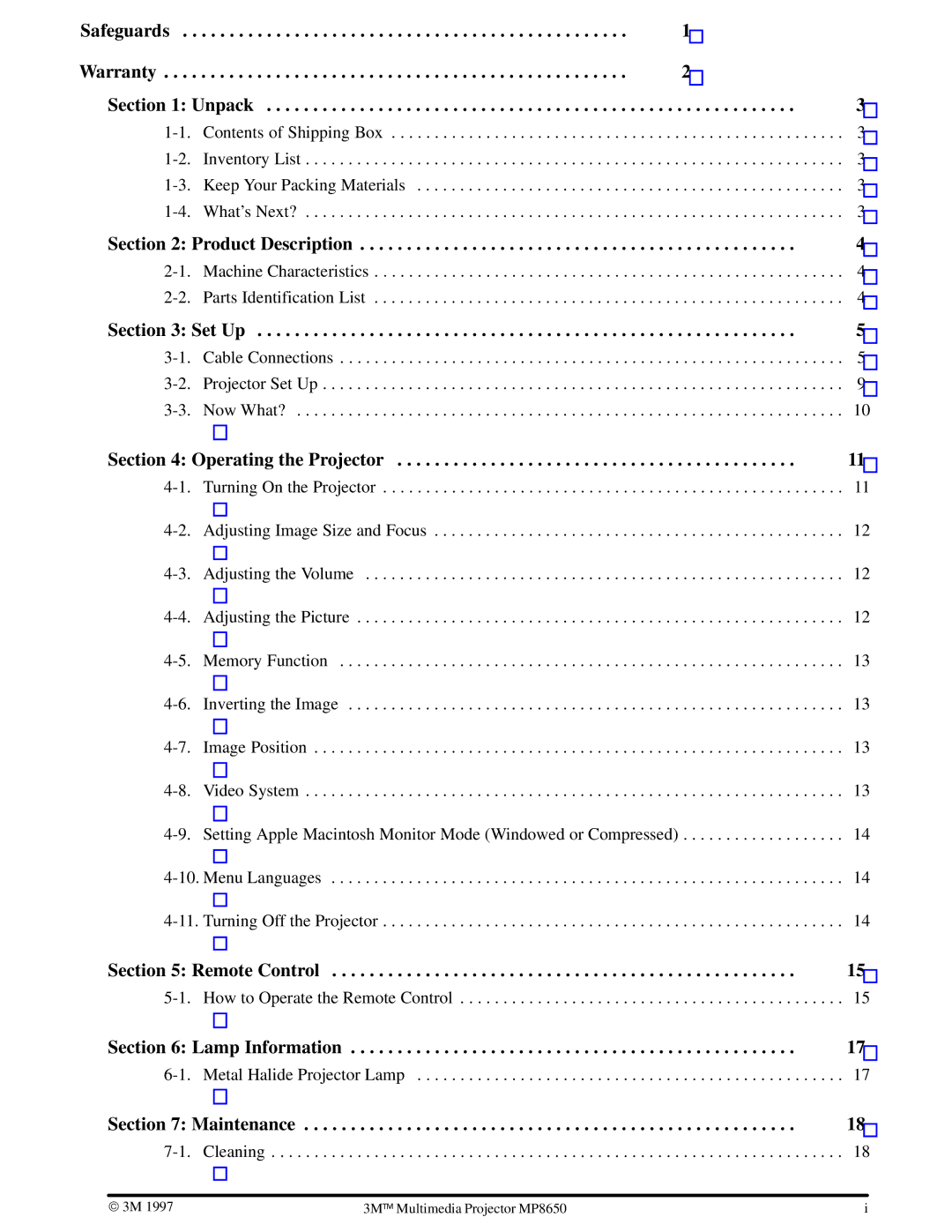Safeguards | 1 |
Warranty | 2 |
Section 1: Unpack | . . . . . . . . . . . . . 3 |
Section 2: Product Description | 4 | |
Machine Characteristics | 4 | |
Parts Identification List | 4 | |
Section 3: Set Up | 5 | |
Cable Connections | 5 | |
Projector Set Up | 9 | |
Now What? | 10 | |
Section 4: Operating the Projector | 11 | |
Turning On the Projector | 11 | |
Adjusting Image Size and Focus | 12 | |
Adjusting the Volume | 12 | |
Adjusting the Picture | 12 | |
Memory Function | 13 | |
Inverting the Image | 13 | |
Image Position | 13 | |
Video System | 13 | |
Setting Apple Macintosh Monitor Mode (Windowed or Compressed) | 14 | |
14 | ||
Turning Off the Projector | 14 | |
Section 5: Remote Control | 15 | |
How to Operate the Remote Control | 15 | |
Section 6: Lamp Information | 17 | |
Metal Halide Projector Lamp | 17 | |
Section 7: Maintenance | 18 | |
Cleaning | 18 | |
3M 1997 | 3M | | Multimedia Projector MP8650 | i |
|
|