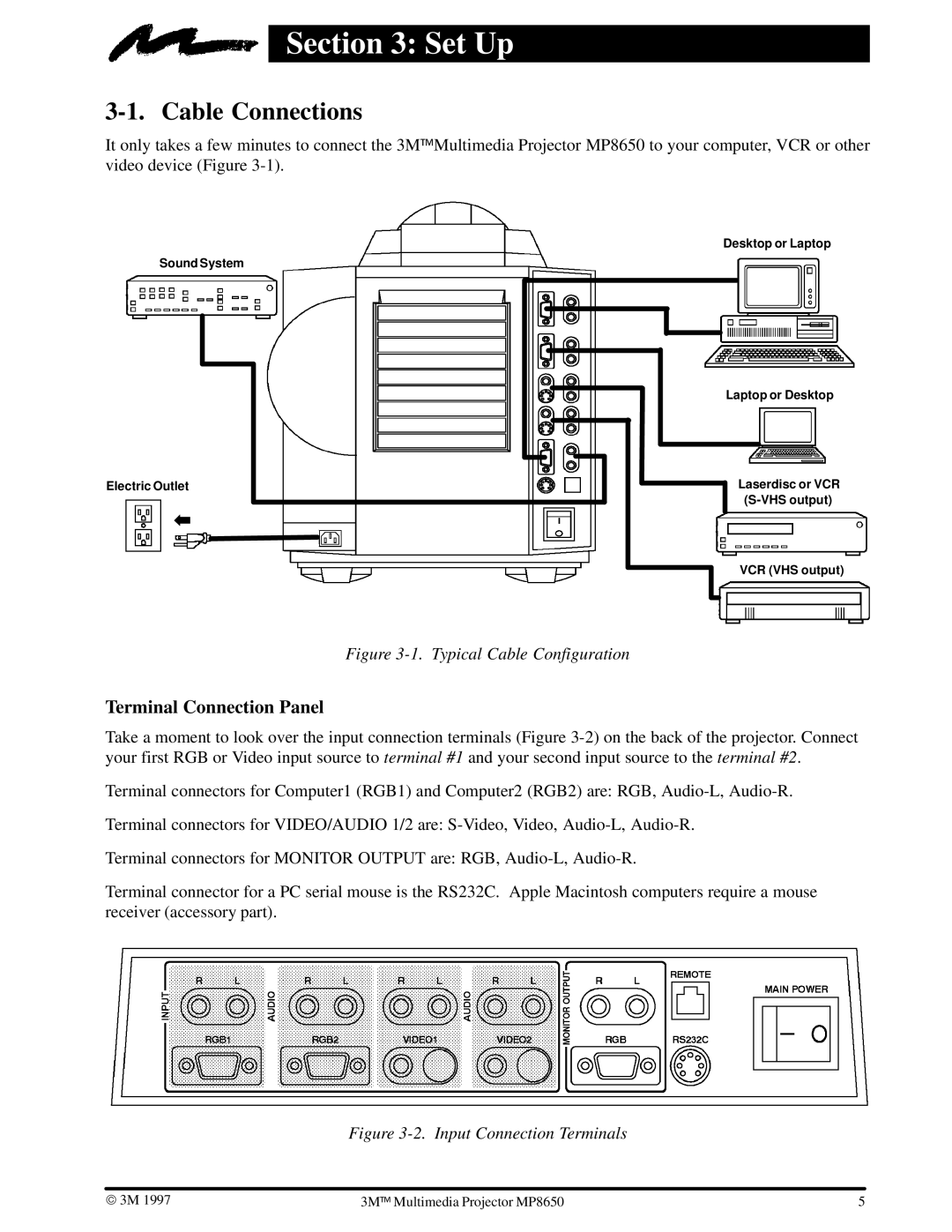Section 3: Set Up
3-1. Cable Connections
It only takes a few minutes to connect the 3M Multimedia Projector MP8650 to your computer, VCR or other video device (Figure
Desktop or Laptop
Sound System
Laptop or Desktop
Electric Outlet
Laserdisc or VCR
VCR (VHS output)
Figure 3-1. Typical Cable Configuration
Terminal Connection Panel
Take a moment to look over the input connection terminals (Figure
Terminal connectors for Computer1 (RGB1) and Computer2 (RGB2) are: RGB,
Terminal connectors for VIDEO/AUDIO 1/2 are:
Terminal connectors for MONITOR OUTPUT are: RGB,
Terminal connector for a PC serial mouse is the RS232C. Apple Macintosh computers require a mouse receiver (accessory part).
Figure 3-2. Input Connection Terminals
3M 1997 | 3M | | Multimedia Projector MP8650 | 5 |
|
|