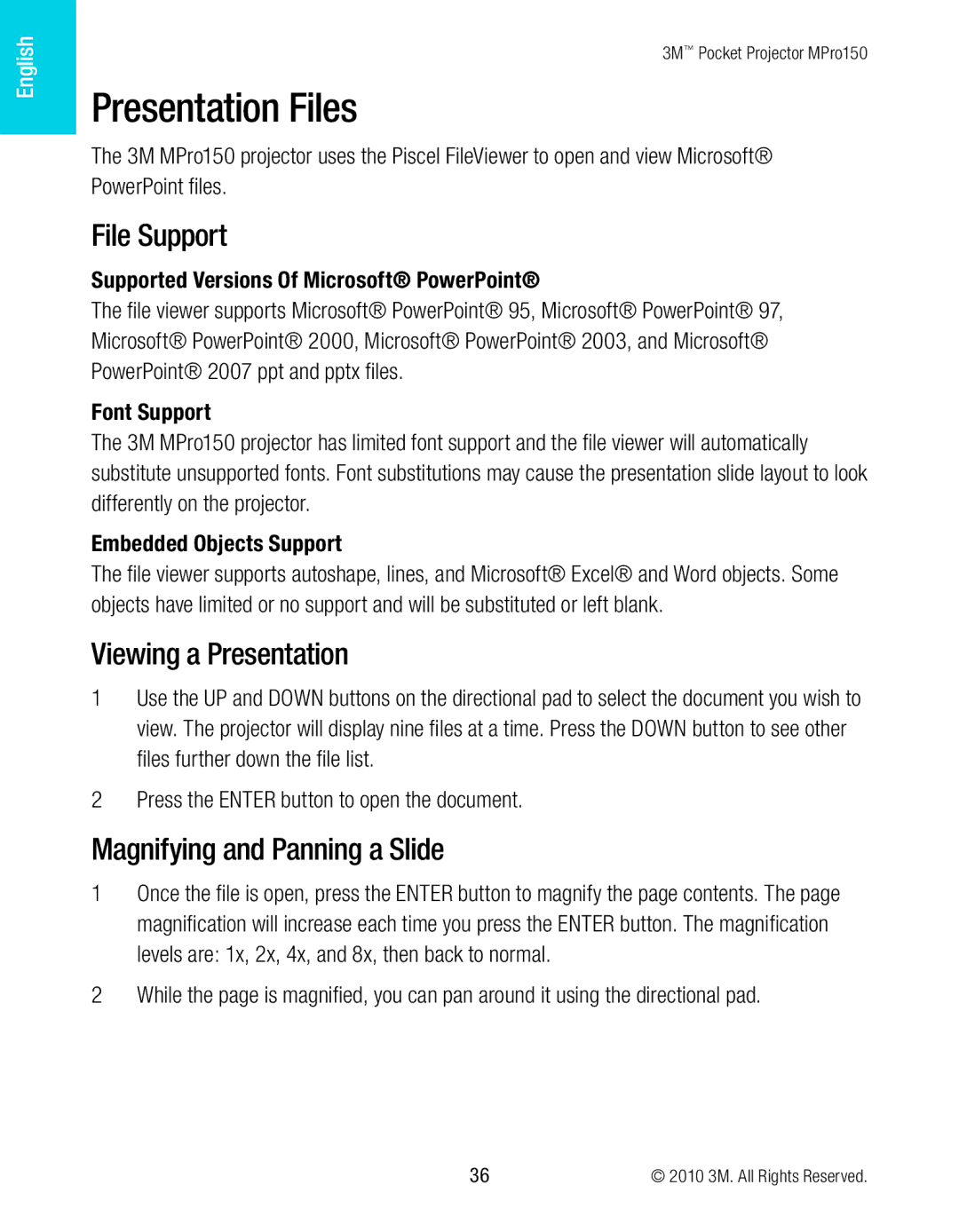English
3M™ Pocket Projector MPro150
Presentation Files
The 3M MPro150 projector uses the Piscel FileViewer to open and view Microsoft® PowerPoint files.
File Support
Supported Versions Of Microsoft® PowerPoint®
The file viewer supports Microsoft® PowerPoint® 95, Microsoft® PowerPoint® 97, Microsoft® PowerPoint® 2000, Microsoft® PowerPoint® 2003, and Microsoft® PowerPoint® 2007 ppt and pptx files.
Font Support
The 3M MPro150 projector has limited font support and the file viewer will automatically substitute unsupported fonts. Font substitutions may cause the presentation slide layout to look differently on the projector.
Embedded Objects Support
The file viewer supports autoshape, lines, and Microsoft® Excel® and Word objects. Some objects have limited or no support and will be substituted or left blank.
Viewing a Presentation
1Use the UP and DOWN buttons on the directional pad to select the document you wish to view. The projector will display nine files at a time. Press the DOWN button to see other files further down the file list.
2Press the ENTER button to open the document.
Magnifying and Panning a Slide
1Once the file is open, press the ENTER button to magnify the page contents. The page magnification will increase each time you press the ENTER button. The magnification levels are: 1x, 2x, 4x, and 8x, then back to normal.
2While the page is magnified, you can pan around it using the directional pad.
36 | © 2010 3M. All Rights Reserved. |