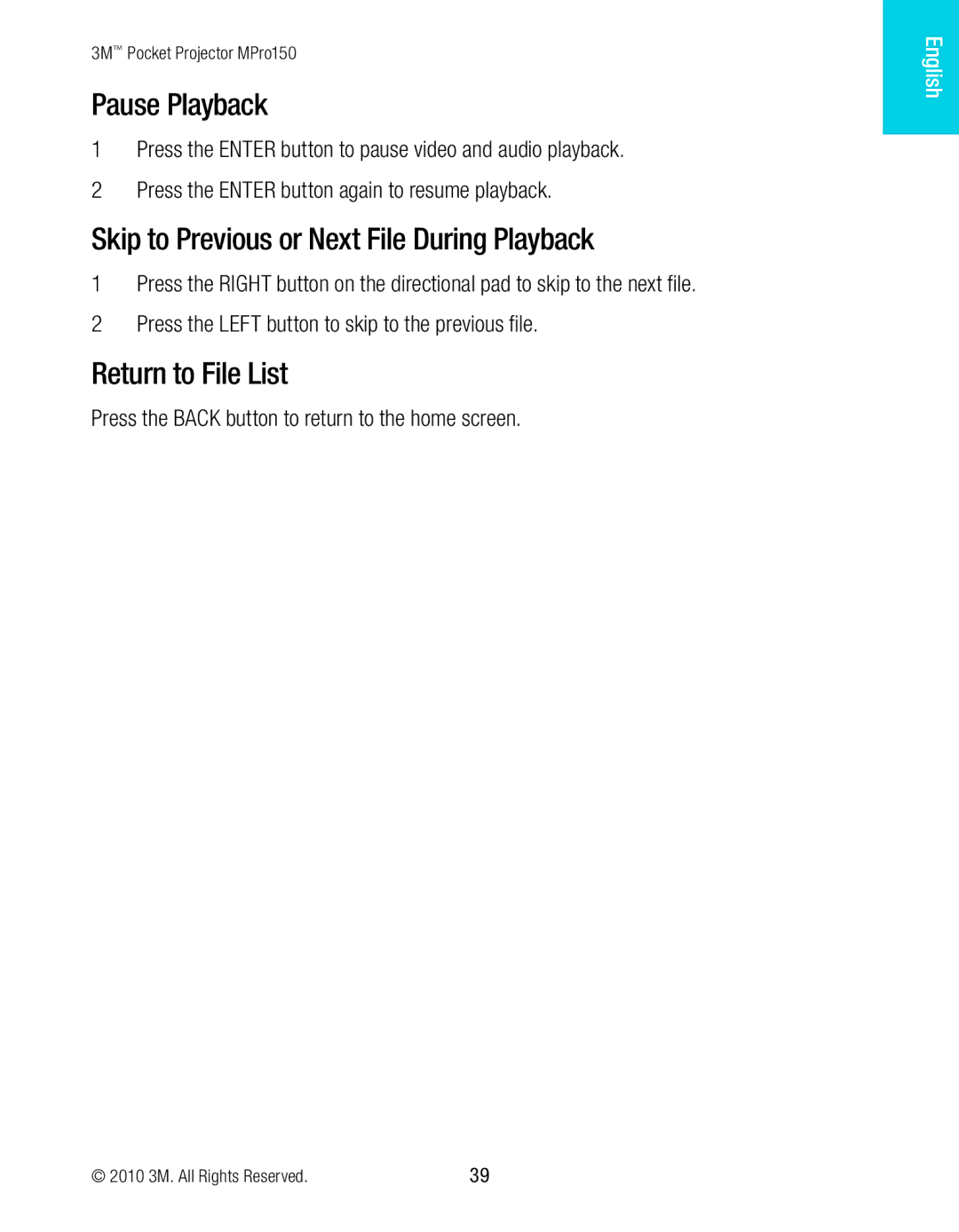3M™ Pocket Projector MPro150
Pause Playback
1Press the ENTER button to pause video and audio playback.
2Press the ENTER button again to resume playback.
Skip to Previous or Next File During Playback
1Press the RIGHT button on the directional pad to skip to the next file.
2Press the LEFT button to skip to the previous file.
Return to File List
Press the BACK button to return to the home screen.
English
© 2010 3M. All Rights Reserved. | 39 |