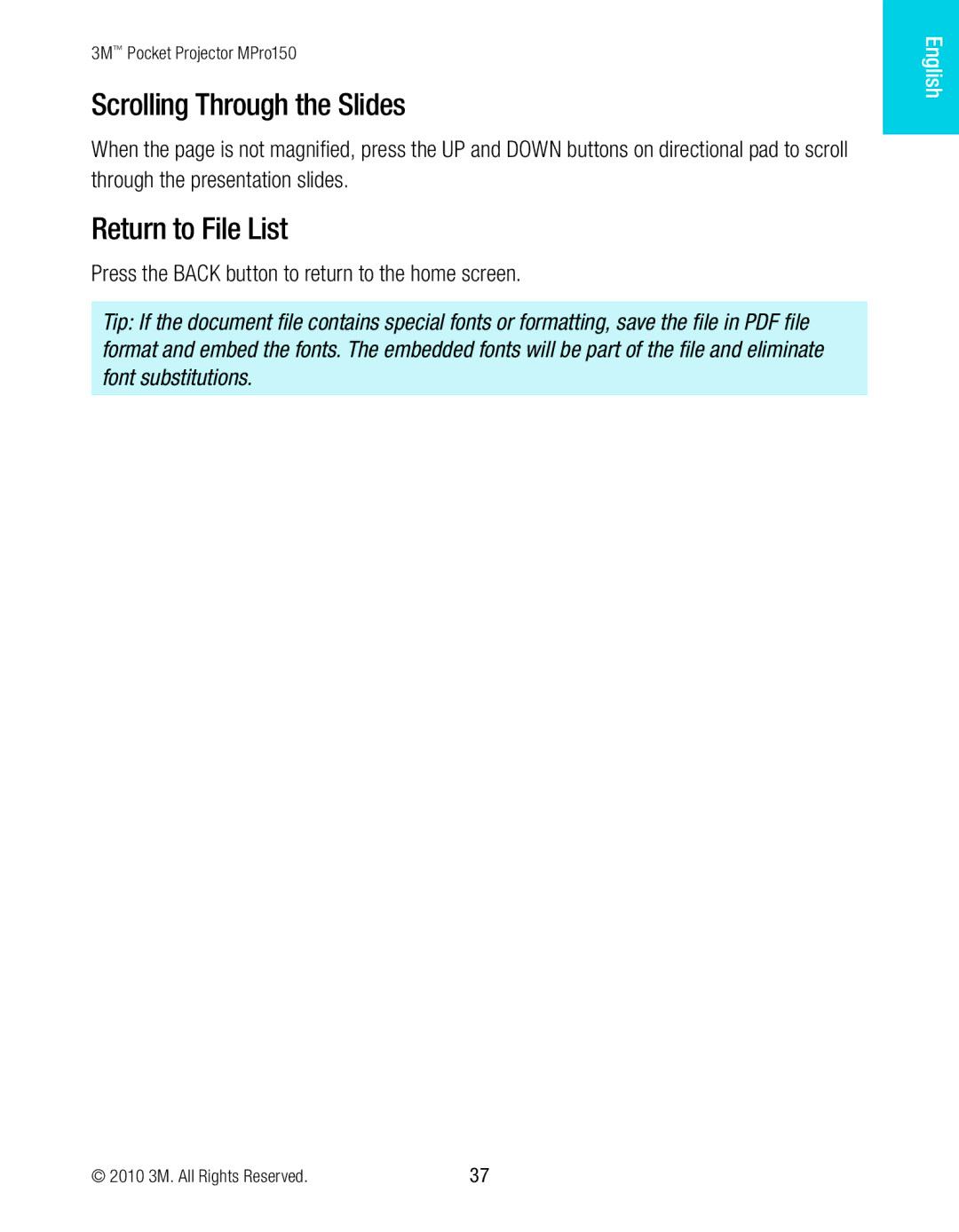3M™ Pocket Projector MPro150
Scrolling Through the Slides
When the page is not magnified, press the UP and DOWN buttons on directional pad to scroll through the presentation slides.
Return to File List
Press the BACK button to return to the home screen.
Tip: If the document file contains special fonts or formatting, save the file in PDF file format and embed the fonts. The embedded fonts will be part of the file and eliminate font substitutions.
English
© 2010 3M. All Rights Reserved. | 37 |