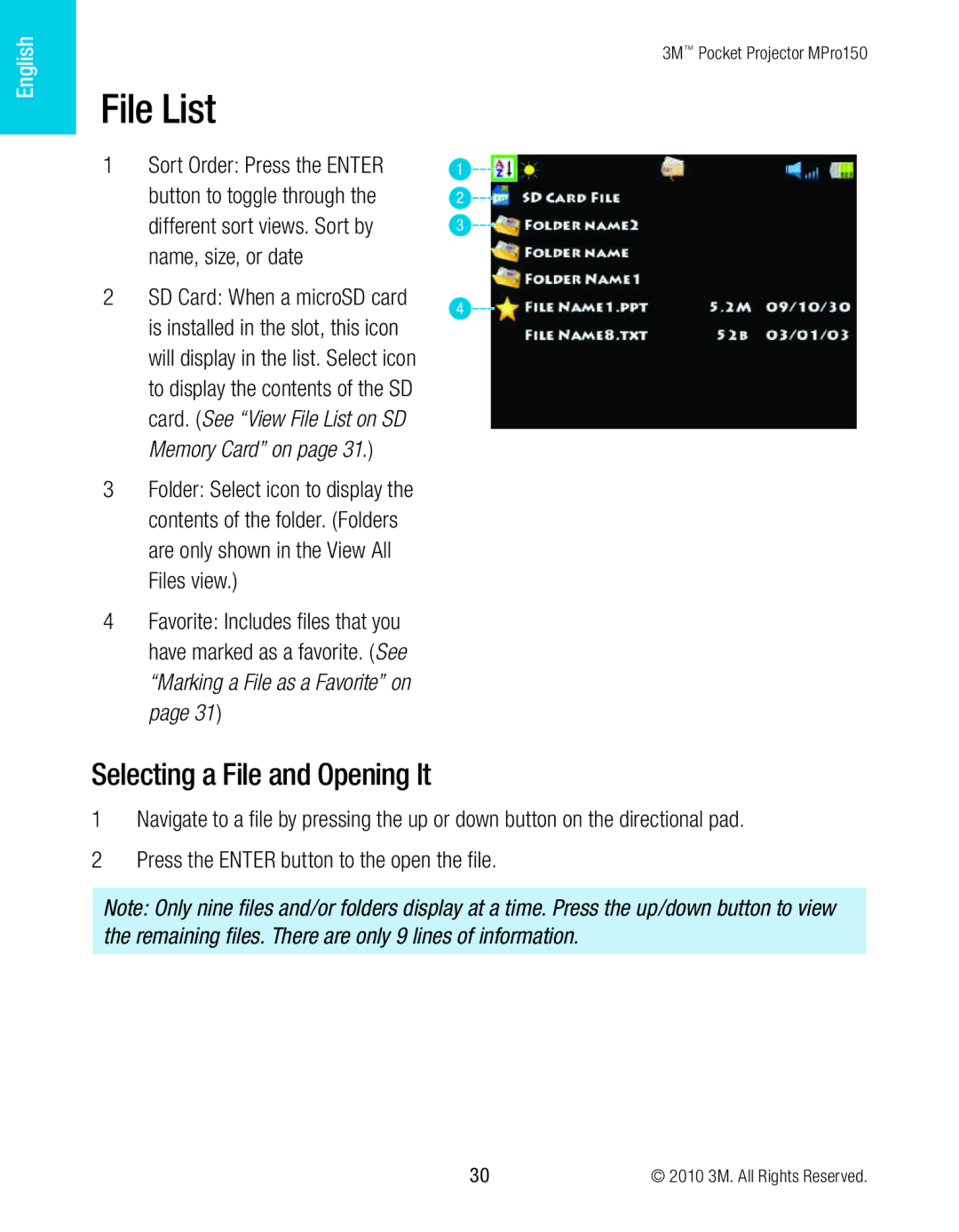English
3M™ Pocket Projector MPro150
File List
1 | Sort Order: Press the ENTER | 1 |
| button to toggle through the | 2 |
| different sort views. Sort by | 3 |
| name, size, or date |
|
2 | SD Card: When a microSD card | 4 |
|
|
is installed in the slot, this icon will display in the list. Select icon to display the contents of the SD card. (See “View File List on SD Memory Card” on page 31.)
3Folder: Select icon to display the contents of the folder. (Folders are only shown in the View All Files view.)
4Favorite: Includes fi les that you have marked as a favorite. (See “Marking a File as a Favorite” on page 31)
Selecting a File and Opening It
1Navigate to a fi le by pressing the up or down button on the directional pad.
2Press the ENTER button to the open the fi le.
Note: Only nine files and/or folders display at a time. Press the up/down button to view the remaining files. There are only 9 lines of information.
30 | © 2010 3M. All Rights Reserved. |