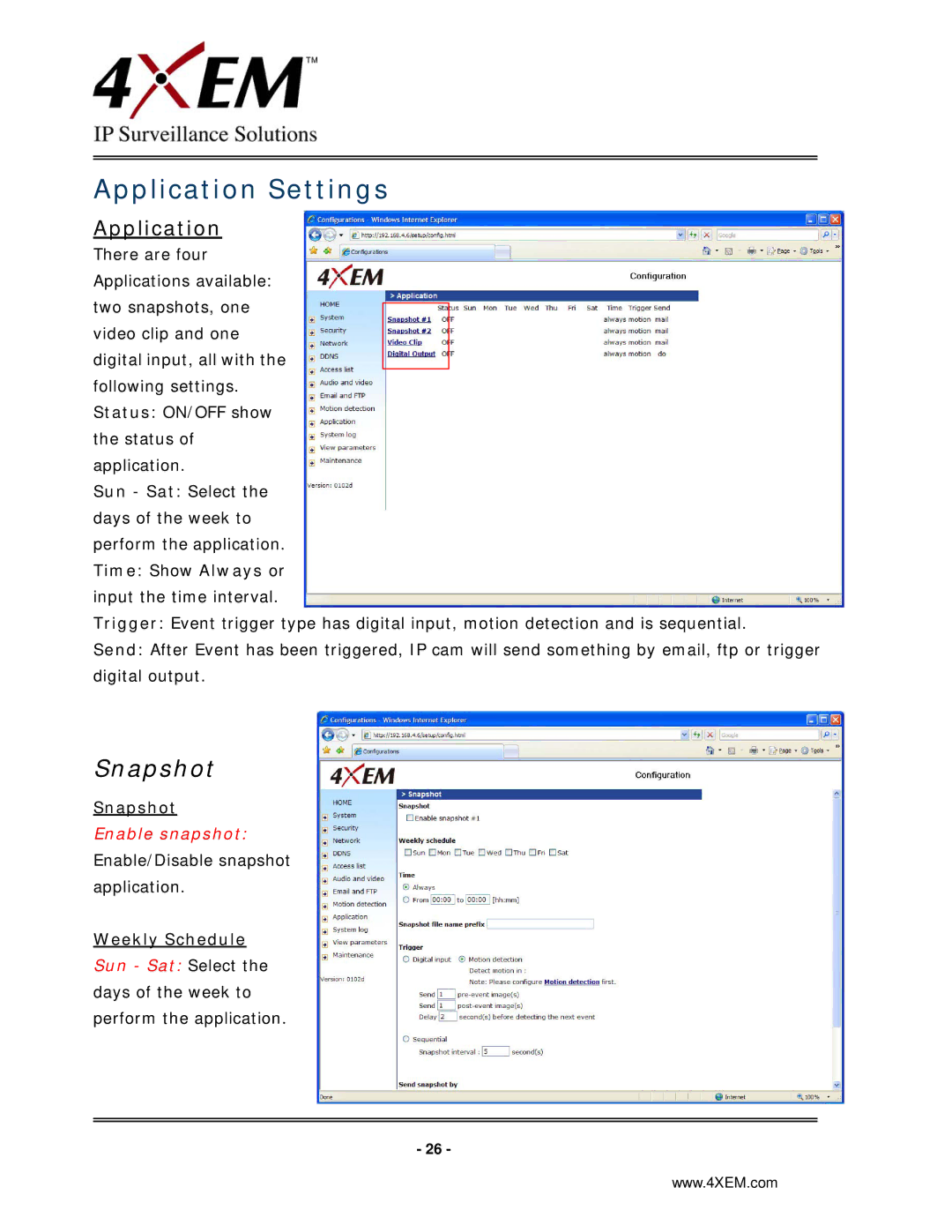IPCAMW45 specifications
The 4XEM IPCAMW45 is an advanced, high-definition IP camera that stands out in the realm of security and surveillance technology. Designed for both residential and commercial applications, this camera offers a plethora of features that cater to diverse monitoring needs.One of the prominent features of the IPCAMW45 is its full HD 1080p resolution, which ensures crystal-clear video quality. This high resolution allows users to capture detailed images, making it easier to identify faces or read license plates even from a distance. The camera supports a wide viewing angle, reducing the number of cameras needed to cover large areas.
The IPCAMW45 integrates night vision capabilities, utilizing infrared technology to provide visibility in low-light conditions. This feature is crucial for 24/7 surveillance, ensuring that users can monitor their premises day or night. The camera can automatically switch between regular and night modes based on ambient light levels, delivering reliable performance around the clock.
Furthermore, the 4XEM IPCAMW45 incorporates advanced motion detection technology. Users can set customizable detection zones and receive instant alerts through their mobile devices when movement is detected. This proactive notification system allows for quick responses to potential security breaches.
Another significant aspect of the IPCAMW45 is its two-way audio feature. Equipped with a built-in microphone and speaker, the camera allows users to listen and communicate with people on-site remotely. This functionality is particularly useful for residential users who want to check on pets or children, as well as for businesses needing to interact with customers or trespassers.
The IPCAMW45 offers seamless connectivity with Wi-Fi, enabling easy installation without the hassle of wiring. Its compatibility with various smart home systems and mobile applications allows users to access live feeds from their smartphones or tablets. Additionally, the camera supports cloud storage options, providing a secure way to save video footage for future reference.
Designed with durability in mind, the 4XEM IPCAMW45 is water and dust resistant, making it suitable for both indoor and outdoor use. With its combination of high-resolution imaging, advanced motion detection, two-way audio, and robust connectivity features, the IPCAMW45 emerges as an excellent choice for anyone seeking a reliable surveillance solution.