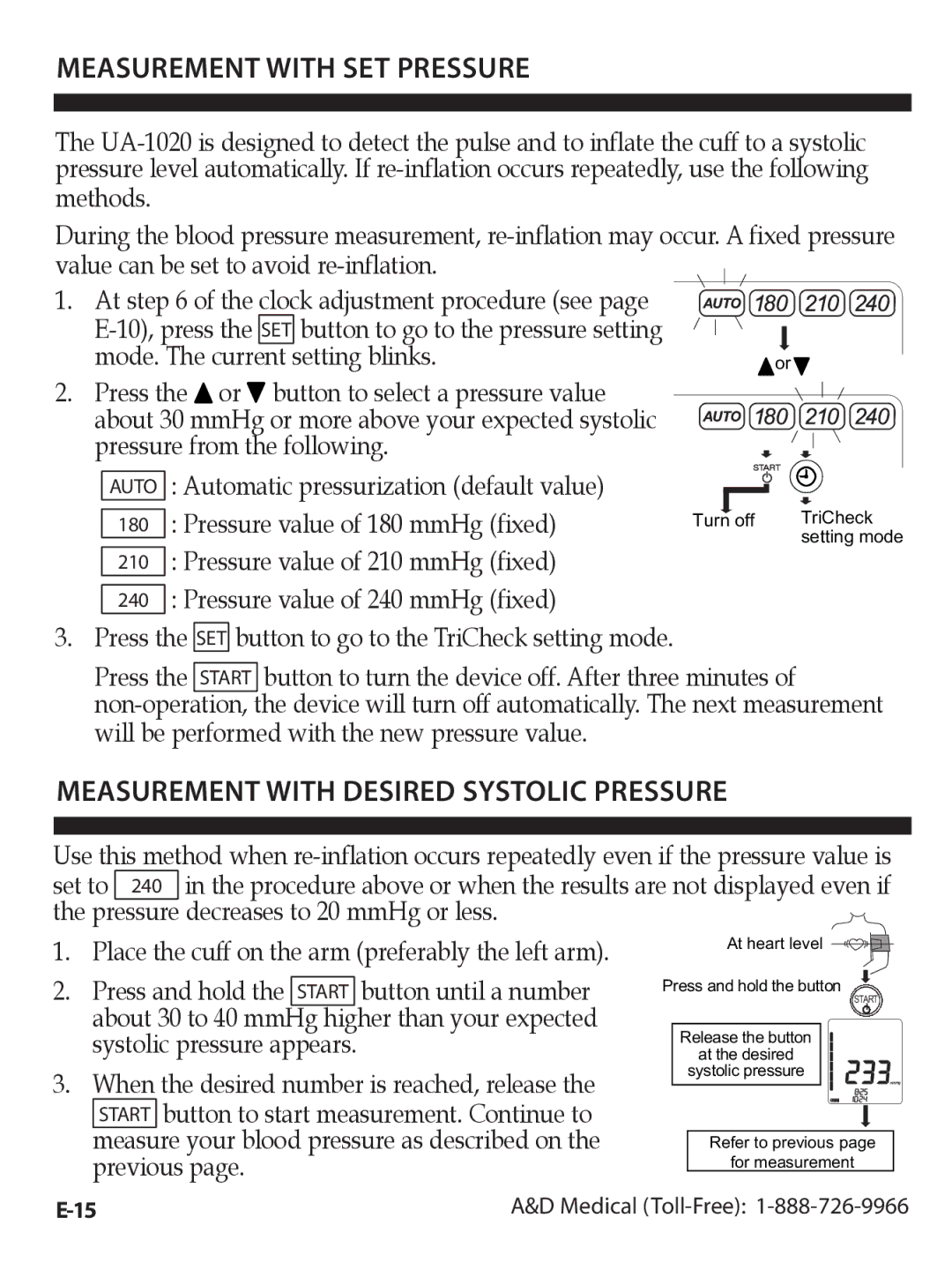MEASUREMENT WITH SET PRESSURE
The
During the blood pressure measurement,
value can be set to avoid re-inflation.
1.At step 6 of the clock adjustment procedure (see page
2.Press the ![]() or
or ![]() button to select a pressure value about 30 mmHg or more above your expected systolic pressure from the following.
button to select a pressure value about 30 mmHg or more above your expected systolic pressure from the following.
AUTO : Automatic pressurization (default value)
180: Pressure value of 180 mmHg (fixed)
210: Pressure value of 210 mmHg (fixed)
240: Pressure value of 240 mmHg (fixed)
3.Press the SET button to go to the TriCheck setting mode.
![]() or
or ![]()
Turn off | TriCheck |
| setting mode |
Press the START button to turn the device off. After three minutes of
MEASUREMENT WITH DESIRED SYSTOLIC PRESSURE
Use this method when ![]()
![]()
1.Place the cuff on the arm (preferably the left arm).
2.Press and hold the START button until a number about 30 to 40 mmHg higher than your expected systolic pressure appears.
3.When the desired number is reached, release the START button to start measurement. Continue to measure your blood pressure as described on the previous page.
At heart level ![]()
Press and hold the button
START
Release the button
at the desired
systolic pressure
Refer to previous page
for measurement
A&D Medical |