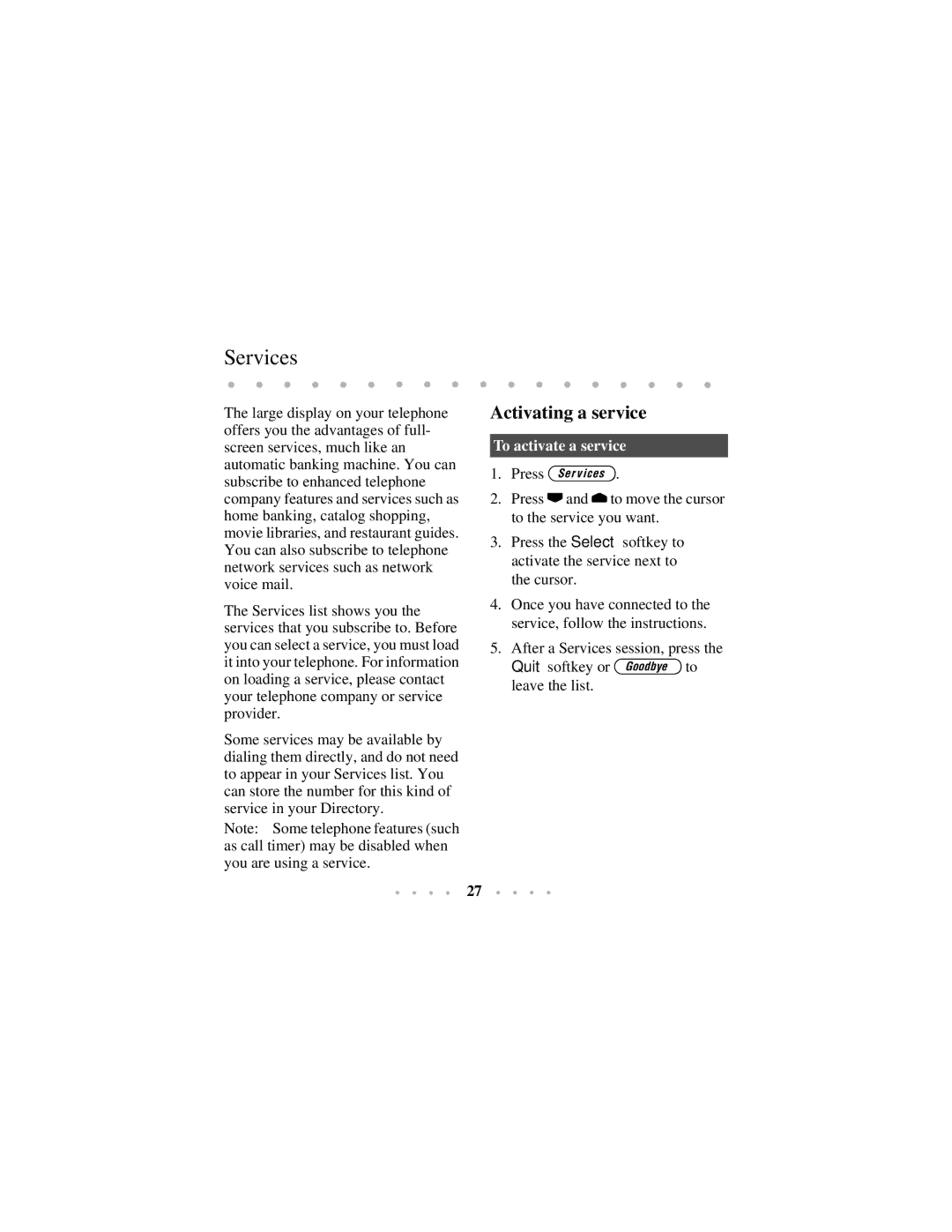Services
The large display on your telephone offers you the advantages of full- screen services, much like an automatic banking machine. You can subscribe to enhanced telephone company features and services such as home banking, catalog shopping, movie libraries, and restaurant guides. You can also subscribe to telephone network services such as network voice mail.
The Services list shows you the services that you subscribe to. Before you can select a service, you must load it into your telephone. For information on loading a service, please contact your telephone company or service provider.
Some services may be available by dialing them directly, and do not need to appear in your Services list. You can store the number for this kind of service in your Directory.
Note: Some telephone features (such as call timer) may be disabled when you are using a service.
Activating a service
To activate a service
1.Press £.
2.Press ’and ” o move the cursor to the service you want.
3.Press the Selectsoftkey to act vate the service next to the cursor.
4.Once you have connected to the service, follow the instructions.
5.QuitAfter a Services session, press the
softkey or ©to leave the list.
27