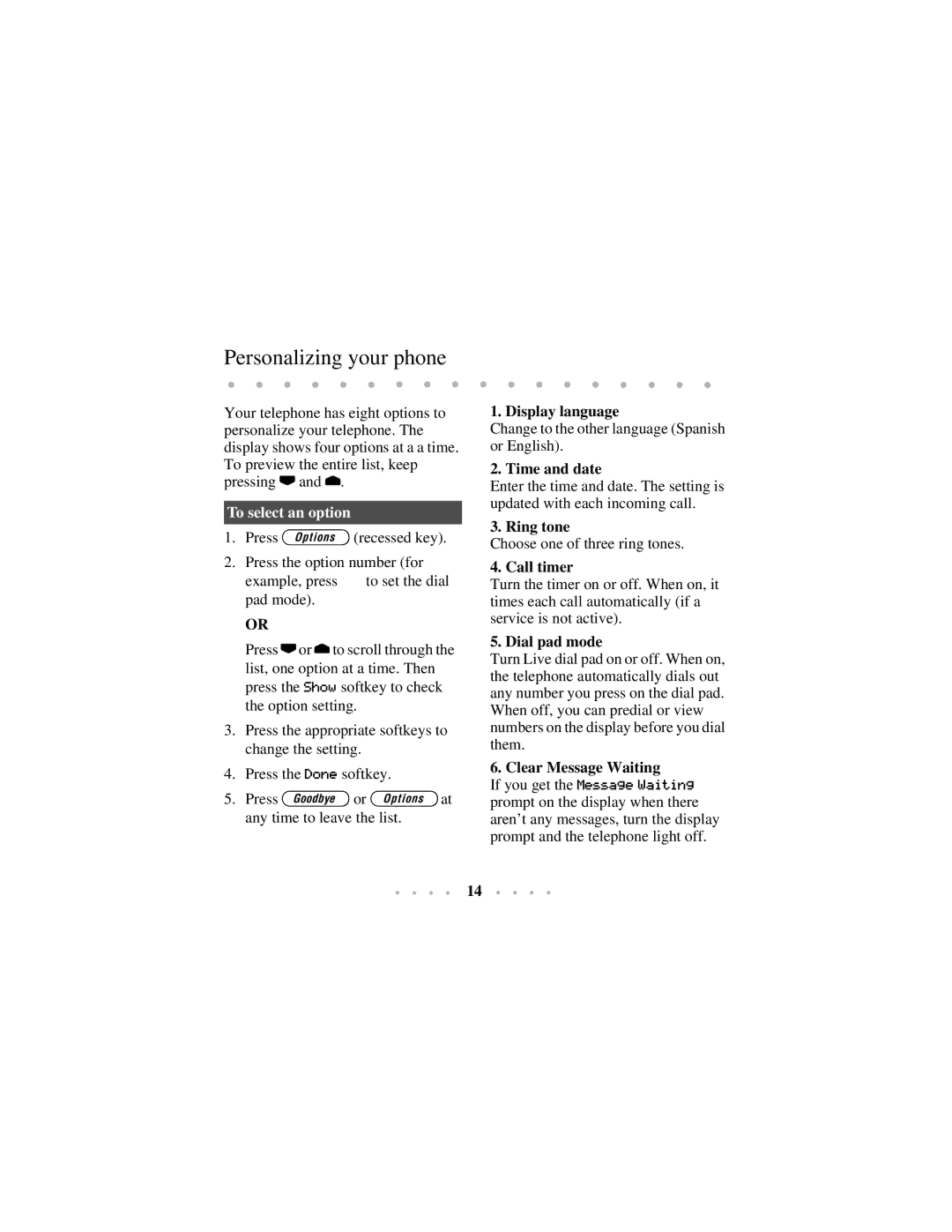Personalizing your phone
Your telephone has eight options to personalize your telephone. The display shows four options at a a time. To preview the entire list, keep pressing ’and ”.
To select an option
1.Press ¥(recessed key).
2.Press the option number (for
example, press | to set the dial |
pad mode). |
|
OR |
|
Press ’or ”to scroll through the | |
list, one opti | at a time. Then |
press the Showsoftkey to check | |
the option setting. | |
3. | Press the appropriate softkeys to |
| change the setting. |
4. | Press the Done softkey. |
5.Press ©or ¥at any time to leave the list.
1. Display language
Change to the other language (Spanish or English).
2. Time and date
Enter the time and date. The setting is updated with each incoming call.
3. Ring tone
Choose one of three ring tones.
4. Call timer
Turn the timer on or off. When on, it times each call automatically (if a service is not active).
5. Dial pad mode
Turn Live dial pad on or off. When on, the telephone automatically d als out any number you press on the dial pad. When off, you can predial or view numbers on the display before you dial them.
6. Clear Message Waiting
If you get the MessageWaiting
prompt on the display when there aren’t any messages, turn the display prompt and the telephone light off.
14