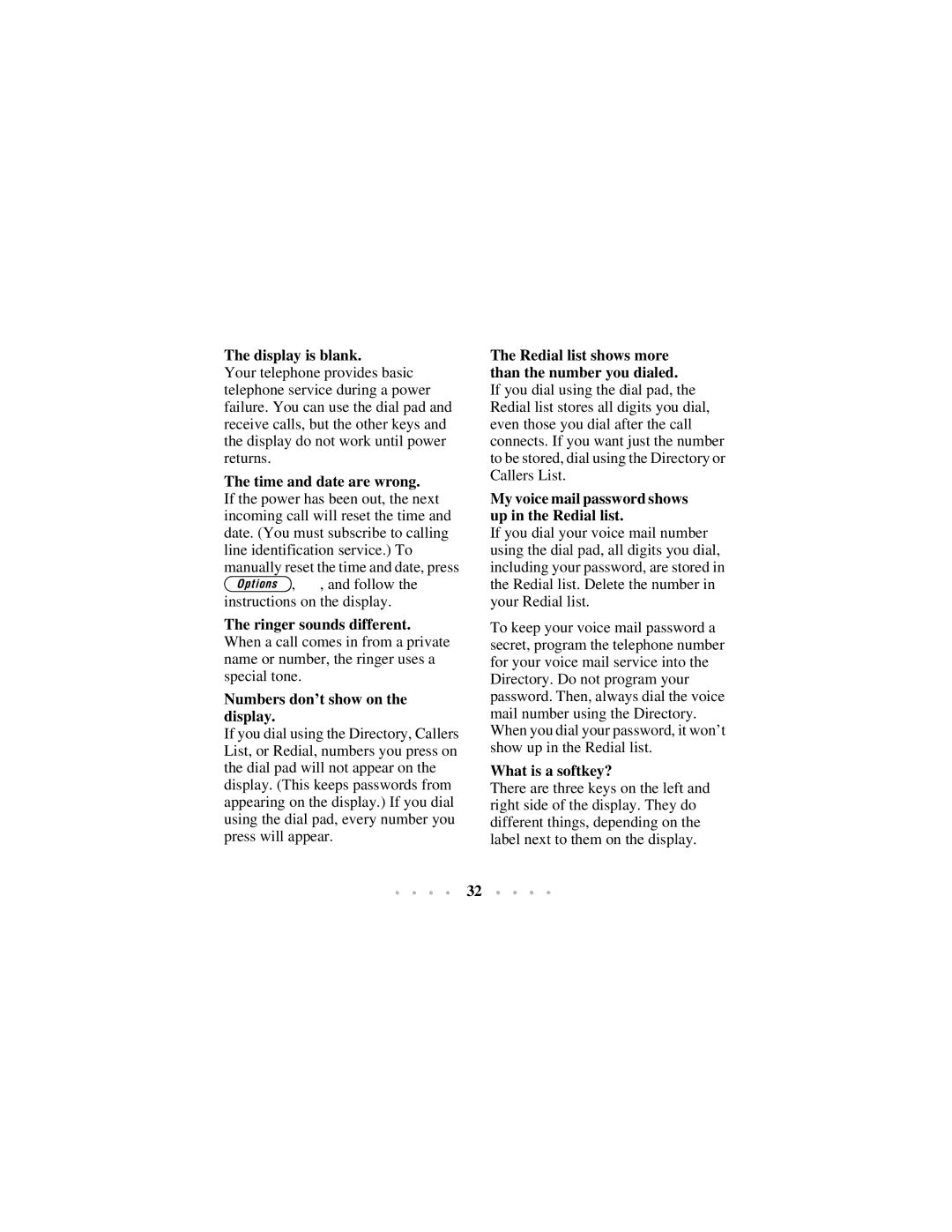The display is blank.
Your telephone provides basic telephone service during a power failure. You can use the dial pad and receive calls, but the other keys and the display do not work until power returns.
The time and date are wrong.
If the power has been out, the next incoming call will reset the time and date. (You must subscribe to calling line identification service.) To manually reset the time and date, press
¥, , and follow the instructions on the display.
The ringer sounds different. When a call comes in from a private name or number, the ringer uses a special tone.
Numbers don’t show on the display.
If you dial using the Directory, Callers List, or Redial, numbers you press on the dial pad will not appear on the display. (This keeps passwords from appearing on the display.) If you dial using the dial pad, every number you press will appear.
The Redial list shows more than the number you dialed.
If you dial using the dial pad, the Redial list stores all digits you dial, even those you dial after the call connects. If you want just the number to be stored, dial using the Directory or Callers List.
My voice mail password shows up in the Redial list.
If you dial your voice mail number using the dial pad, all digits you dial, including your password, are stored in the Redial list. Delete the number in your Redial list.
To keep your voice mail password a secret, program the telephone number for your voice mail service into the Directory. Do not program your password. Then, always dial the voice mail number using the Directory. When you dial your password, it won’t show up in the Redial list.
What is a softkey?
There are three keys on the left and right side of the display. They do different things, depending on the label next to them on the display.
32