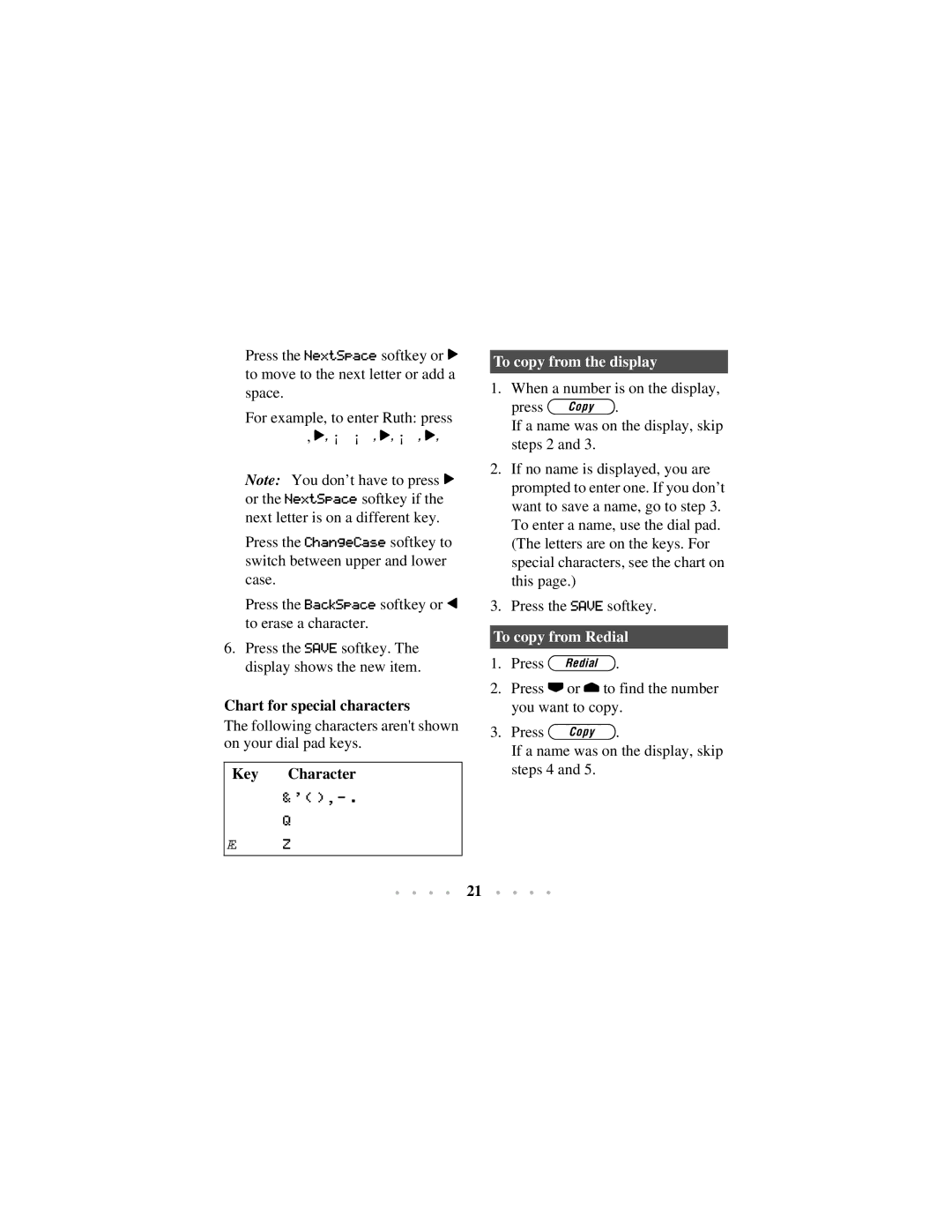Press the NextSpacesoftkey or “ to move to the n xt letter or add a
space. |
|
Press the ChangeCase softkey to | |
For example, to | nter Ruth: press |
, “,¡ | ¡ ,“,¡ ,“, |
Note: You don’t have to press “ or the NextSpacesoftkey if the next letter is on diff rent key.
switch between upp r and lower case.
Press the BackSpacesoftkey or ‘ to erase a character.
6.Press the SAVEsoftkey. The display shows the new item.
Chart for special characters
The following characters aren't shown on your dial pad keys.
Key
ÆZ
To copy from the display
1.When a number is on the display, press §.
If a name was on the display, skip steps 2 and 3.
2.If no name is displayed, you are prompted to enter one. If you don’t want to save a name, go to step 3. To enter a name, use the dial pad. (The letters are on the keys. For special characters, see the chart on this page.)
3.Press the SAVEsoftkey.
To copy from Redial
1.Press †.
2.Press ’or ”to find the number you want to copy.
3.Press §.
If a name was on the display, skip steps 4 and 5.
21