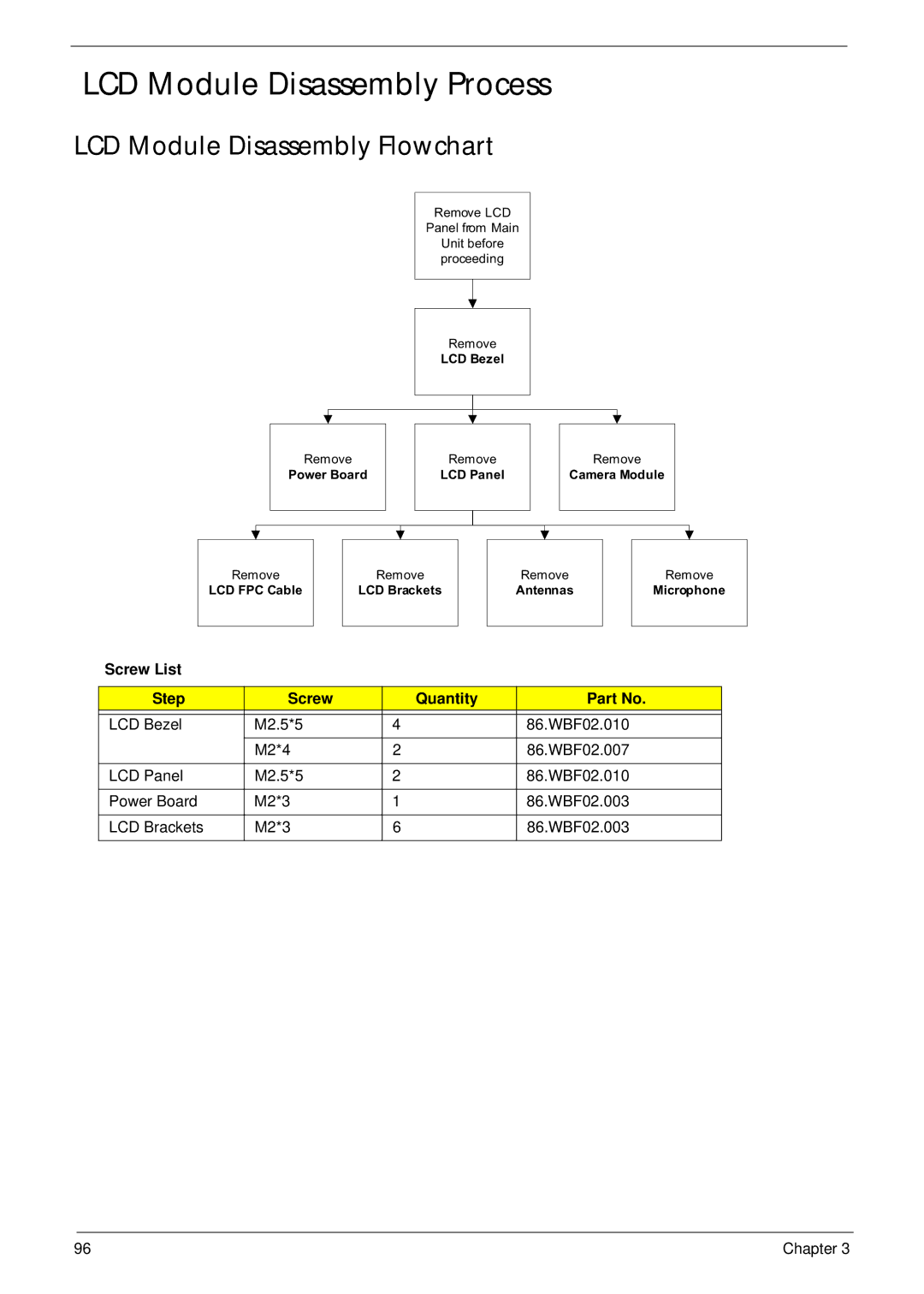LCD Module Disassembly Process
LCD Module Disassembly Flowchart
Remove LCD
Panel from Main
Unit before proceeding
Remove
LCD Bezel
Remove
Power Board
Remove
LCD Panel
Remove
Camera Module
Remove
LCD FPC Cable
Remove
LCD Brackets
Remove
Antennas
Remove
Microphone
Screw List
Step | Screw | Quantity | Part No. |
|
|
|
|
LCD Bezel | M2.5*5 | 4 | 86.WBF02.010 |
| M2*4 | 2 | 86.WBF02.007 |
|
|
|
|
LCD Panel | M2.5*5 | 2 | 86.WBF02.010 |
|
|
|
|
Power Board | M2*3 | 1 | 86.WBF02.003 |
|
|
|
|
LCD Brackets | M2*3 | 6 | 86.WBF02.003 |
|
|
|
|
96 | Chapter 3 |