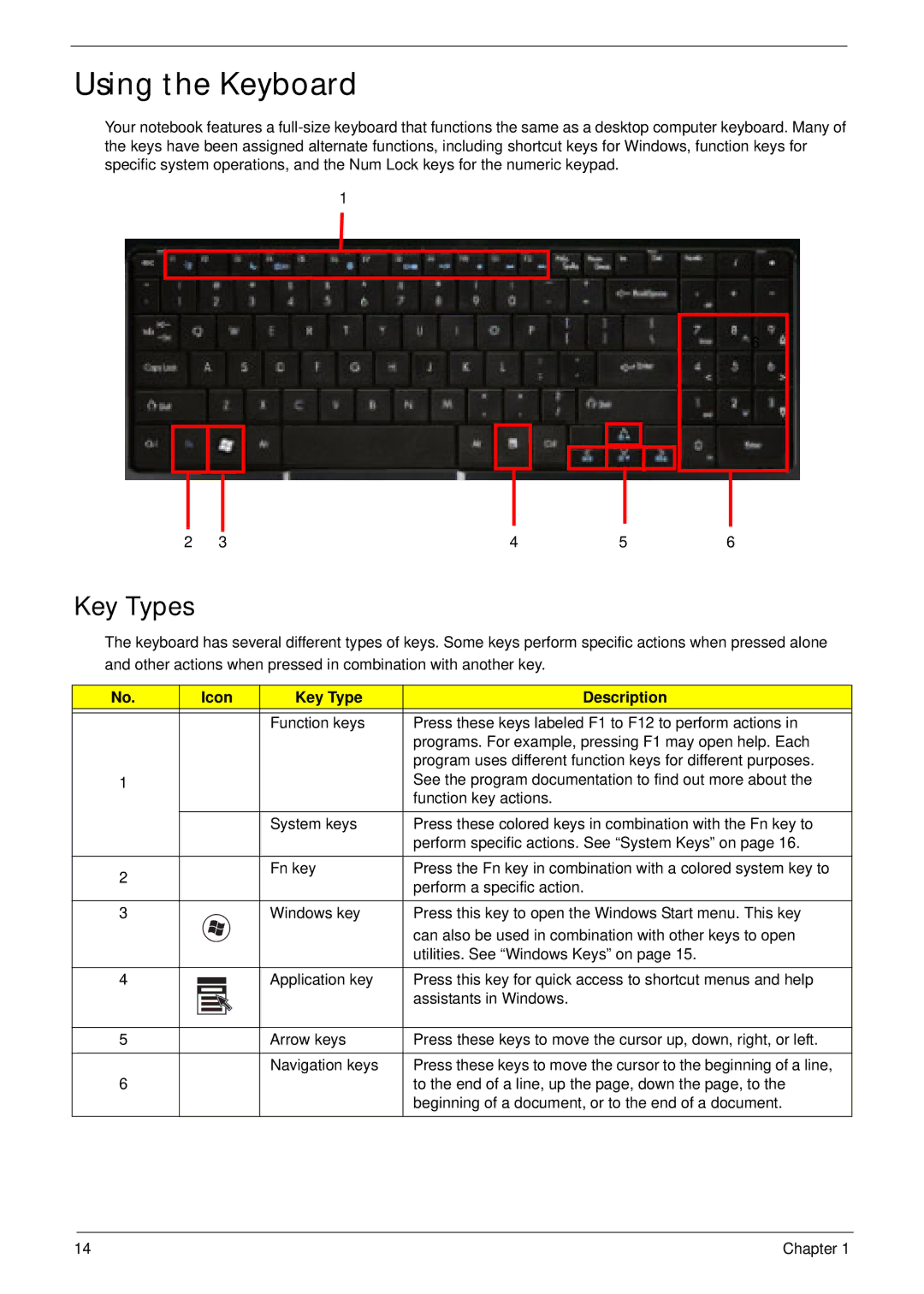Using the Keyboard
Your notebook features a
1
1
6
2 | 3 | 4 | 5 | 6 |
Key Types
The keyboard has several different types of keys. Some keys perform specific actions when pressed alone and other actions when pressed in combination with another key.
No. |
| Icon | Key Type | Description | ||
|
|
|
|
|
|
|
|
|
|
|
| Function keys | Press these keys labeled F1 to F12 to perform actions in |
|
|
|
|
|
| programs. For example, pressing F1 may open help. Each |
|
|
|
|
|
| program uses different function keys for different purposes. |
1 |
|
|
|
|
| See the program documentation to find out more about the |
|
|
|
|
|
| function key actions. |
|
|
|
|
| System keys | Press these colored keys in combination with the Fn key to |
|
|
|
|
|
| perform specific actions. See “System Keys” on page 16. |
|
|
|
|
|
|
|
2 |
|
|
|
| Fn key | Press the Fn key in combination with a colored system key to |
|
|
|
|
| perform a specific action. | |
|
|
|
|
|
| |
3 |
|
|
|
| Windows key | Press this key to open the Windows Start menu. This key |
|
|
|
|
|
| can also be used in combination with other keys to open |
|
|
|
|
|
| utilities. See “Windows Keys” on page 15. |
4 |
|
|
|
| Application key | Press this key for quick access to shortcut menus and help |
|
|
|
| |||
|
|
|
| |||
|
|
|
|
|
| assistants in Windows. |
|
|
|
|
|
| |
|
|
|
|
|
| |
|
|
|
|
|
|
|
|
|
|
|
|
|
|
|
|
|
|
|
|
|
5 |
|
|
|
| Arrow keys | Press these keys to move the cursor up, down, right, or left. |
|
|
|
|
|
|
|
|
|
|
|
| Navigation keys | Press these keys to move the cursor to the beginning of a line, |
6 |
|
|
|
|
| to the end of a line, up the page, down the page, to the |
|
|
|
|
|
| beginning of a document, or to the end of a document. |
14 | Chapter 1 |