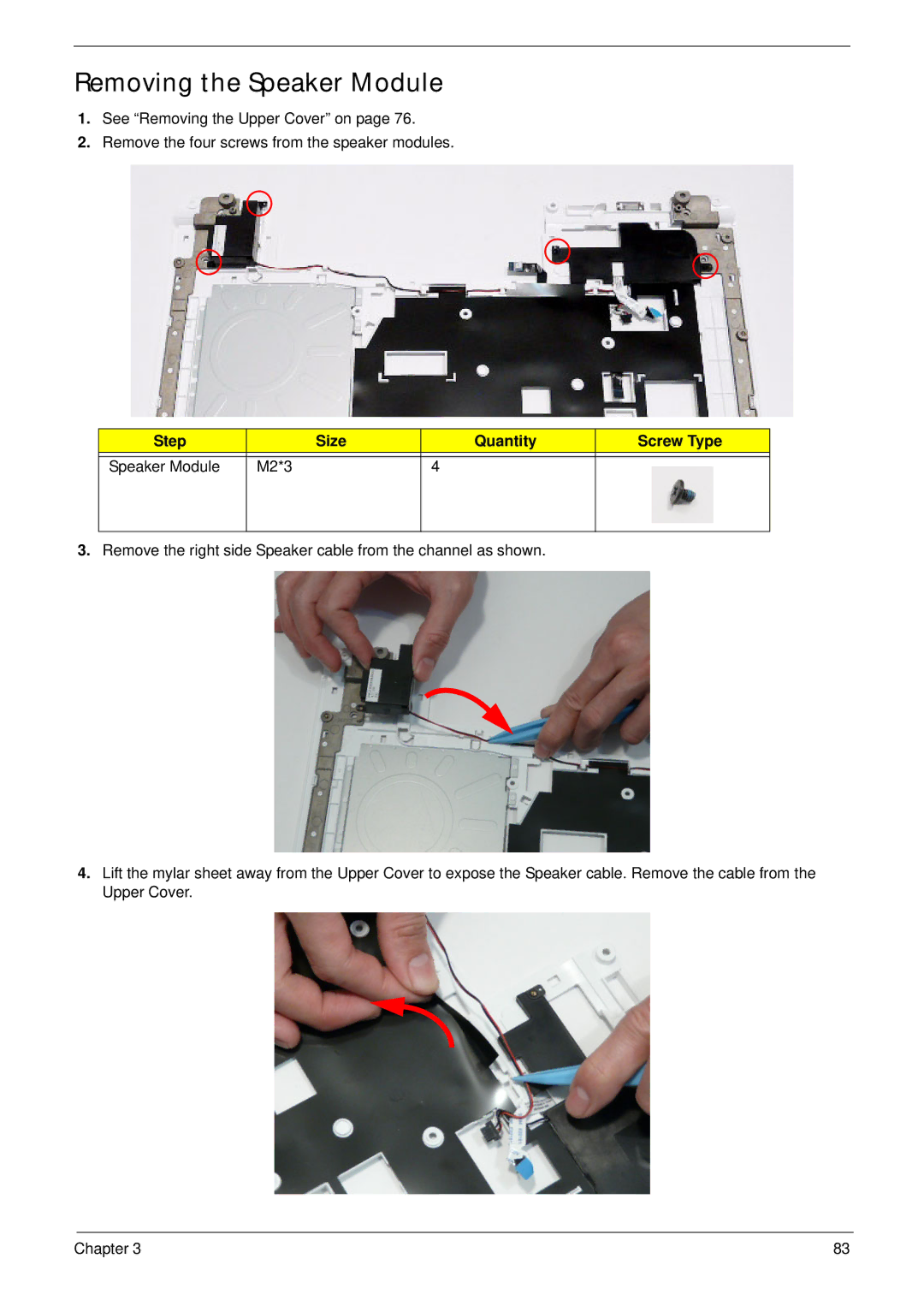Removing the Speaker Module
1.See “Removing the Upper Cover” on page 76.
2.Remove the four screws from the speaker modules.
Step |
| Size | Quantity | Screw Type |
|
|
|
|
|
Speaker Module | M2*3 |
| 4 |
|
|
|
|
|
|
3.Remove the right side Speaker cable from the channel as shown.
4.Lift the mylar sheet away from the Upper Cover to expose the Speaker cable. Remove the cable from the Upper Cover.
Chapter 3 | 83 |