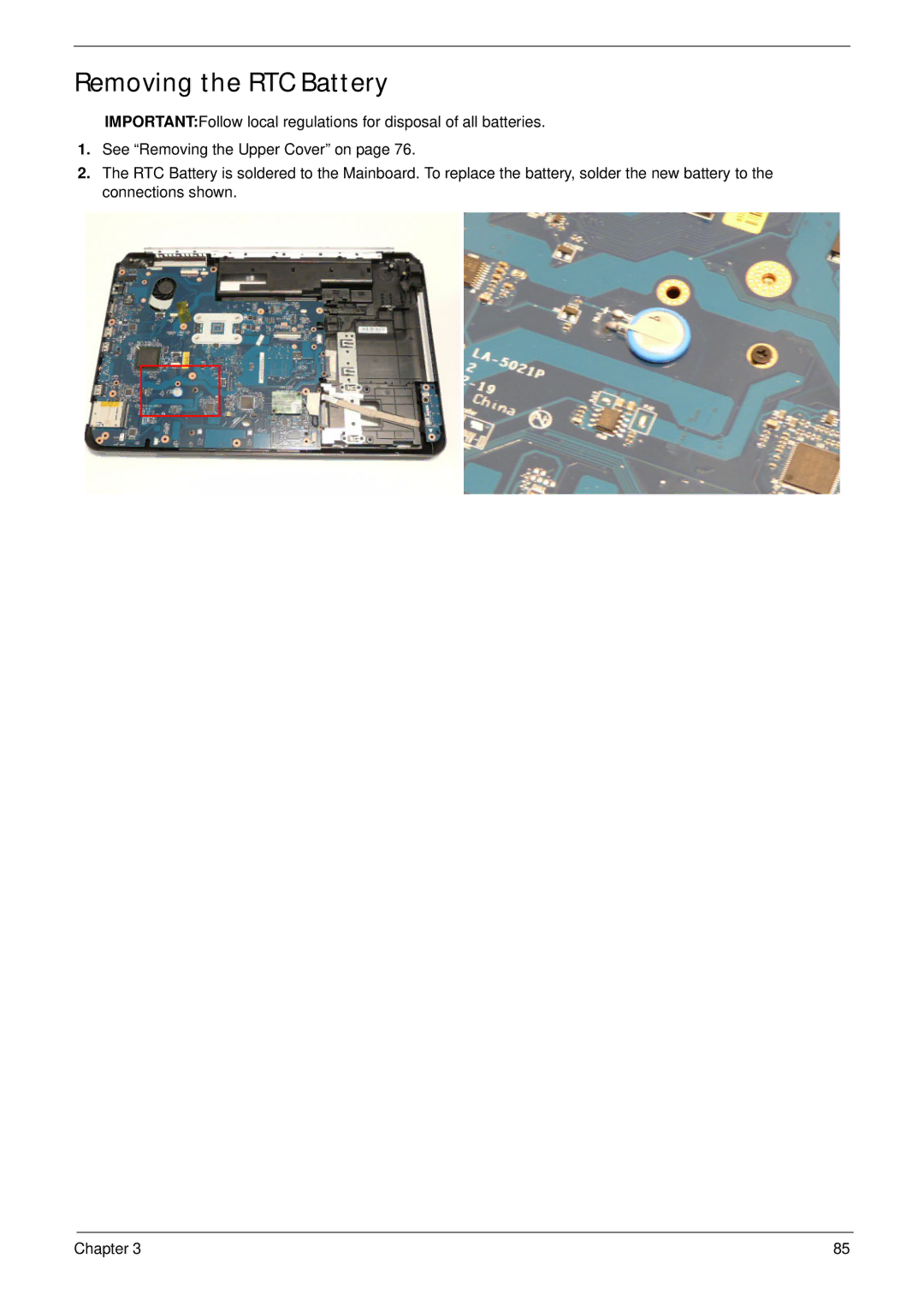Removing the RTC Battery
IMPORTANT:Follow local regulations for disposal of all batteries.
1.See “Removing the Upper Cover” on page 76.
2.The RTC Battery is soldered to the Mainboard. To replace the battery, solder the new battery to the connections shown.
Chapter 3 | 85 |