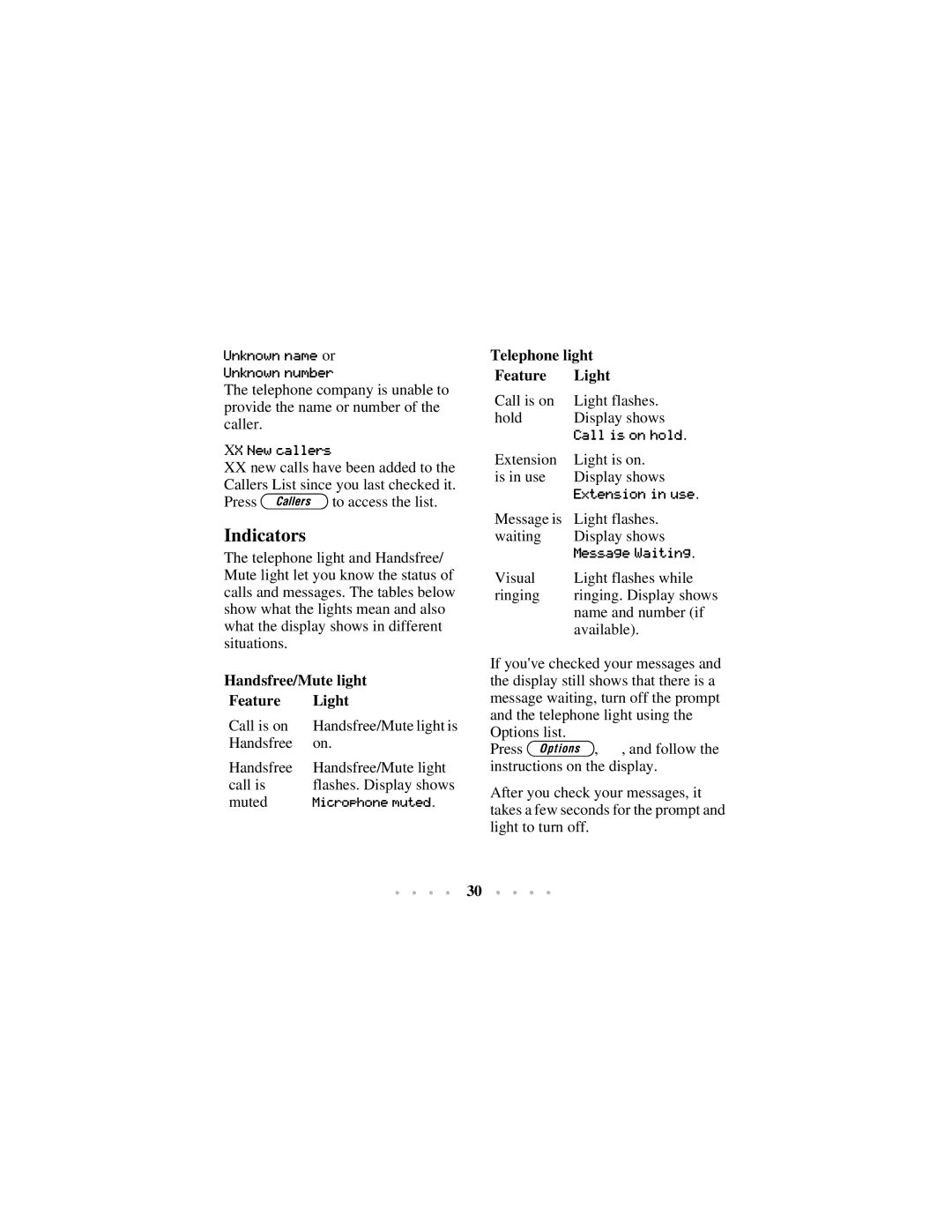Unknownncallersumberor
The t lephone company is unable to provide the name or number of the caller.
XXNew
XXnew calls have been added to the Callers List since you last checked it. Press çto access the list.
Indicators
The telephone light and Handsfree/ Mute light let you know the status of calls and messages. The tables below show what the lights mean and also what the display shows in different situations.
Telephone light |
| |
Feature | Light |
|
Call is on | Light flashes. | |
hold | Di pl y shows | |
| CallExtensionis | hold. |
Extension | Light is on. |
|
is in use | Di pl y showsinuse |
| . |
Message is | Light flashes. |
waiting | DiMessagepl y showsWaiting |
| . |
Visual | Light flashes while |
ringing | ringing. Display shows |
| name and number (if |
| available). |
muted | Microphone | . |
Handsfree/Mute light |
| |
Feature | L ght |
|
Call is on | Handsfree/Mute light is | |
Handsfree | . |
|
Handsfree | Handsfree/Mute light | |
call is | flashes. Displaymutedshows | |
If you've checked your messages and the display still shows that there is a message waiting, turn off the prompt and the telephone light using the Options list.
Press ¥, , and follow the instructions on the display.
After you check your messages, it takes a few seconds for the prompt and light to turn off.
30