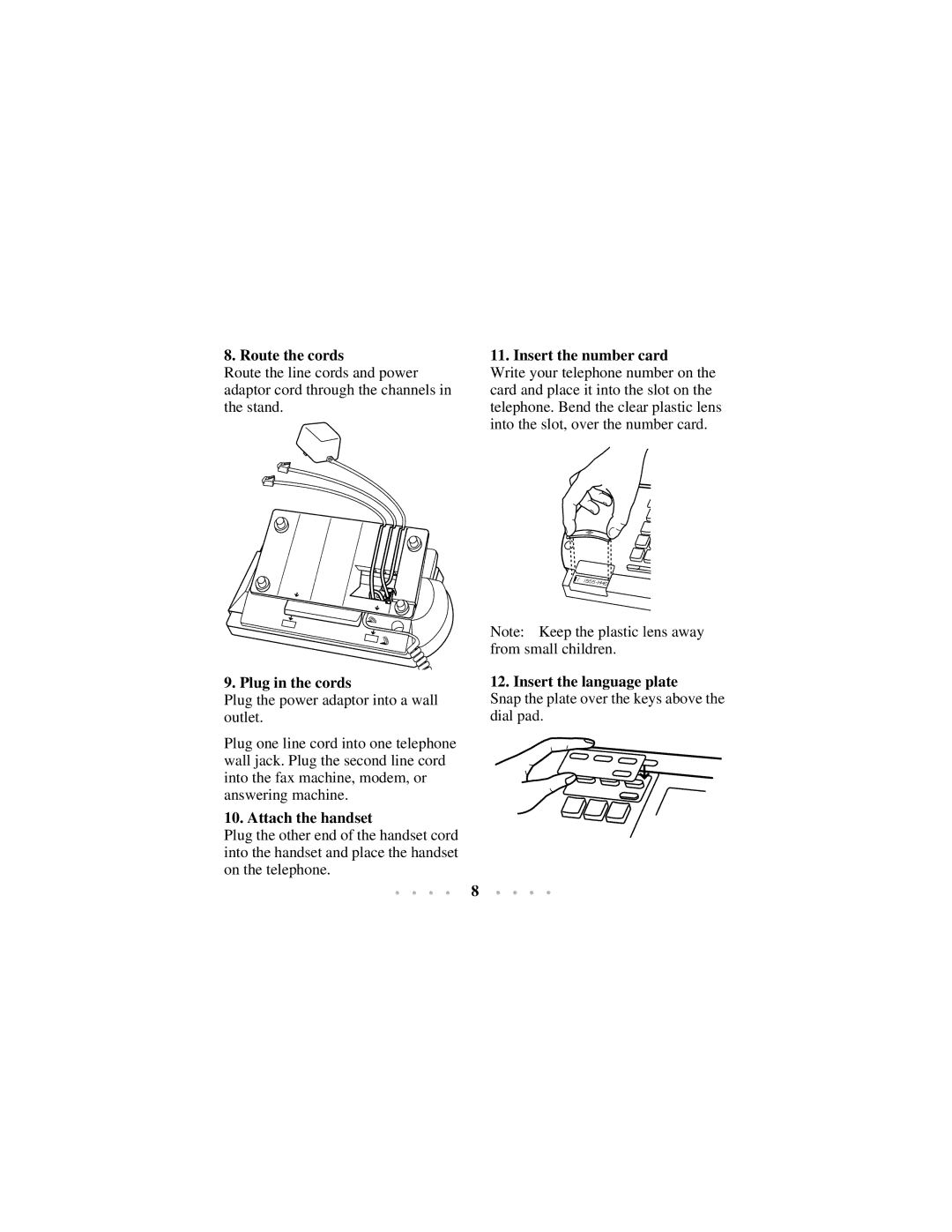8. Route the cords
Route the line cords and power adaptor cord through the channels in the stand.
9. Plug in the cords
Plug the power adaptor into a wall outlet.
Plug one line cord into one telephone wall jack. Plug the second line cord into the fax machine, modem, or answering machine.
10. Attach the handset
Plug the other end of the handset cord into the handset and place the handset on the telephone.
11. Insert the number card
Write your telephone number on the card and place it into the slot on the telephone. Bend the clear plastic lens into the slot, over the number card.
Note: Keep the plastic lens away from small children.
12. Insert the language plate
Snap the plate over the keys above the dial pad.
8