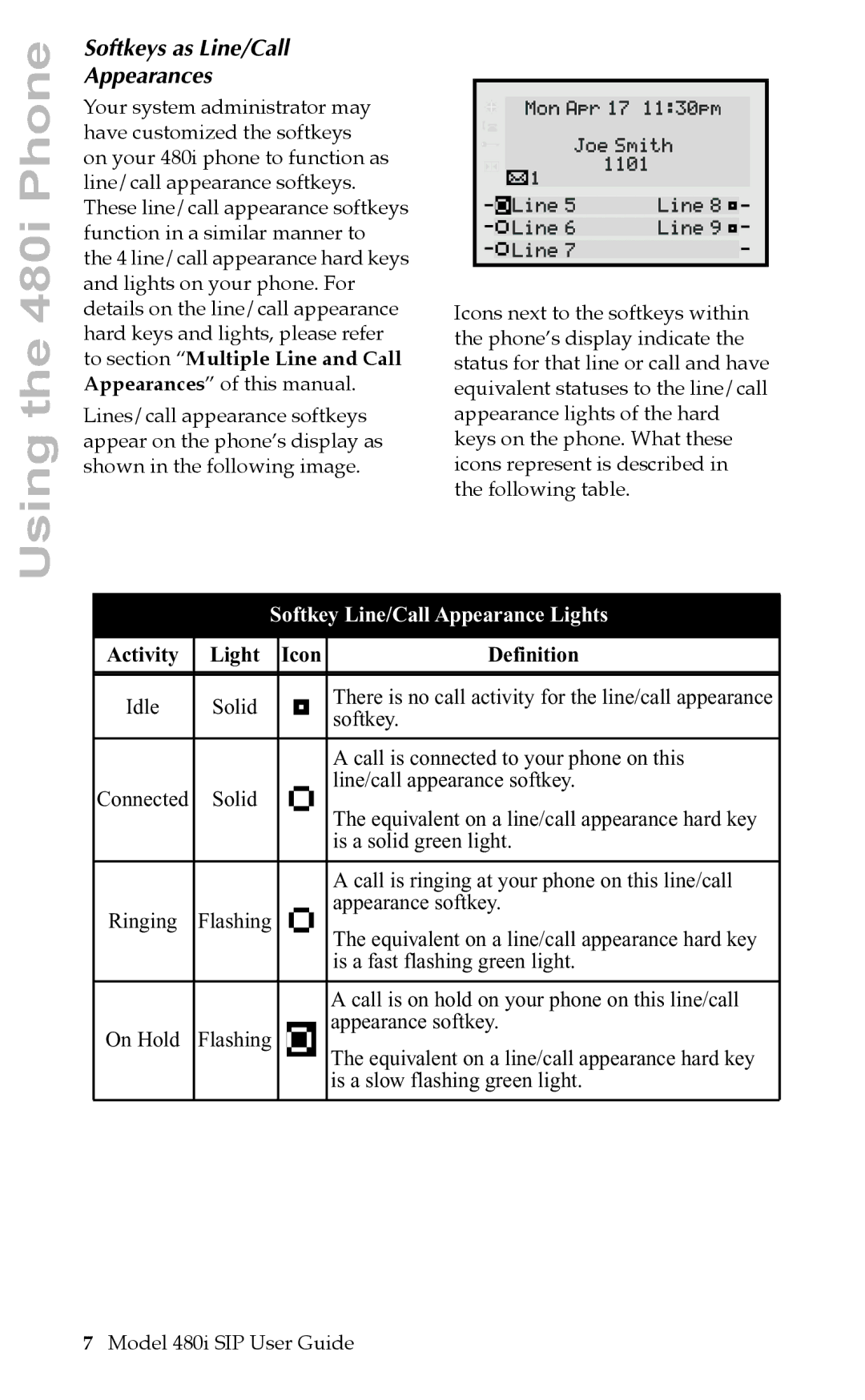Using the 480i Phone
Softkeys as Line/Call
Appearances
Your system administrator may have customized the softkeys on your 480i phone to function as line/call appearance softkeys. These line/call appearance softkeys function in a similar manner to the 4 line/call appearance hard keys and lights on your phone. For details on the line/call appearance hard keys and lights, please refer to section “Multiple Line and Call Appearances” of this manual.
Lines/call appearance softkeys appear on the phone’s display as shown in the following image.


 LineMon1567AprJoe110117Smith11:30pmLine89
LineMon1567AprJoe110117Smith11:30pmLine89


Icons next to the softkeys within the phone’s display indicate the status for that line or call and have equivalent statuses to the line/call appearance lights of the hard keys on the phone. What these icons represent is described in the following table.
|
| Softkey | Line/Call Appearance Lights |
|
|
|
|
Activity | Light | Icon | Definition |
|
|
|
|
Idle | Solid |
| There is no call activity for the line/call appearance |
| softkey. | ||
|
|
| |
|
|
|
|
|
|
| A call is connected to your phone on this |
Connected | Solid |
| line/call appearance softkey. |
| The equivalent on a line/call appearance hard key | ||
|
|
| |
|
|
| is a solid green light. |
|
|
|
|
|
|
| A call is ringing at your phone on this line/call |
Ringing | Flashing |
| appearance softkey. |
| The equivalent on a line/call appearance hard key | ||
|
|
| |
|
|
| is a fast flashing green light. |
|
|
|
|
|
|
| A call is on hold on your phone on this line/call |
On Hold | Flashing |
| appearance softkey. |
| The equivalent on a line/call appearance hard key | ||
|
|
| |
|
|
| is a slow flashing green light. |
|
|
|
|
7Model 480i SIP User Guide