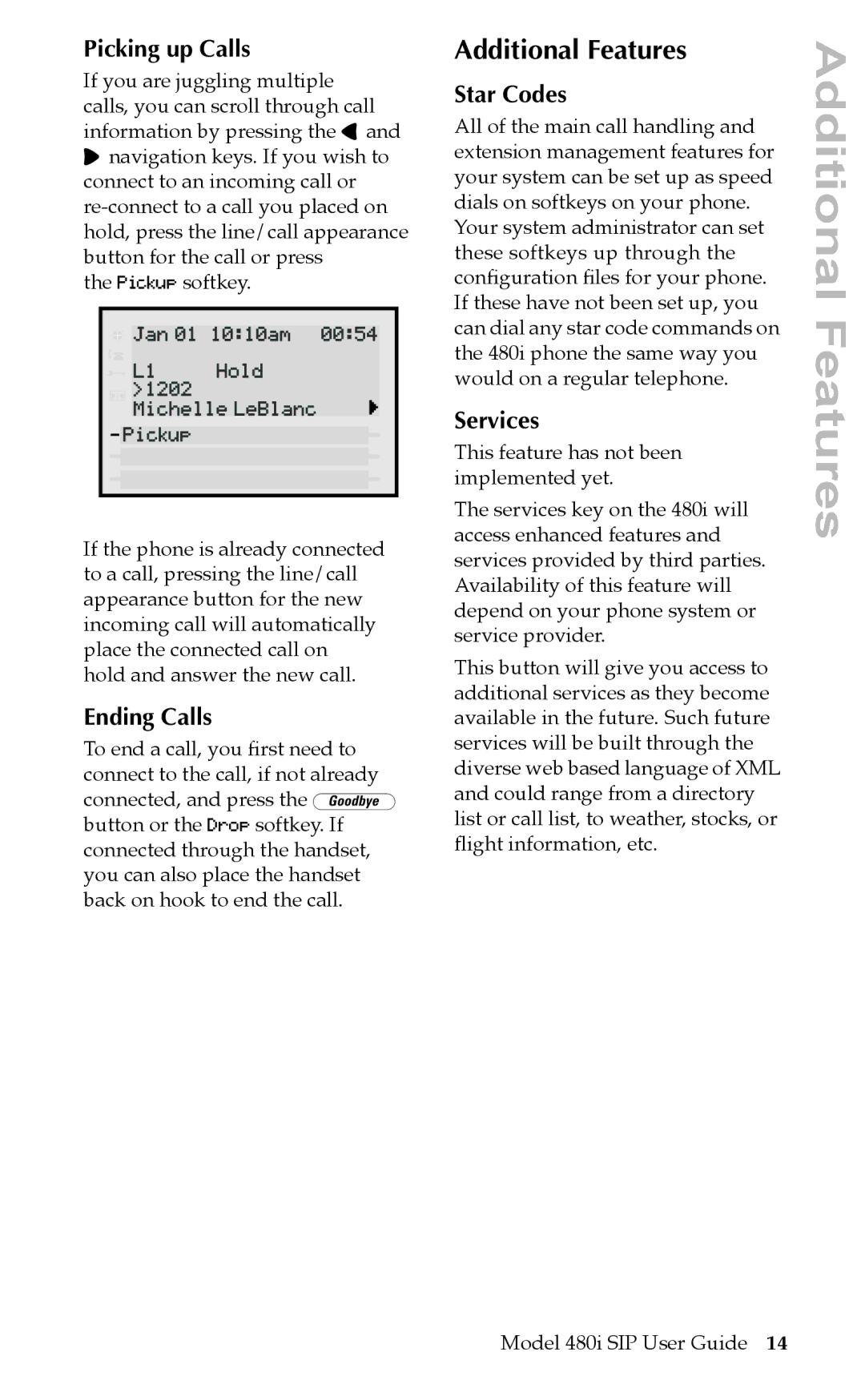Picking up Calls
If you are juggling multiple calls, you can scroll through call information by pressing the 3 and 4 navigationJan0110:10amkeys. If you 00:54wish to connect to an incoming call or
the Pickup softkey.
If the phone is already connected to a call, pressing the line/call appearance button for the new incoming call will automatically place the connected call on hold and answer the new call.
Ending Calls
To end a call, you Þrst need to connect to the call, if not already connected, and press the k button or the Drop softkey. If connected through the handset, you can also place the handset back on hook to end the call.
Additional Features
Star Codes
All of the main call handling and extension management features for your system can be set up as speed dials on softkeys on your phone. Your system administrator can set these softkeys up through the conÞguration Þles for your phone. If these have not been set up, you can dial any star code commands on the 480i phone the same way you would on a regular telephone.
Services
This feature has not been implemented yet.
The services key on the 480i will access enhanced features and services provided by third parties. Availability of this feature will depend on your phone system or service provider.
This button will give you access to additional services as they become available in the future. Such future services will be built through the diverse web based language of XML and could range from a directory list or call list, to weather, stocks, or ßight information, etc.
Additional Features
Model 480i SIP User Guide 14