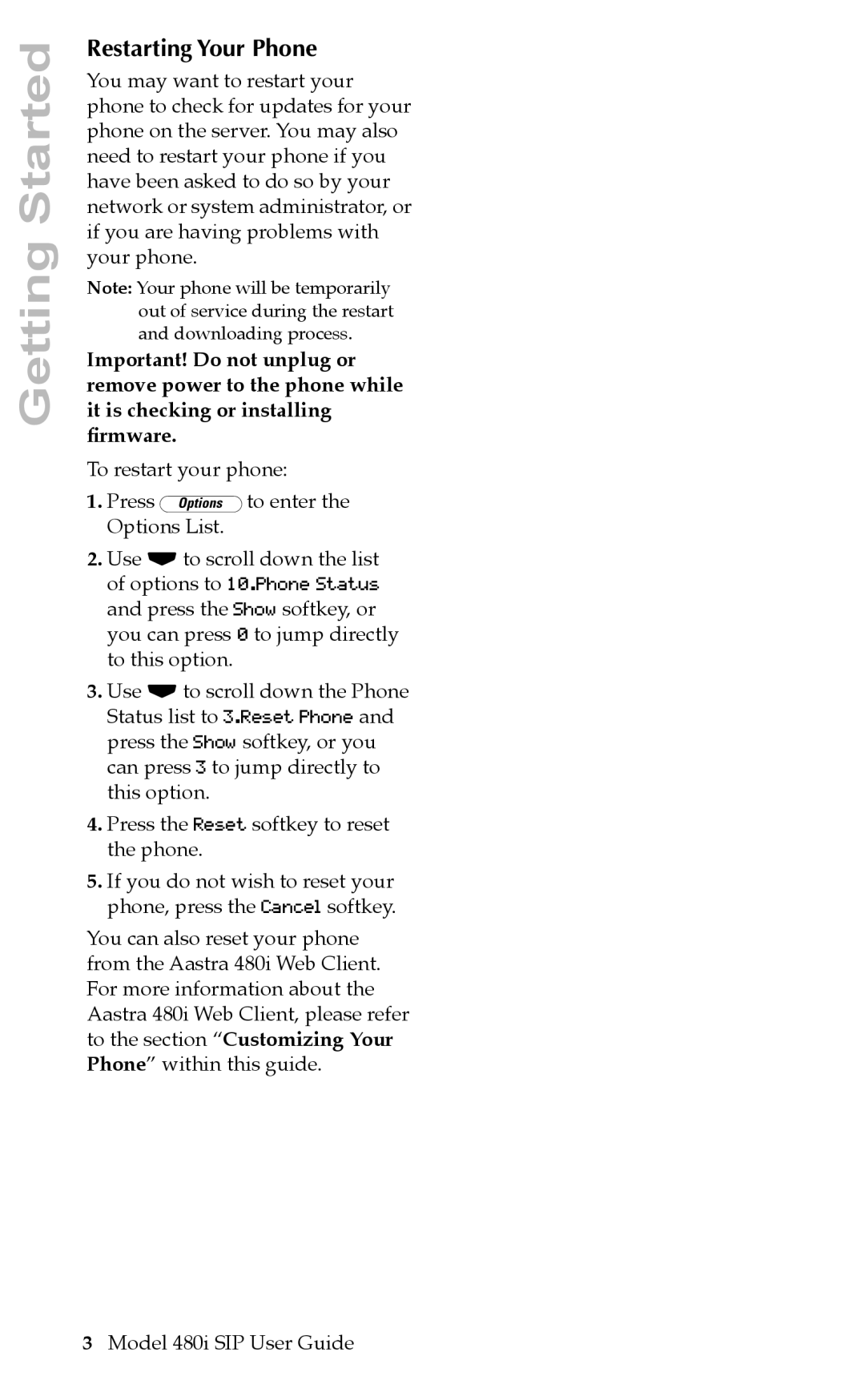Getting Started
Restarting Your Phone
You may want to restart your phone to check for updates for your phone on the server. You may also need to restart your phone if you have been asked to do so by your network or system administrator, or if you are having problems with your phone.
Note: Your phone will be temporarily out of service during the restart and downloading process.
Important! Do not unplug or remove power to the phone while it is checking or installing Þrmware.
To restart your phone:
1.Press £to enter the Options List.
2.Use s to scroll down the list of options to 10.Phone Status and press the Show softkey, or you can press 0 to jump directly to this option.
3.Use s to scroll down the Phone Status list to 3.Reset Phone and press the Show softkey, or you can press 3 to jump directly to this option.
4.Press the Reset softkey to reset the phone.
5.If you do not wish to reset your phone, press the Cancel softkey.
You can also reset your phone from the Aastra 480i Web Client. For more information about the Aastra 480i Web Client, please refer to the section “Customizing Your Phone” within this guide.
3Model 480i SIP User Guide