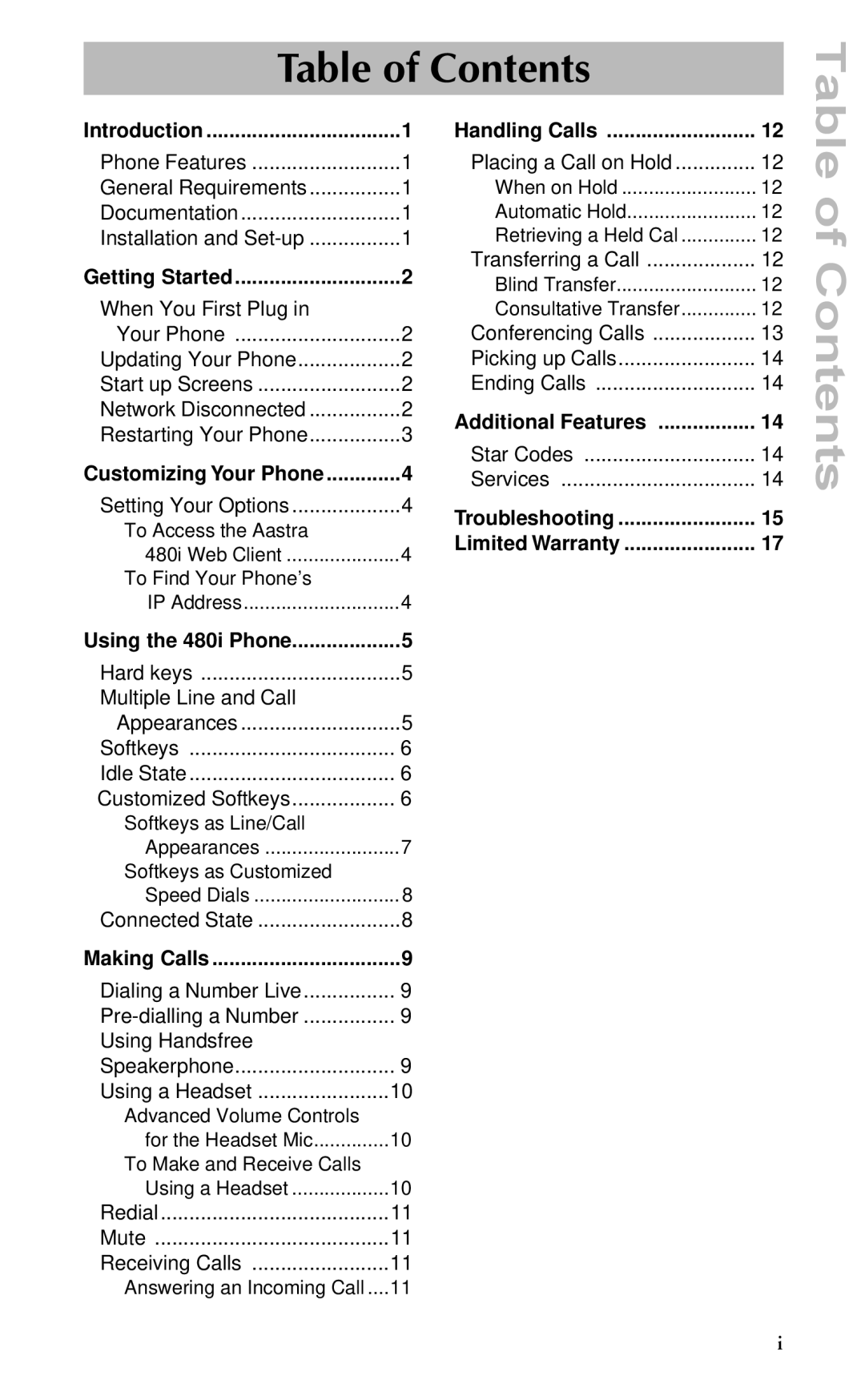Table of Contents
Table
Introduction | 1 |
Phone Features | 1 |
General Requirements | 1 |
Documentation | 1 |
Installation and | 1 |
Getting Started | 2 |
When You First Plug in |
|
Your Phone | 2 |
Updating Your Phone | 2 |
Start up Screens | 2 |
Network Disconnected | 2 |
Restarting Your Phone | 3 |
Customizing Your Phone | 4 |
Setting Your Options | 4 |
To Access the Aastra |
|
480i Web Client | 4 |
To Find Your Phone’s |
|
IP Address | 4 |
Using the 480i Phone | 5 |
Hard keys | 5 |
Multiple Line and Call |
|
Appearances | 5 |
Softkeys | 6 |
Idle State | 6 |
Customized Softkeys | 6 |
Softkeys as Line/Call |
|
Appearances | 7 |
Softkeys as Customized |
|
Speed Dials | 8 |
Connected State | 8 |
Making Calls | 9 |
Dialing a Number Live | 9 |
9 | |
Using Handsfree |
|
Speakerphone | 9 |
Using a Headset | 10 |
Advanced Volume Controls |
|
for the Headset Mic | 10 |
To Make and Receive Calls |
|
Using a Headset | 10 |
Redial | 11 |
Mute | 11 |
Receiving Calls | 11 |
Answering an Incoming Call .... | 11 |
Handling Calls | 12 |
Placing a Call on Hold | 12 |
When on Hold | 12 |
Automatic Hold | 12 |
Retrieving a Held Cal | 12 |
Transferring a Call | 12 |
Blind Transfer | 12 |
Consultative Transfer | 12 |
Conferencing Calls | 13 |
Picking up Calls | 14 |
Ending Calls | 14 |
Additional Features | 14 |
Star Codes | 14 |
Services | 14 |
Troubleshooting | 15 |
Limited Warranty | 17 |
of Contents
i