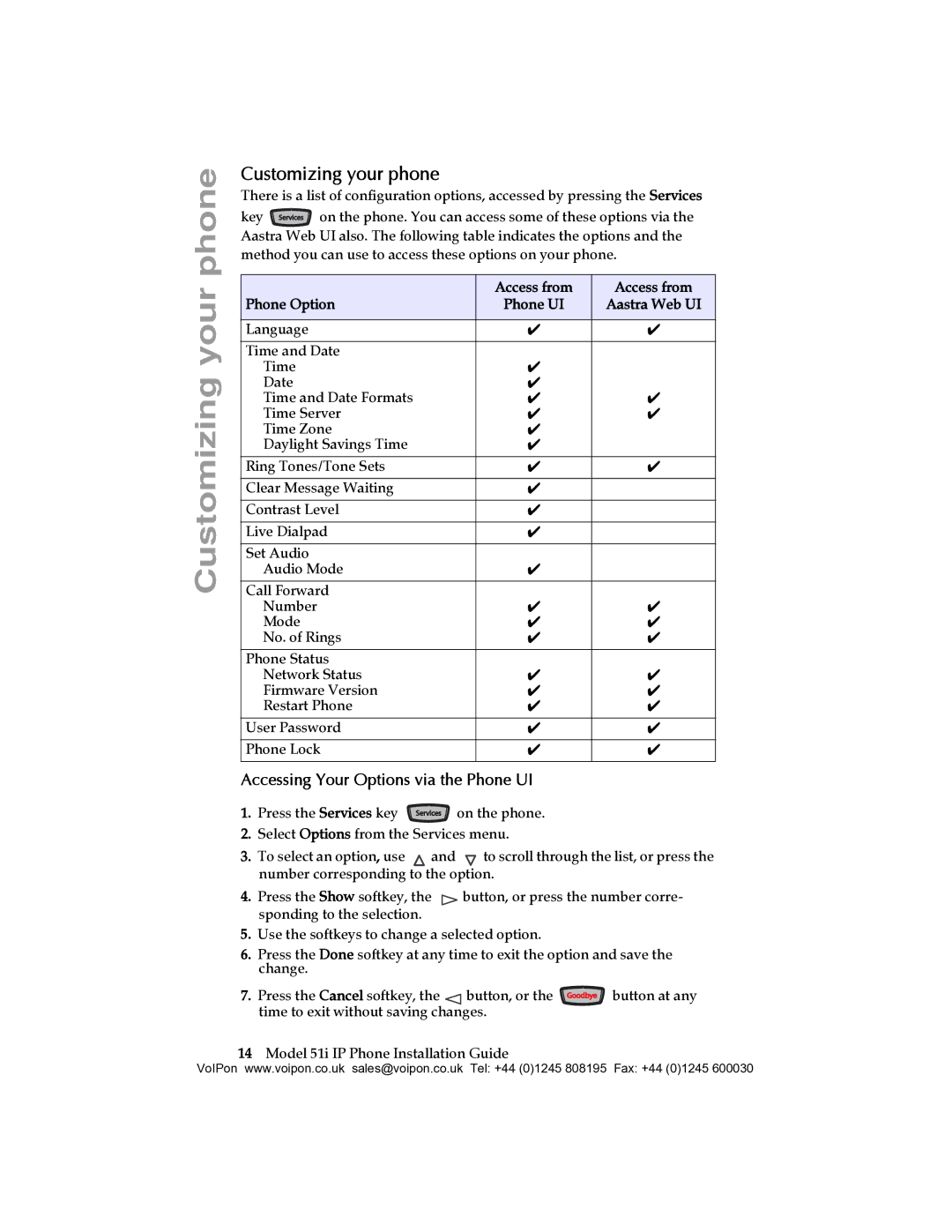Customizing your phone
Customizing your phone
There is a list of configuration options, accessed by pressing the Services
key ![]() on the phone. You can access some of these options via the Aastra Web UI also. The following table indicates the options and the method you can use to access these options on your phone.
on the phone. You can access some of these options via the Aastra Web UI also. The following table indicates the options and the method you can use to access these options on your phone.
| Access from | Access from |
Phone Option | Phone UI | Aastra Web UI |
|
|
|
Language | ✔ | ✔ |
|
|
|
Time and Date |
|
|
Time | ✔ |
|
Date | ✔ |
|
Time and Date Formats | ✔ | ✔ |
Time Server | ✔ | ✔ |
Time Zone | ✔ |
|
Daylight Savings Time | ✔ |
|
|
|
|
Ring Tones/Tone Sets | ✔ | ✔ |
|
|
|
Clear Message Waiting | ✔ |
|
|
|
|
Contrast Level | ✔ |
|
|
|
|
Live Dialpad | ✔ |
|
|
|
|
Set Audio |
|
|
Audio Mode | ✔ |
|
|
|
|
Call Forward |
|
|
Number | ✔ | ✔ |
Mode | ✔ | ✔ |
No. of Rings | ✔ | ✔ |
|
|
|
Phone Status |
|
|
Network Status | ✔ | ✔ |
Firmware Version | ✔ | ✔ |
Restart Phone | ✔ | ✔ |
|
|
|
User Password | ✔ | ✔ |
|
|
|
Phone Lock | ✔ | ✔ |
|
|
|
Accessing Your Options via the Phone UI
1. Press the Services key ![]() on the phone.
on the phone.
2.Select Options from the Services menu.
3.To select an option, use ![]() and
and ![]() to scroll through the list, or press the number corresponding to the option.
to scroll through the list, or press the number corresponding to the option.
4. Press the Show softkey, the | button, or press the number corre- |
sponding to the selection. |
|
5.Use the softkeys to change a selected option.
6.Press the Done softkey at any time to exit the option and save the change.
7. Press the Cancel softkey, the button, or the Goodbye button at any time to exit without saving changes.
14Model 51i IP Phone Installation Guide
VoIPon www.voipon.co.uk sales@voipon.co.uk Tel: +44 (0)1245 808195 Fax: +44 (0)1245 600030