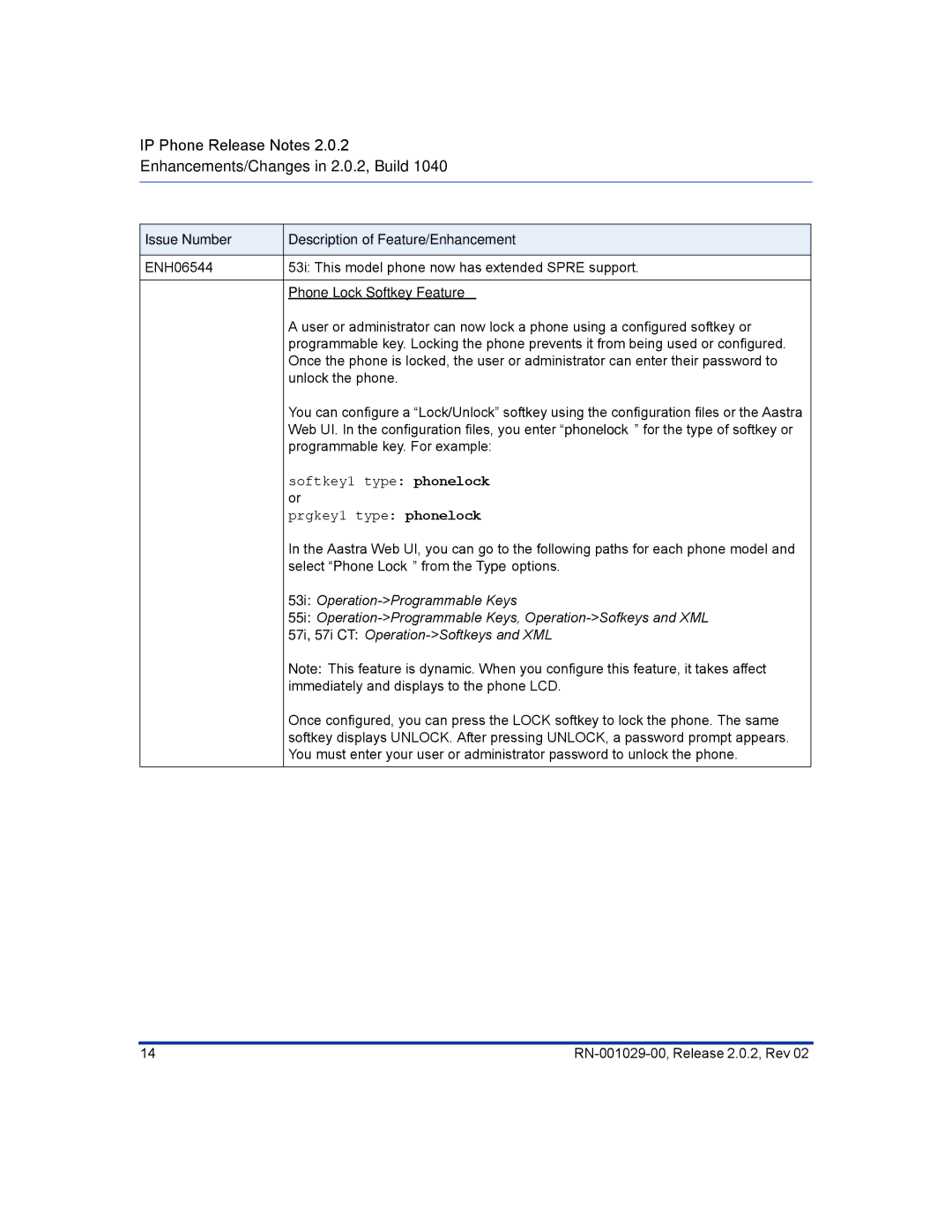IP Phone Release Notes 2.0.2
Enhancements/Changes in 2.0.2, Build 1040
Issue Number | Description of Feature/Enhancement |
|
|
ENH06544 | 53i: This model phone now has extended SPRE support. |
|
|
| Phone Lock Softkey Feature |
| A user or administrator can now lock a phone using a configured softkey or |
| programmable key. Locking the phone prevents it from being used or configured. |
| Once the phone is locked, the user or administrator can enter their password to |
| unlock the phone. |
| You can configure a “Lock/Unlock” softkey using the configuration files or the Aastra |
| Web UI. In the configuration files, you enter “phonelock” for the type of softkey or |
| programmable key. For example: |
| softkey1 type: phonelock |
| or |
| prgkey1 type: phonelock |
| In the Aastra Web UI, you can go to the following paths for each phone model and |
| select “Phone Lock” from the Type options. |
| 53i: |
| 55i: |
| 57i, 57i CT: |
| Note: This feature is dynamic. When you configure this feature, it takes affect |
| immediately and displays to the phone LCD. |
| Once configured, you can press the LOCK softkey to lock the phone. The same |
| softkey displays UNLOCK. After pressing UNLOCK, a password prompt appears. |
| You must enter your user or administrator password to unlock the phone. |
|
|
14 |