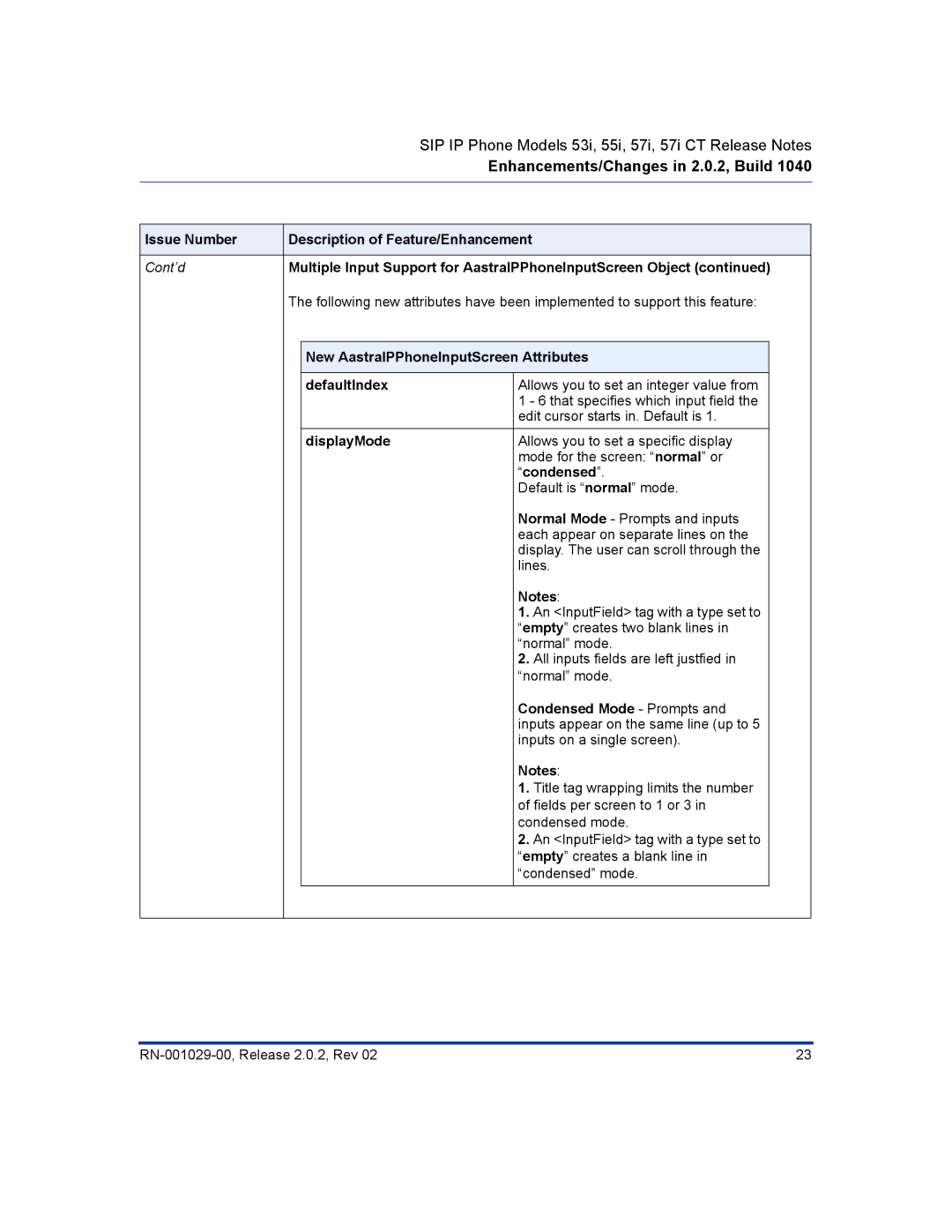|
|
| SIP IP Phone Models 53i, 55i, 57i, 57i CT Release Notes | ||
|
|
| Enhancements/Changes in 2.0.2, Build 1040 | ||
|
|
|
|
| |
|
|
|
|
| |
Issue Number | Description of Feature/Enhancement | ||||
|
|
|
|
| |
Cont’d | Multiple Input Support for AastraIPPhoneInputScreen Object (continued) | ||||
| The following new attributes have been implemented to support this feature: | ||||
|
|
|
|
| |
|
| New AastraIPPhoneInputScreen Attributes |
| ||
|
|
|
|
|
|
|
| defaultIndex |
| Allows you to set an integer value from |
|
|
|
|
| 1 - 6 that specifies which input field the |
|
|
|
|
| edit cursor starts in. Default is 1. |
|
|
| displayMode |
| Allows you to set a specific display |
|
|
|
|
| mode for the screen: “normal” or |
|
|
|
|
| “condensed”. |
|
|
|
|
| Default is “normal” mode. |
|
|
|
|
| Normal Mode - Prompts and inputs |
|
|
|
|
| each appear on separate lines on the |
|
|
|
|
| display. The user can scroll through the |
|
|
|
|
| lines. |
|
|
|
|
| Notes: |
|
|
|
|
| 1. An <InputField> tag with a type set to |
|
|
|
|
| “empty” creates two blank lines in |
|
|
|
|
| “normal” mode. |
|
|
|
|
| 2. All inputs fields are left justfied in |
|
|
|
|
| “normal” mode. |
|
|
|
|
| Condensed Mode - Prompts and |
|
|
|
|
| inputs appear on the same line (up to 5 |
|
|
|
|
| inputs on a single screen). |
|
|
|
|
| Notes: |
|
|
|
|
| 1. Title tag wrapping limits the number |
|
|
|
|
| of fields per screen to 1 or 3 in |
|
|
|
|
| condensed mode. |
|
|
|
|
| 2. An <InputField> tag with a type set to |
|
|
|
|
| “empty” creates a blank line in |
|
|
|
|
| “condensed” mode. |
|
|
|
|
|
|
|
|
|
|
|
|
|
23 |