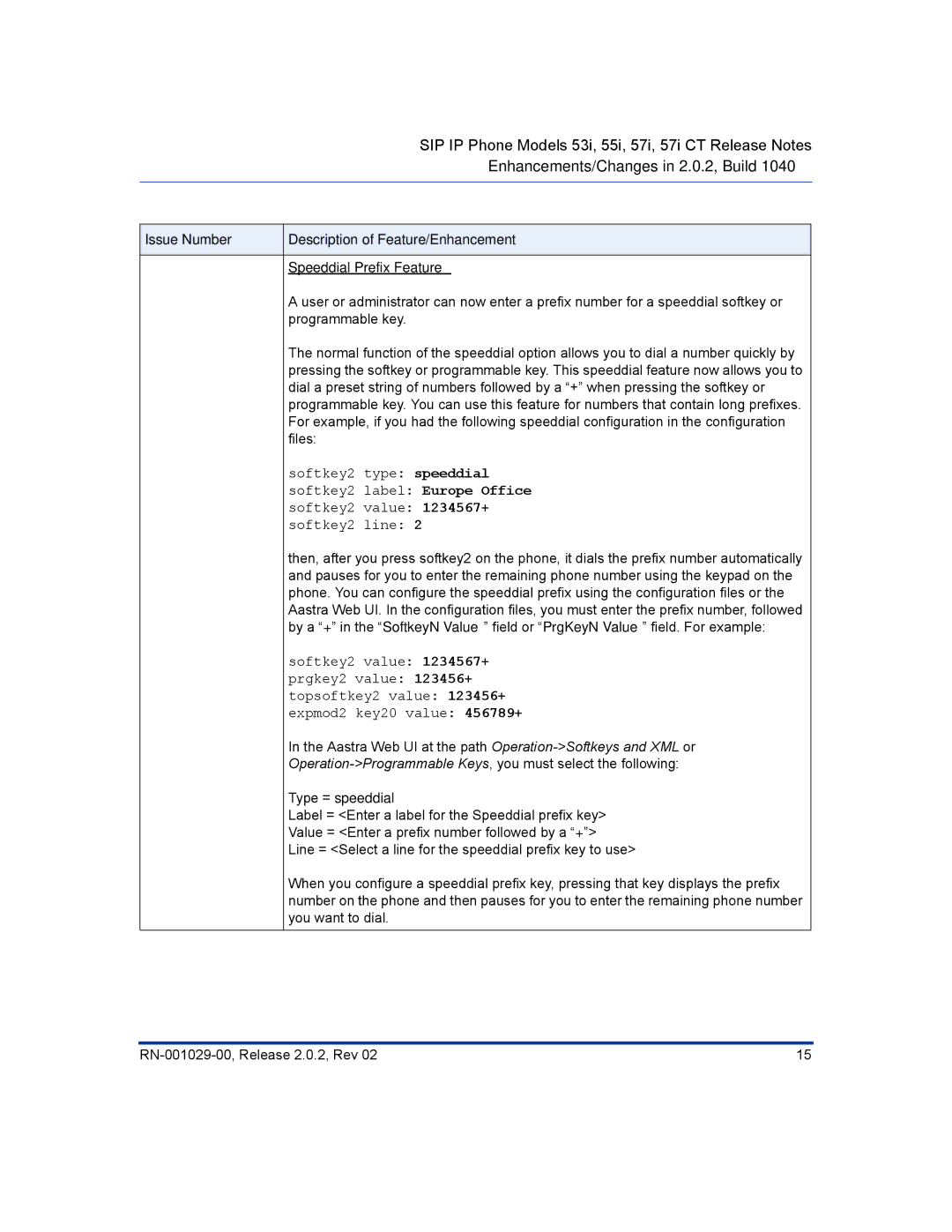| SIP IP Phone Models 53i, 55i, 57i, 57i CT Release Notes |
| Enhancements/Changes in 2.0.2, Build 1040 |
|
|
|
|
Issue Number | Description of Feature/Enhancement |
|
|
| Speeddial Prefix Feature |
| A user or administrator can now enter a prefix number for a speeddial softkey or |
| programmable key. |
| The normal function of the speeddial option allows you to dial a number quickly by |
| pressing the softkey or programmable key. This speeddial feature now allows you to |
| dial a preset string of numbers followed by a “+” when pressing the softkey or |
| programmable key. You can use this feature for numbers that contain long prefixes. |
| For example, if you had the following speeddial configuration in the configuration |
| files: |
| softkey2 type: speeddial |
| softkey2 label: Europe Office |
| softkey2 value: 1234567+ |
| softkey2 line: 2 |
| then, after you press softkey2 on the phone, it dials the prefix number automatically |
| and pauses for you to enter the remaining phone number using the keypad on the |
| phone. You can configure the speeddial prefix using the configuration files or the |
| Aastra Web UI. In the configuration files, you must enter the prefix number, followed |
| by a “+” in the “SoftkeyN Value” field or “PrgKeyN Value” field. For example: |
| softkey2 value: 1234567+ |
| prgkey2 value: 123456+ |
| topsoftkey2 value: 123456+ |
| expmod2 key20 value: 456789+ |
| In the Aastra Web UI at the path |
| |
| Type = speeddial |
| Label = <Enter a label for the Speeddial prefix key> |
| Value = <Enter a prefix number followed by a “+”> |
| Line = <Select a line for the speeddial prefix key to use> |
| When you configure a speeddial prefix key, pressing that key displays the prefix |
| number on the phone and then pauses for you to enter the remaining phone number |
| you want to dial. |
|
|
15 |