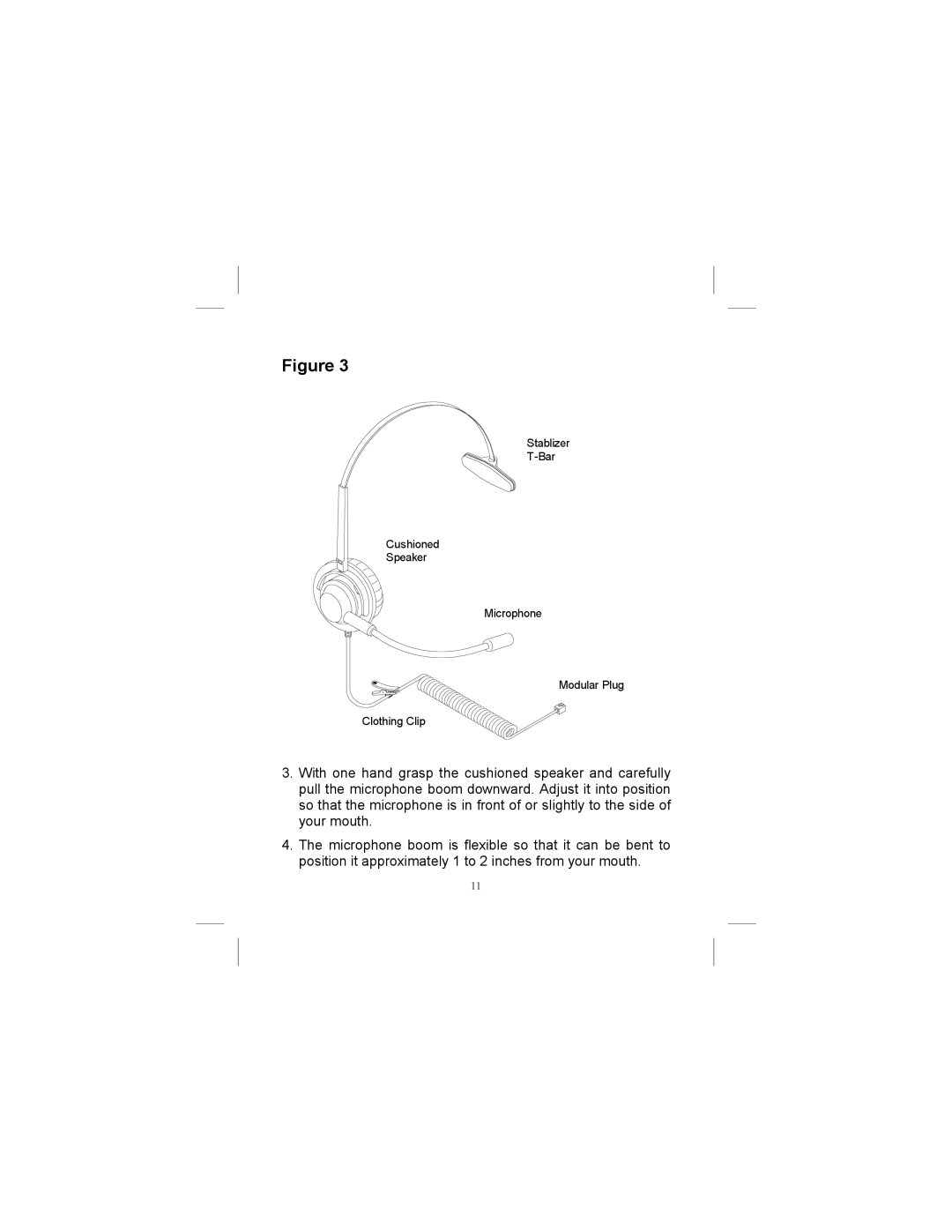Figure 3
Stablizer
Cushioned
Speaker
Microphone
Modular Plug
Clothing Clip
3.With one hand grasp the cushioned speaker and carefully pull the microphone boom downward. Adjust it into position so that the microphone is in front of or slightly to the side of your mouth.
4.The microphone boom is flexible so that it can be bent to position it approximately 1 to 2 inches from your mouth.
11