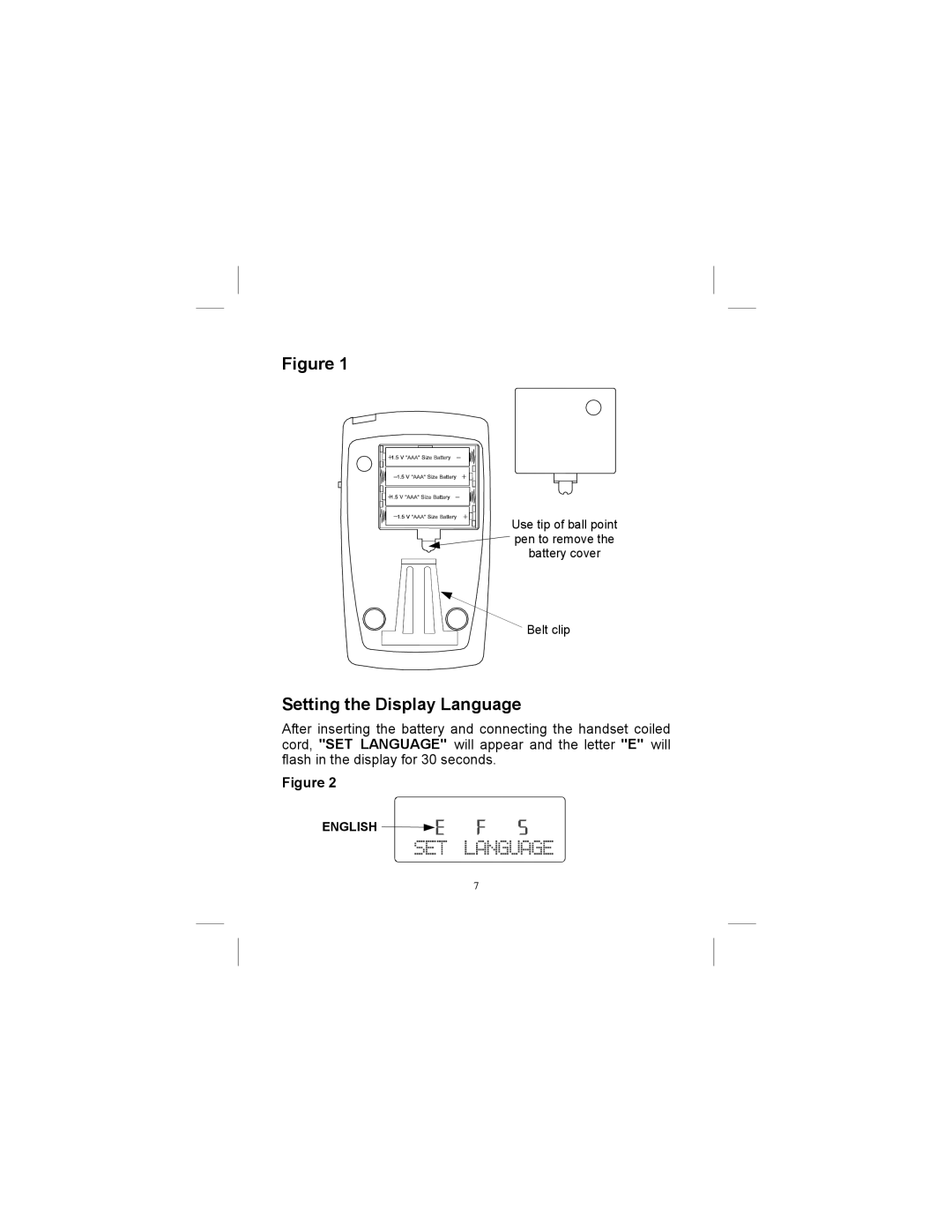Figure 1
Use tip of ball point |
pen to remove the |
battery cover |
Belt clip
Setting the Display Language
After inserting the battery and connecting the handset coiled cord, "SET LANGUAGE" will appear and the letter "E" will flash in the display for 30 seconds.
Figure 2
ENGLISH
7