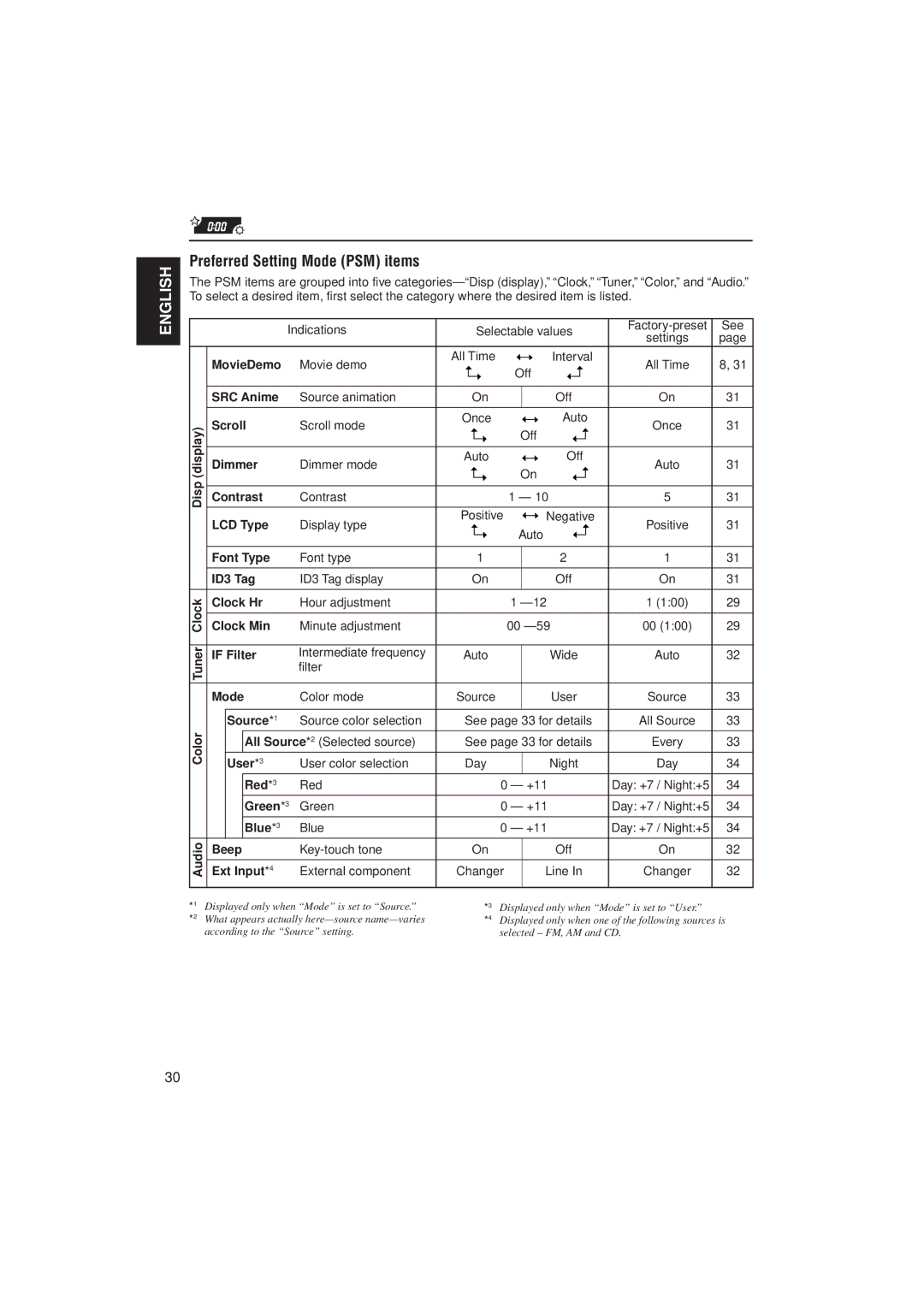ENGLISH
Preferred Setting Mode (PSM) items
The PSM items are grouped into five
|
|
|
| Indications |
|
| Selectable values | See | |||||||||||||||||
|
|
|
|
|
| settings | page | ||||||||||||||||||
|
|
|
|
|
|
|
|
|
|
|
|
|
|
|
|
|
|
|
|
|
|
|
| ||
|
| MovieDemo | Movie demo | All Time |
|
|
|
|
|
| Interval | All Time | 8, 31 | ||||||||||||
|
|
|
|
|
| ||||||||||||||||||||
|
|
|
|
|
|
|
| Off |
|
|
|
|
|
| |||||||||||
|
|
|
|
|
|
|
|
|
|
|
|
|
|
|
|
|
|
|
| ||||||
|
|
|
|
|
|
|
|
|
|
|
|
|
|
|
|
|
| ||||||||
|
|
|
|
|
|
|
|
|
|
|
|
|
|
|
|
|
|
|
|
|
|
| |||
|
| SRC Anime | Source animation |
| On |
|
|
|
|
|
| Off | On | 31 | |||||||||||
|
|
|
|
|
|
|
|
|
|
|
|
|
|
|
|
|
|
|
|
|
| ||||
(display) |
| Scroll | Scroll mode | Once |
|
|
|
|
|
| Auto | Once | 31 | ||||||||||||
|
|
|
|
|
| ||||||||||||||||||||
|
|
|
|
|
|
|
| Off |
|
|
|
|
| ||||||||||||
|
|
|
|
|
|
|
|
|
|
|
|
|
|
|
|
|
|
| |||||||
|
|
|
|
|
|
|
|
|
|
|
|
|
|
|
|
|
| ||||||||
|
|
|
|
|
|
|
|
|
|
|
|
|
|
|
|
|
|
|
|
|
| ||||
|
| Dimmer | Dimmer mode | Auto |
|
|
|
|
|
| Off | Auto | 31 | ||||||||||||
|
|
|
|
|
|
|
| ||||||||||||||||||
|
|
|
|
|
|
|
|
| On |
|
|
|
| ||||||||||||
Disp |
|
|
|
|
|
|
|
|
|
|
|
|
|
|
|
| |||||||||
|
|
|
|
|
|
|
|
|
|
|
|
|
|
| |||||||||||
|
|
|
|
|
|
|
|
|
|
|
|
|
|
|
|
|
|
|
|
|
|
|
|
| |
| Contrast | Contrast |
|
|
|
|
|
| 1 — 10 | 5 | 31 | ||||||||||||||
|
|
|
|
|
|
|
| ||||||||||||||||||
|
|
|
|
|
|
|
|
|
|
|
|
|
|
|
|
|
|
|
|
| |||||
|
| LCD Type | Display type | Positive |
|
|
|
|
| Negative | Positive | 31 | |||||||||||||
|
|
|
|
|
|
| |||||||||||||||||||
|
|
|
|
|
|
|
| Auto |
|
|
| ||||||||||||||
|
|
|
|
|
|
|
|
|
|
| |||||||||||||||
|
|
|
|
|
|
|
|
|
|
|
|
|
|
|
| ||||||||||
|
|
|
|
|
|
|
|
|
|
|
|
|
|
| |||||||||||
|
|
|
|
|
|
|
|
|
|
|
|
|
|
|
|
|
|
|
|
|
| ||||
|
| Font Type | Font type | 1 |
|
|
| 2 |
|
|
|
|
|
| 1 | 31 | |||||||||
|
|
|
|
|
|
|
|
|
|
|
|
|
|
|
|
|
|
|
|
|
|
| |||
|
| ID3 Tag | ID3 Tag display |
| On |
|
|
|
|
|
| Off | On | 31 | |||||||||||
|
|
|
|
|
|
|
|
|
|
|
|
|
|
|
|
|
|
|
|
|
| ||||
Clock |
| Clock Hr | Hour adjustment |
|
|
|
|
|
| 1 | 1 (1:00) | 29 | |||||||||||||
|
|
|
|
|
|
|
|
|
|
|
|
|
|
|
|
|
|
|
|
| |||||
| Clock Min | Minute adjustment |
|
|
|
|
|
| 00 | 00 (1:00) | 29 | ||||||||||||||
|
|
|
|
|
|
|
|
|
|
|
|
|
|
|
|
|
|
|
|
|
|
|
|
|
|
Tuner |
| IF Filter | Intermediate frequency | Auto |
|
|
|
|
|
| Wide | Auto | 32 | ||||||||||||
|
|
|
|
| filter |
|
|
|
|
|
|
|
|
|
|
|
|
|
|
|
|
|
|
|
|
|
|
|
|
|
|
|
|
|
|
|
|
|
|
|
| ||||||||||
|
| Mode | Color mode | Source |
|
|
|
|
|
| User | Source | 33 | ||||||||||||
|
|
|
|
|
|
|
|
|
|
|
|
|
|
|
|
|
| ||||||||
|
|
| Source*1 | Source color selection | See page 33 for details | All Source | 33 | ||||||||||||||||||
Color |
|
|
|
|
|
|
|
|
|
|
|
|
|
|
|
|
|
|
|
|
| ||||
|
| User*3 | User color selection | Day |
|
|
|
|
|
| Night | Day | 34 | ||||||||||||
|
|
|
| All Source*2 (Selected source) | See page 33 for details | Every | 33 | ||||||||||||||||||
|
|
|
|
|
|
|
|
|
|
|
|
|
|
|
|
|
|
|
|
| |||||
|
|
|
| Red*3 | Red |
|
|
|
|
| 0 — +11 | Day: +7 / Night:+5 | 34 | ||||||||||||
|
|
|
| Green*3 | Green |
|
|
|
|
| 0 — +11 | Day: +7 / Night:+5 | 34 | ||||||||||||
|
|
|
| Blue*3 | Blue |
|
|
|
|
| 0 — +11 | Day: +7 / Night:+5 | 34 | ||||||||||||
Audio |
| Beep |
| On |
|
|
|
|
|
| Off | On | 32 | ||||||||||||
|
|
|
|
|
|
|
|
|
|
|
|
|
|
|
|
|
|
|
| ||||||
| Ext Input*4 | External component | Changer |
|
|
|
|
| Line In | Changer | 32 | ||||||||||||||
|
|
|
|
|
|
|
|
|
|
|
|
|
|
|
|
|
|
|
|
|
|
|
| ||
*1 | Displayed only when “Mode” is set to “Source.” | *3 | Displayed only when “Mode” is set to “User.” |
| |||||||||||||||||||||
*2 | What appears actually | *4 | Displayed only when one of the following sources is | ||||||||||||||||||||||
| according to the “Source” setting. |
|
|
|
|
| selected – FM, AM and CD. |
| |||||||||||||||||
30