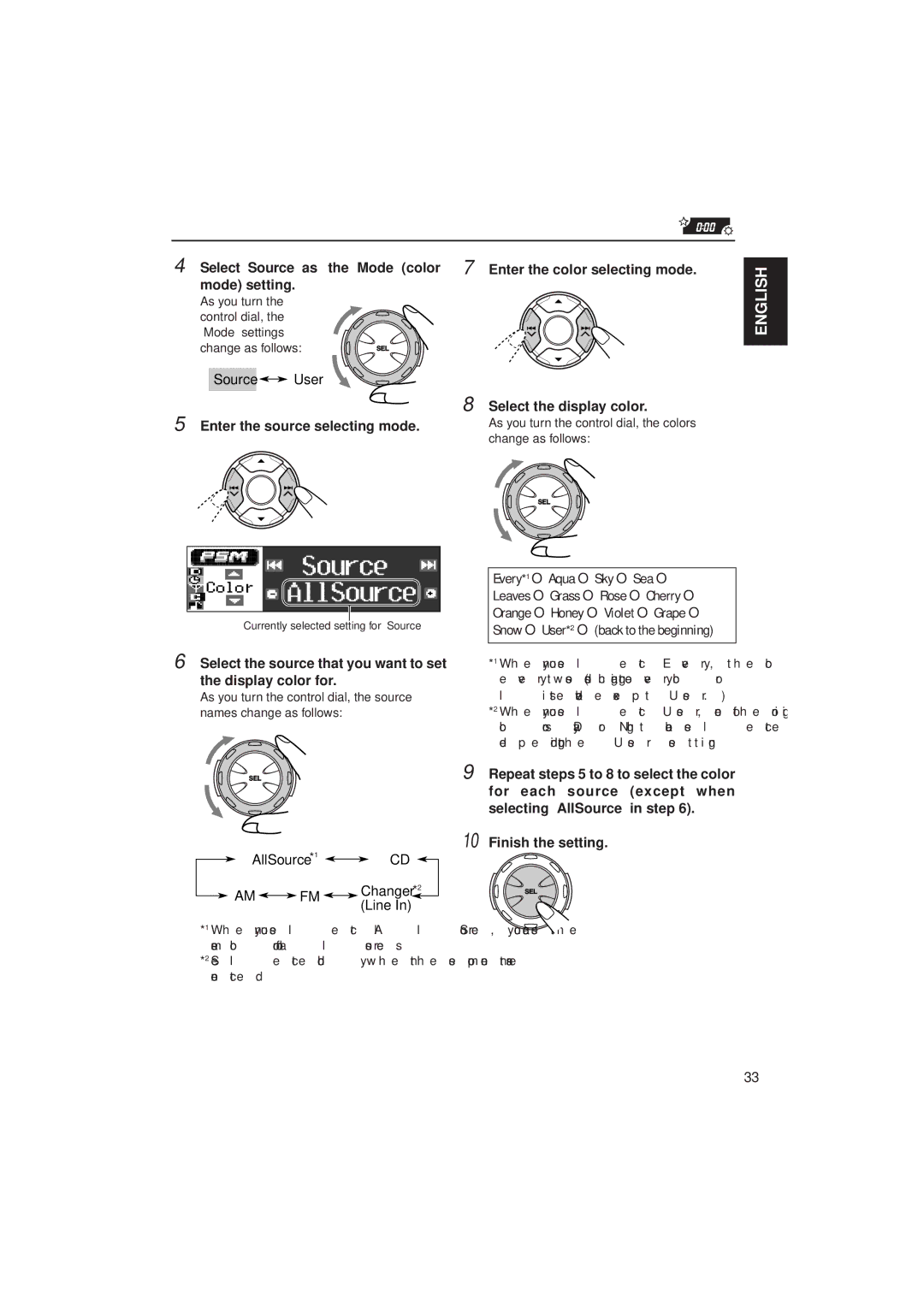4 Select “Source” as the “Mode” (color mode) setting.
As you turn the
control dial, the
“Mode” settings
change as follows:
Source 

 User
User
5 Enter the source selecting mode.
Currently selected setting for “Source”
6 Select the source that you want to set the display color for.
As you turn the control dial, the source names change as follows:
![]()
![]()
![]() *2
*2
7 Enter the color selecting mode.
8 Select the display color.
As you turn the control dial, the colors
change as follows:
Every*1 OAqua OSky OSea O Leaves OGrass ORose OCherry O Orange OHoney OViolet OGrape O Snow OUser*2 O(back to the beginning)
*1 When you select “Every,” the color changes every two seconds (changing to every color listed above except “User.”)
*2 When you select “User,” one of the original
9 Repeat steps 5 to 8 to select the color for each source (except when selecting “AllSource” in step 6).
10 Finish the setting.
ENGLISH
AllSource *1 | CD | ||
AM | FM | Changer *2 | |
(Line In) | |||
|
| ||
*1 When you select “AllSource,” you can use the same color for all sources.
*2 Selected only when these components are connected.
33