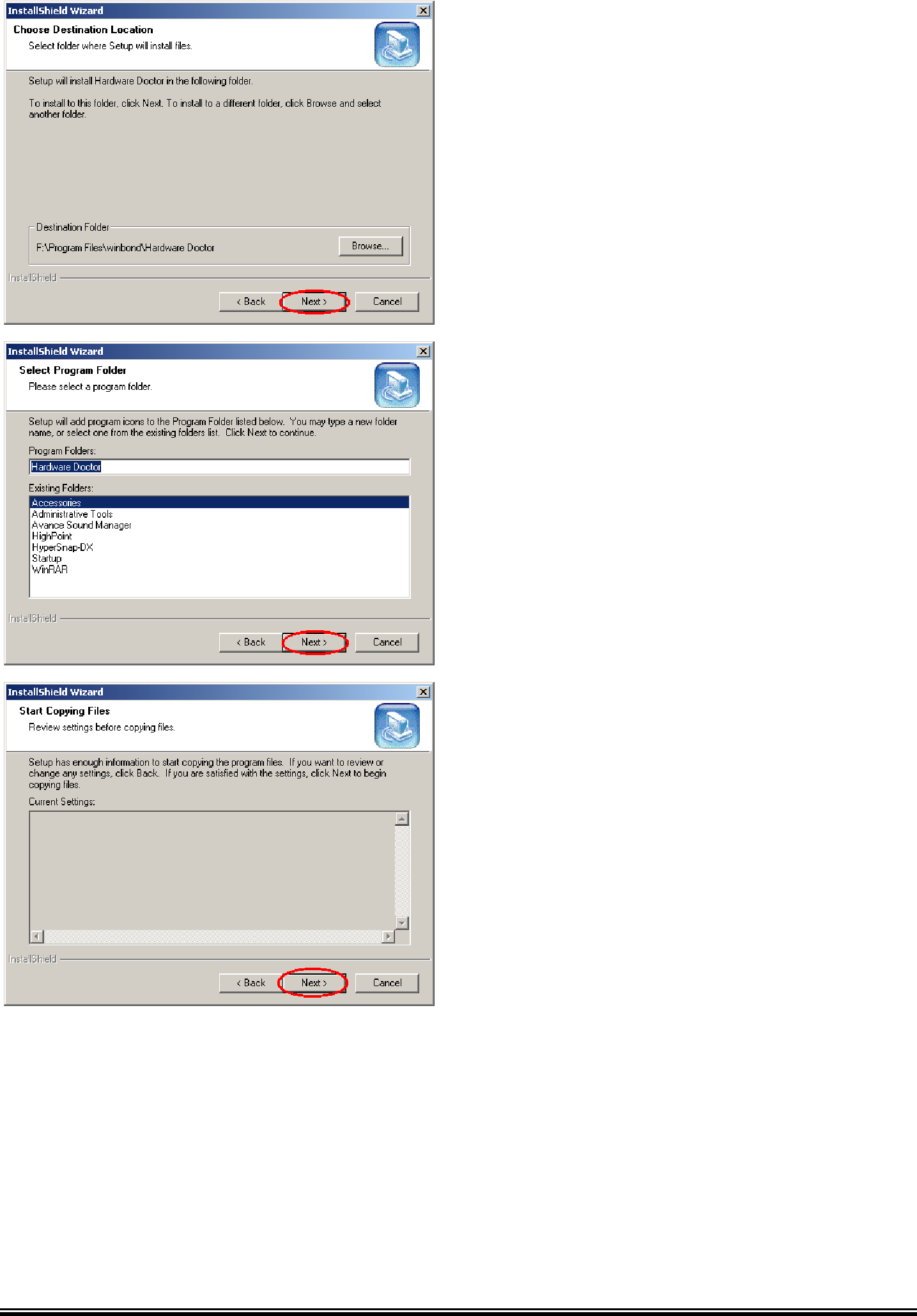
Installing The Winbond Hardware Monitor Software | |
|
|
Now you can choose the destination location where you want to install the drivers. We suggest that you use the default folder as the destination location.
After checking the folder click “Next>” button.
You can choose the name of the program folder. We suggest you use the default program folder name. After checking the program folder name then click “Next>” button.
Program will start to install drivers the system needs.
The installer is ready to start coping files, click “Next>” button to go on.
User’s Manual