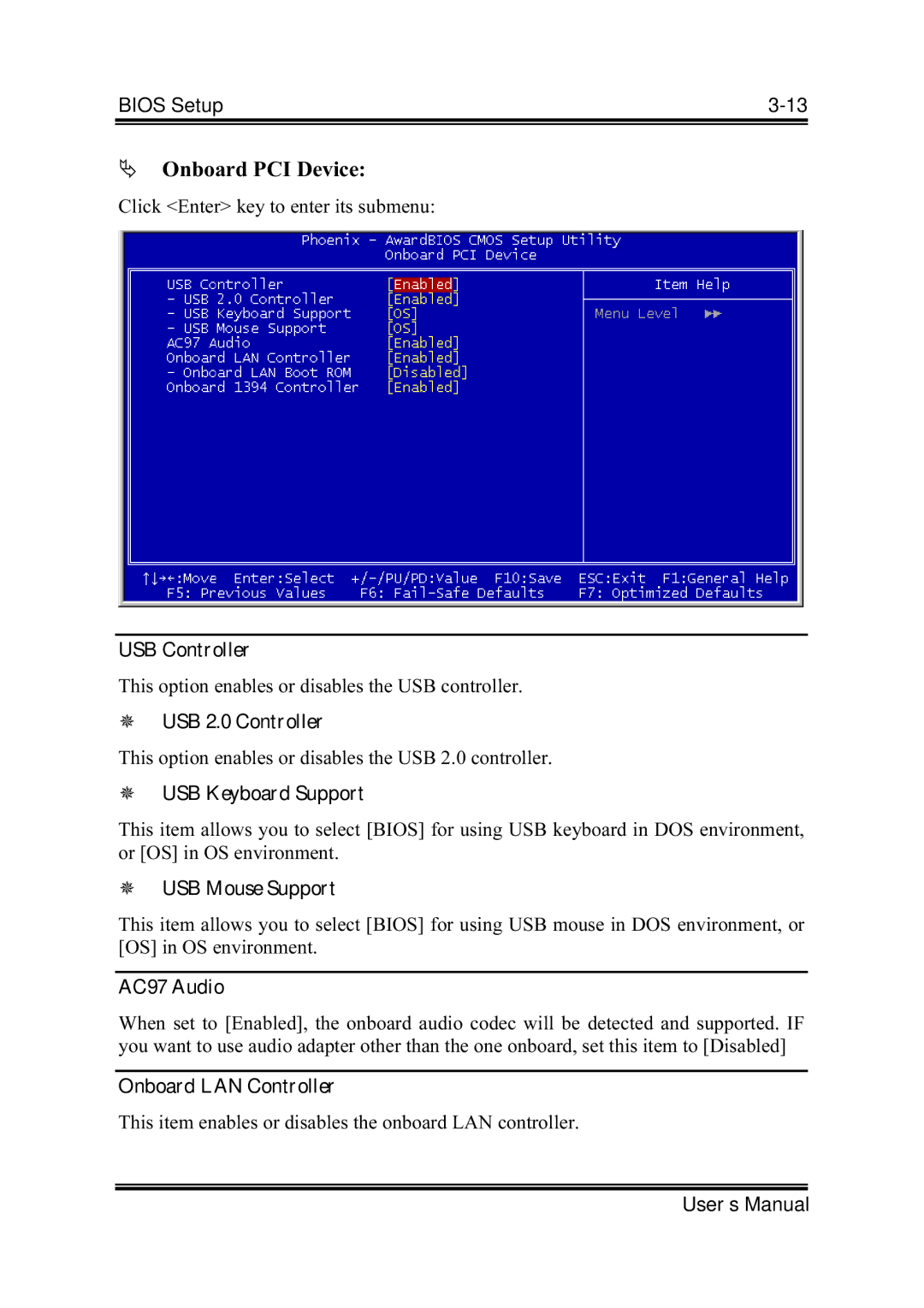BIOS Setup | |
|
|
|
|
Onboard PCI Device:
Click <Enter> key to enter its submenu:
USB Controller
This option enables or disables the USB controller.
USB 2.0 Controller
This option enables or disables the USB 2.0 controller.
USB Keyboard Support
This item allows you to select [BIOS] for using USB keyboard in DOS environment, or [OS] in OS environment.
USB Mouse Support
This item allows you to select [BIOS] for using USB mouse in DOS environment, or [OS] in OS environment.
AC97 Audio
When set to [Enabled], the onboard audio codec will be detected and supported. IF you want to use audio adapter other than the one onboard, set this item to [Disabled]
Onboard LAN Controller
This item enables or disables the onboard LAN controller.