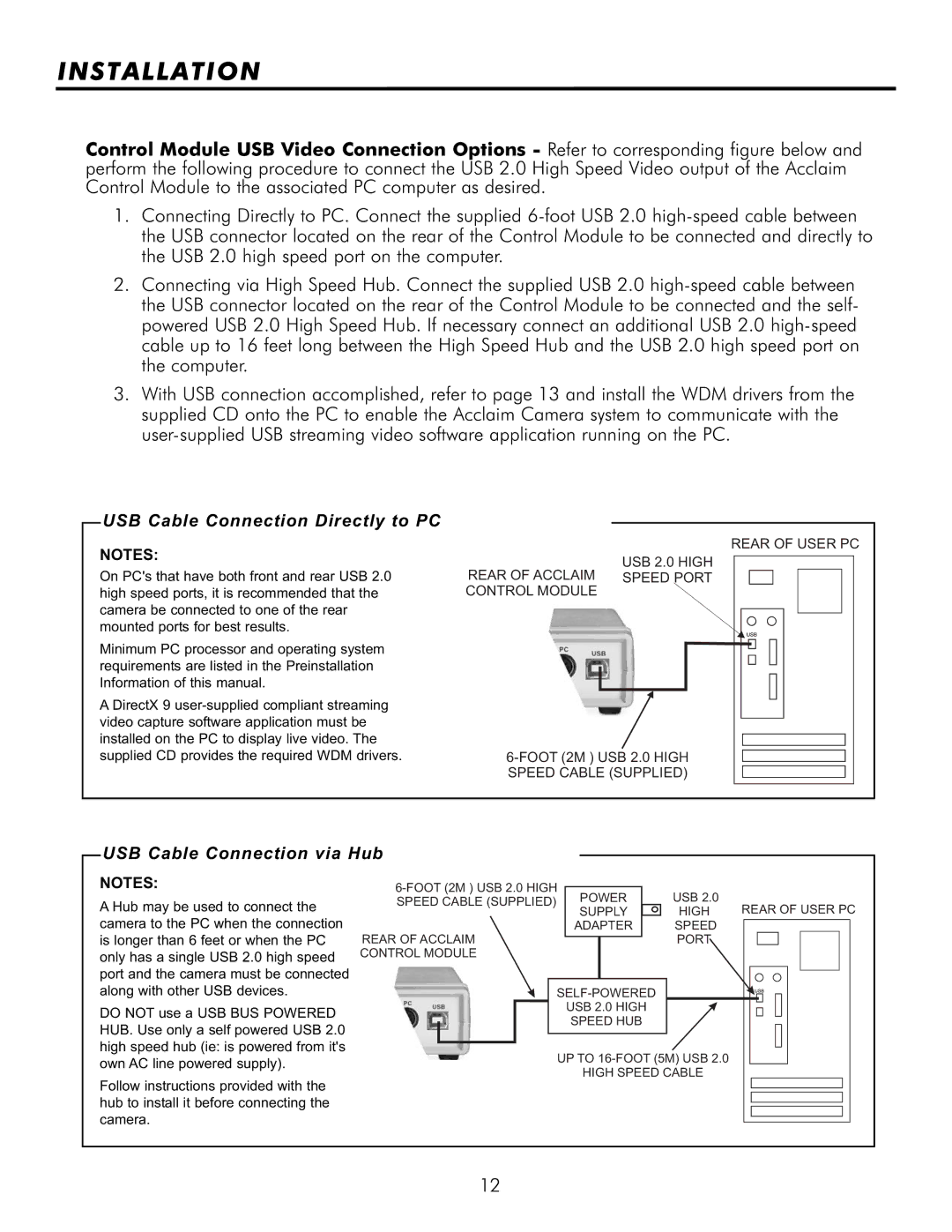INSTALLATION
Control Module USB Video Connection Options - Refer to corresponding figure below and perform the following procedure to connect the USB 2.0 High Speed Video output of the Acclaim Control Module to the associated PC computer as desired.
1.Connecting Directly to PC. Connect the supplied
2.Connecting via High Speed Hub. Connect the supplied USB 2.0
3.With USB connection accomplished, refer to page 13 and install the WDM drivers from the supplied CD onto the PC to enable the Acclaim Camera system to communicate with the
USB Cable Connection Directly to PC |
|
|
|
|
| ||
NOTES: |
|
|
|
|
| REAR OF USER PC | |
|
|
| USB 2.0 HIGH |
| |||
|
|
|
|
| |||
On PC's that have both front and rear USB 2.0 | REAR OF ACCLAIM | SPEED PORT |
| ||||
high speed ports, it is recommended that the | CONTROL MODULE |
|
|
| |||
camera be connected to one of the rear |
|
|
|
|
|
| |
mounted ports for best results. |
|
|
|
|
|
| |
Minimum PC processor and operating system |
|
|
|
|
| ||
requirements are listed in the Preinstallation |
|
|
|
|
| ||
Information of this manual. |
|
|
|
|
|
| |
A DirectX 9 |
|
|
|
|
| ||
video capture software application must be |
|
|
|
|
| ||
installed on the PC to display live video. The |
|
|
|
|
| ||
supplied CD provides the required WDM drivers. |
| ||||||
|
| SPEED CABLE (SUPPLIED) |
| ||||
USB Cable Connection via Hub |
|
|
|
|
| ||
NOTES: |
| USB 2.0 |
| ||||
A Hub may be used to connect the | SPEED CABLE (SUPPLIED) | POWER |
| ||||
SUPPLY | HIGH | REAR OF USER PC | |||||
|
| ||||||
camera to the PC when the connection |
|
| |||||
|
| ADAPTER | SPEED |
| |||
is longer than 6 feet or when the PC | REAR OF ACCLAIM |
|
| PORT |
| ||
only has a single USB 2.0 high speed | CONTROL MODULE |
|
|
|
| ||
|
|
|
|
|
| ||
port and the camera must be connected |
|
|
|
|
|
| |
along with other USB devices. |
|
|
|
| |||
DO NOT use a USB BUS POWERED |
|
| USB 2.0 HIGH |
|
| ||
|
| SPEED HUB |
|
| |||
HUB. Use only a self powered USB 2.0 |
|
|
|
| |||
|
|
|
|
|
| ||
high speed hub (ie: is powered from it's |
|
| UP TO |
| |||
own AC line powered supply). |
|
|
| ||||
|
| HIGH SPEED CABLE |
| ||||
|
|
|
| ||||
Follow instructions provided with the |
|
|
|
|
|
| |
hub to install it before connecting the |
|
|
|
|
|
| |
camera. |
|
|
|
|
|
| |
|
| 12 |
|
|
|
| |