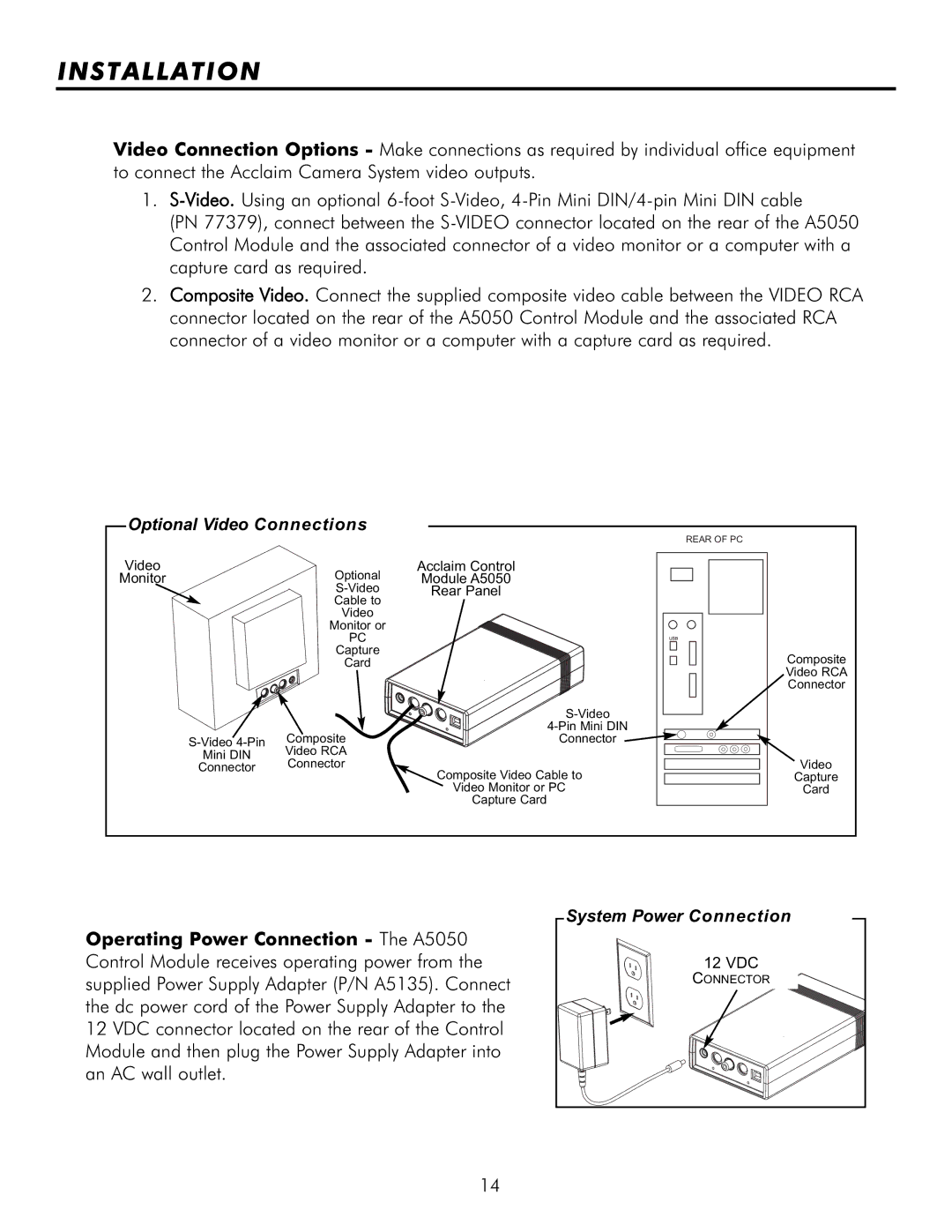INSTALLATION
Video Connection Options - Make connections as required by individual office equipment to connect the Acclaim Camera System video outputs.
1.
(PN 77379), connect between the
2.Composite Video. Connect the supplied composite video cable between the VIDEO RCA connector located on the rear of the A5050 Control Module and the associated RCA connector of a video monitor or a computer with a capture card as required.
Optional Video Connections |
| REAR OF PC | |
|
|
| |
Video | Optional | Acclaim Control |
|
Monitor | Module A5050 |
| |
| Rear Panel |
| |
| Cable to |
|
|
| Video |
|
|
| Monitor or |
|
|
| PC |
|
|
| Capture |
| Composite |
| Card |
| |
|
| Video RCA | |
|
|
| |
|
|
| Connector |
|
|
| |
|
|
| |
Composite | Connector |
| |
Video RCA |
|
| |
Mini DIN |
|
| |
Connector |
| Video | |
Connector | Composite Video Cable to | ||
|
| Capture | |
|
| Video Monitor or PC | Card |
|
| Capture Card |
|
Operating Power Connection - The A5050 Control Module receives operating power from the supplied Power Supply Adapter (P/N A5135). Connect the dc power cord of the Power Supply Adapter to the 12 VDC connector located on the rear of the Control Module and then plug the Power Supply Adapter into an AC wall outlet.
System Power Connection |
12 VDC |
CONNECTOR |
14