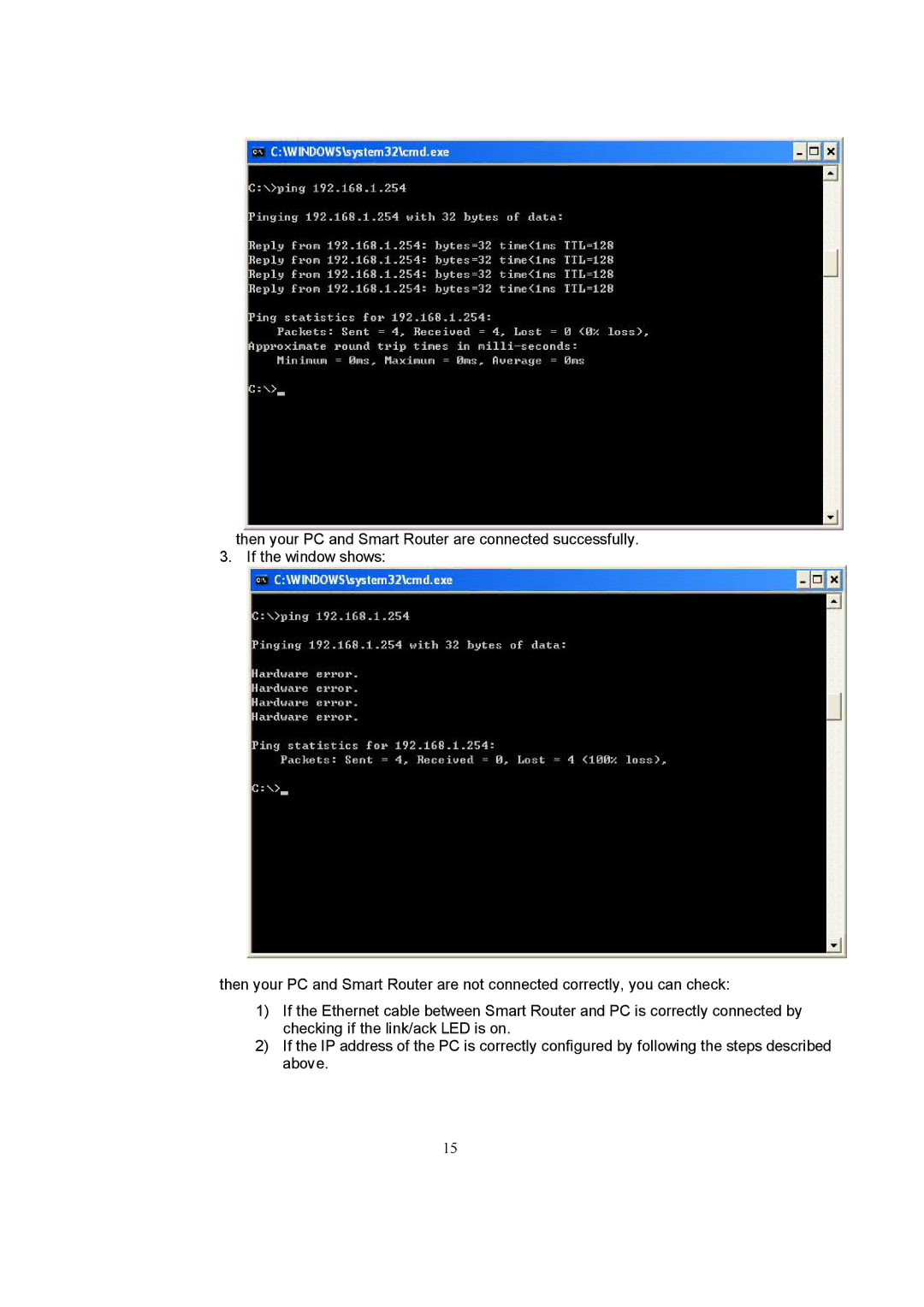then your PC and Smart Router are connected successfully.
3. If the window shows:
then your PC and Smart Router are not connected correctly, you can check:
1)If the Ethernet cable between Smart Router and PC is correctly connected by checking if the link/ack LED is on.
2)If the IP address of the PC is correctly configured by following the steps described above.
15