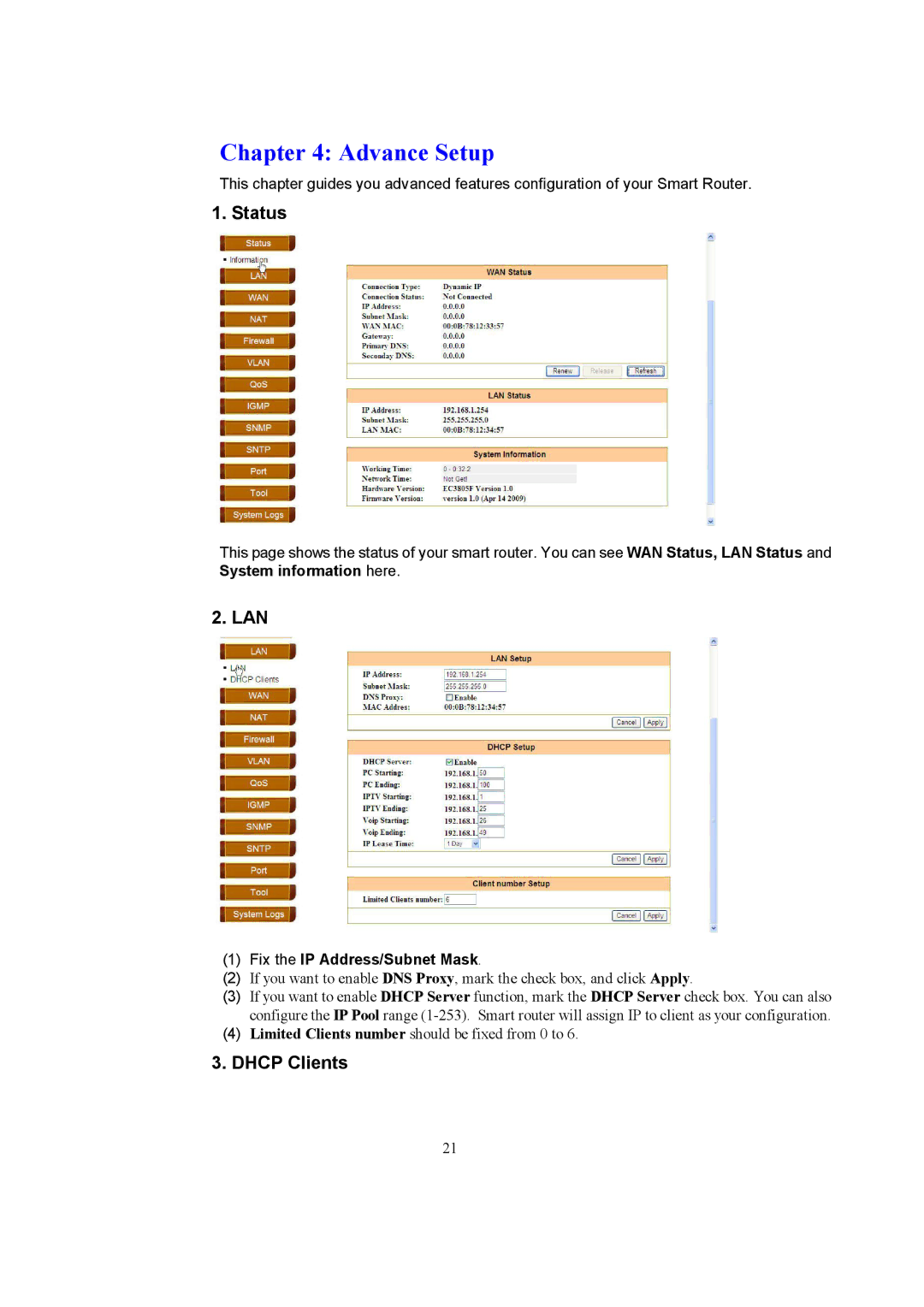Chapter 4: Advance Setup
This chapter guides you advanced features configuration of your Smart Router.
1. Status
This page shows the status of your smart router. You can see WAN Status, LAN Status and System information here.
2. LAN
(1)Fix the IP Address/Subnet Mask.
(2)If you want to enable DNS Proxy, mark the check box, and click Apply.
(3)If you want to enable DHCP Server function, mark the DHCP Server check box. You can also configure the IP Pool range
(4)Limited Clients number should be fixed from 0 to 6.
3.DHCP Clients
21