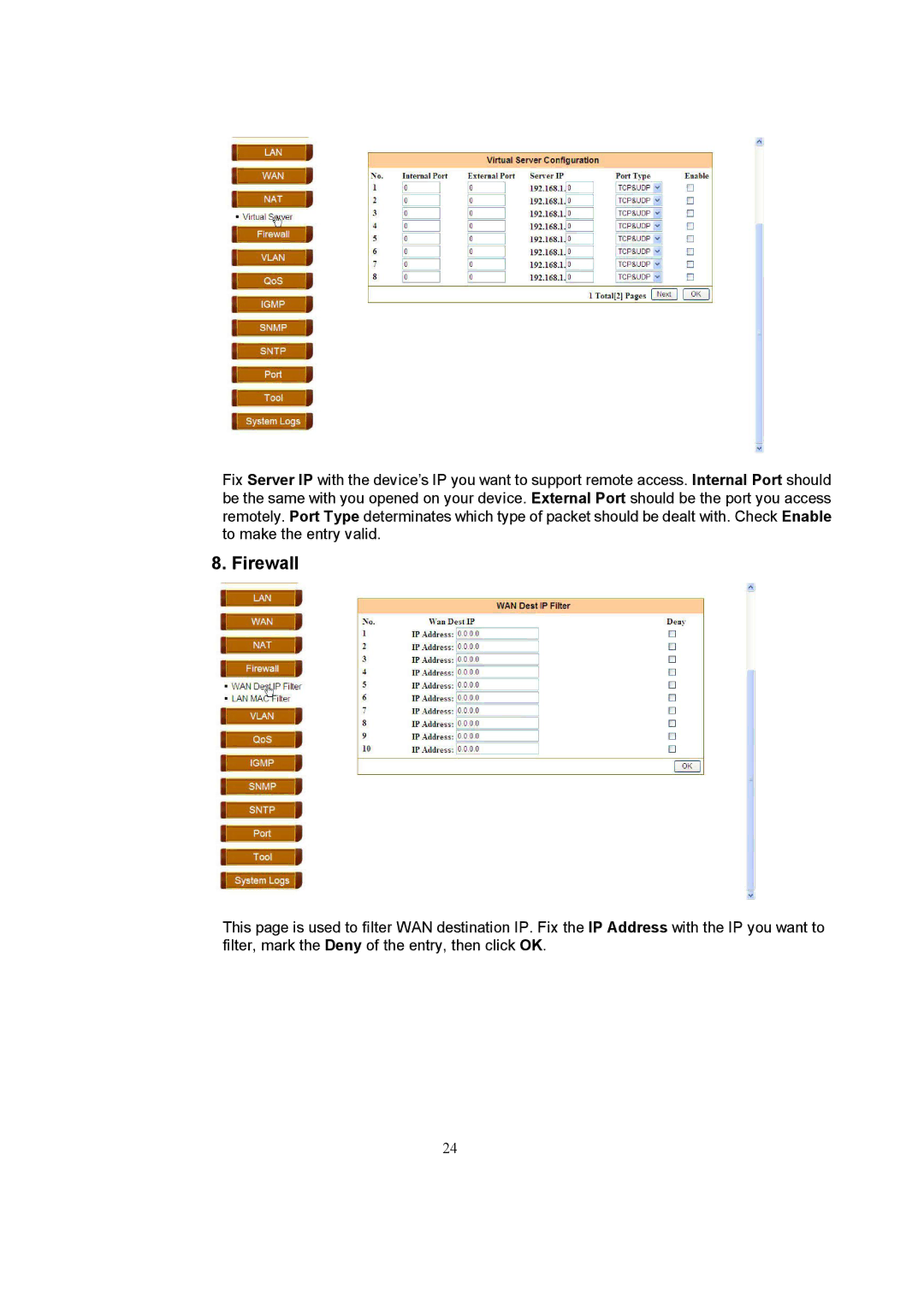Fix Server IP with the device’s IP you want to support remote access. Internal Port should be the same with you opened on your device. External Port should be the port you access remotely. Port Type determinates which type of packet should be dealt with. Check Enable to make the entry valid.
8. Firewall
This page is used to filter WAN destination IP. Fix the IP Address with the IP you want to filter, mark the Deny of the entry, then click OK.
24