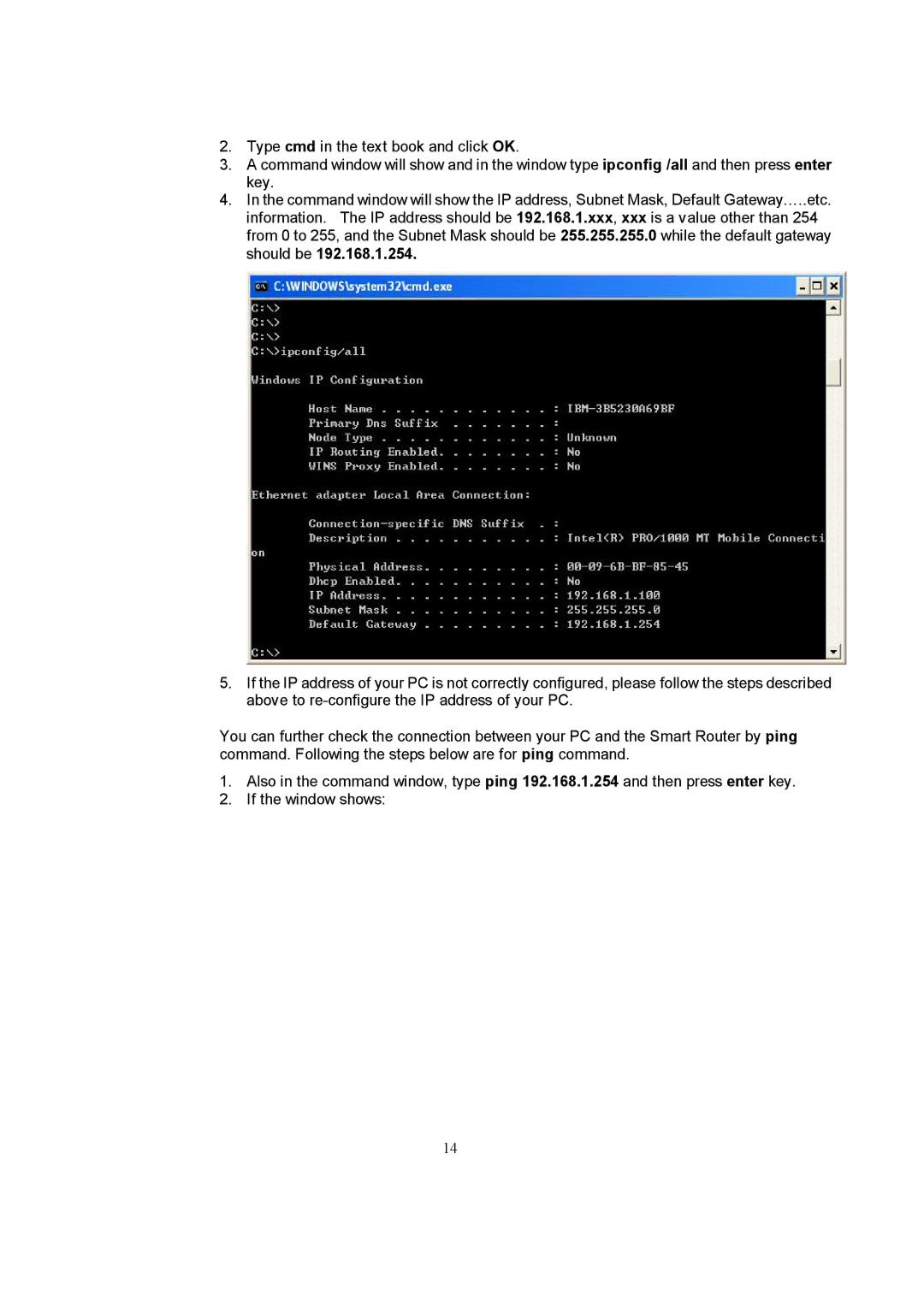2.Type cmd in the text book and click OK.
3.A command window will show and in the window type ipconfig /all and then press enter key.
4.In the command window will show the IP address, Subnet Mask, Default Gateway…..etc. information. The IP address should be 192.168.1.xxx, xxx is a value other than 254 from 0 to 255, and the Subnet Mask should be 255.255.255.0 while the default gateway should be 192.168.1.254.
5.If the IP address of your PC is not correctly configured, please follow the steps described above to
You can further check the connection between your PC and the Smart Router by ping command. Following the steps below are for ping command.
1.Also in the command window, type ping 192.168.1.254 and then press enter key.
2.If the window shows:
14