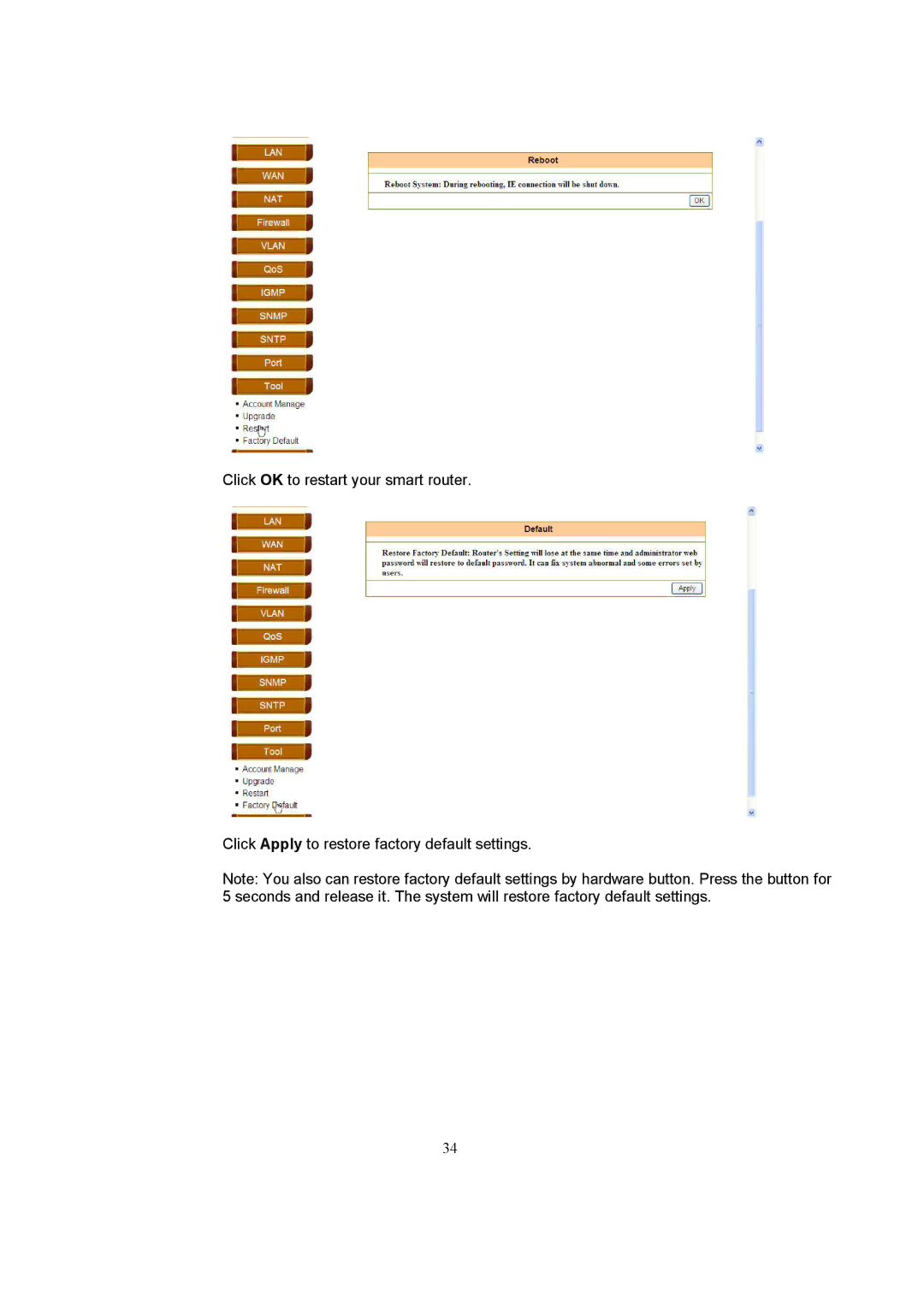Click OK to restart your smart router.
Click Apply to restore factory default settings.
Note: You also can restore factory default settings by hardware button. Press the button for 5 seconds and release it. The system will restore factory default settings.
34