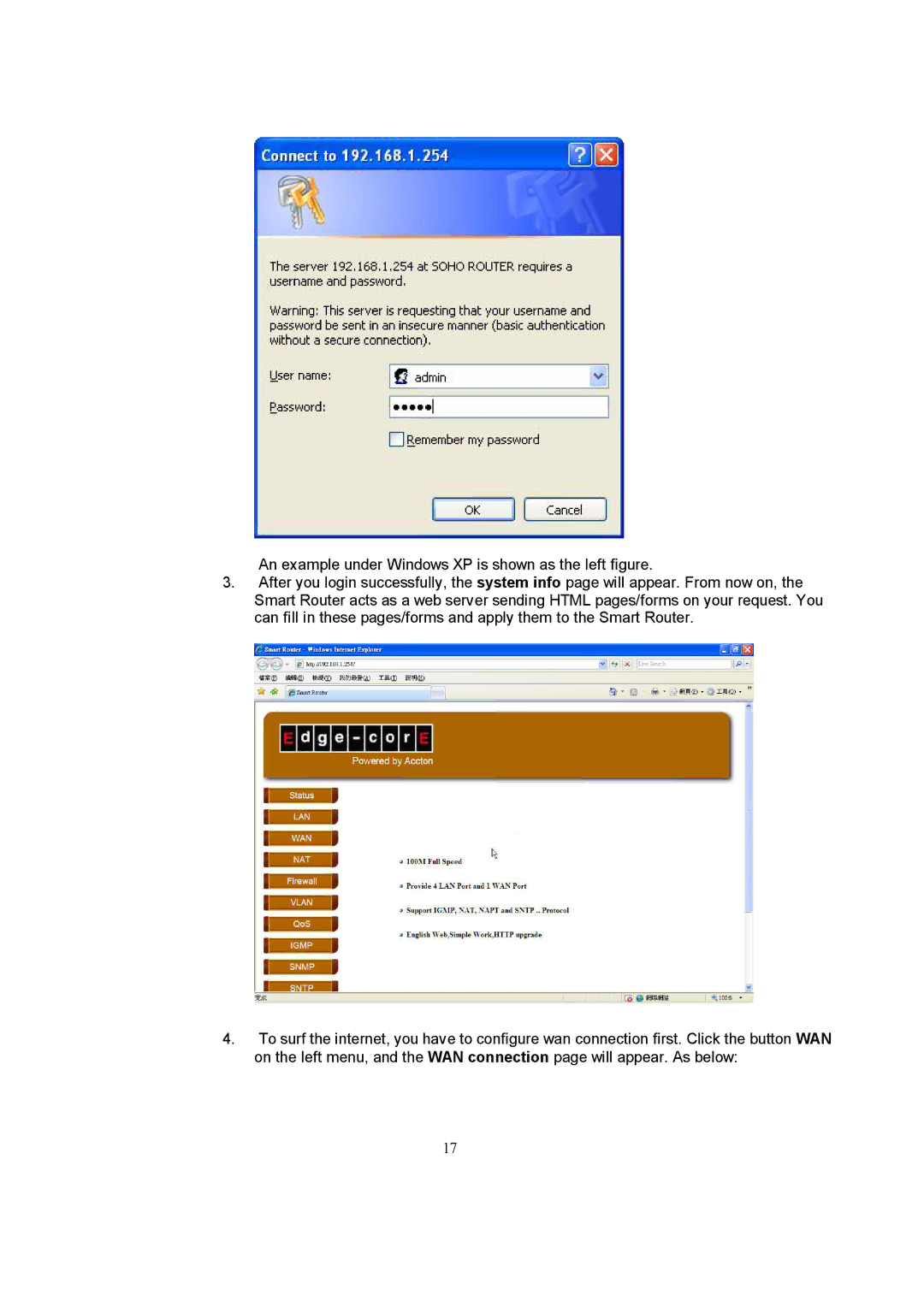An example under Windows XP is shown as the left figure.
3.After you login successfully, the system info page will appear. From now on, the Smart Router acts as a web server sending HTML pages/forms on your request. You can fill in these pages/forms and apply them to the Smart Router.
4.To surf the internet, you have to configure wan connection first. Click the button WAN on the left menu, and the WAN connection page will appear. As below:
17