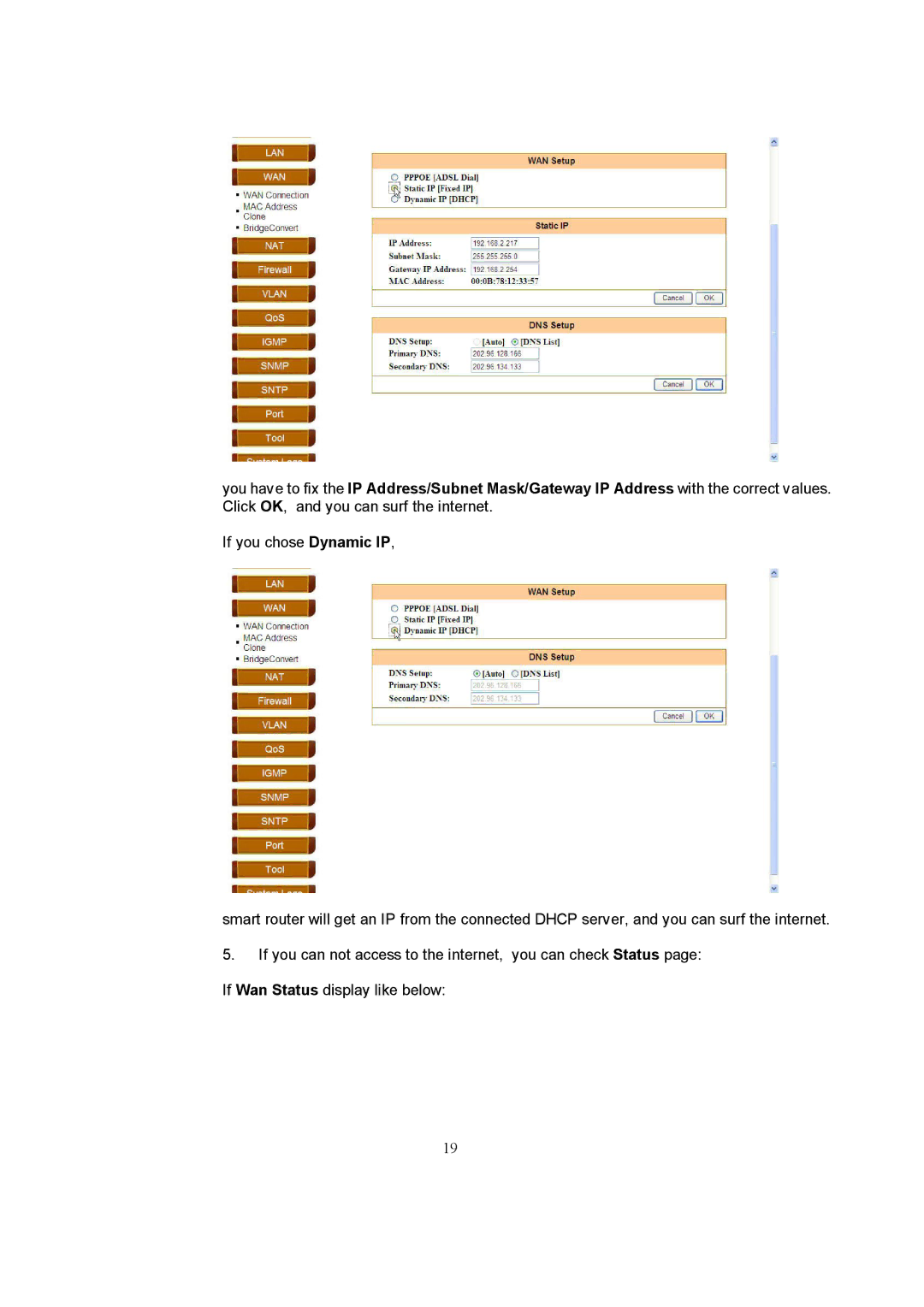you have to fix the IP Address/Subnet Mask/Gateway IP Address with the correct values. Click OK, and you can surf the internet.
If you chose Dynamic IP,
smart router will get an IP from the connected DHCP server, and you can surf the internet.
5.If you can not access to the internet, you can check Status page: If Wan Status display like below:
19