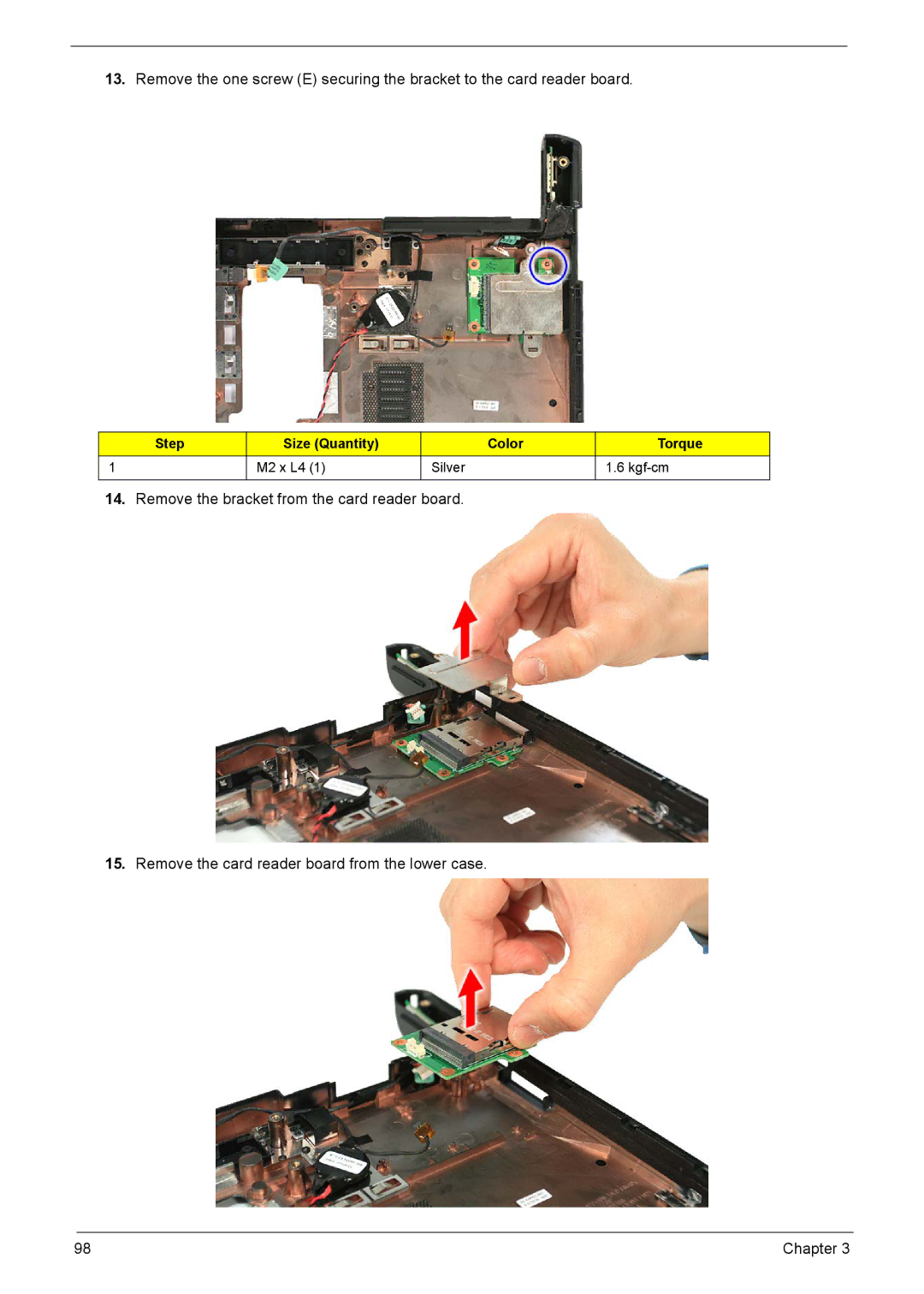13.Remove the one screw (E) securing the bracket to the card reader board.
Step | Size (Quantity) | Color | Torque |
1 | M2 x L4 (1) | Silver | 1.6 |
|
|
|
|
14.Remove the bracket from the card reader board.
15.Remove the card reader board from the lower case.
98 | Chapter 3 |