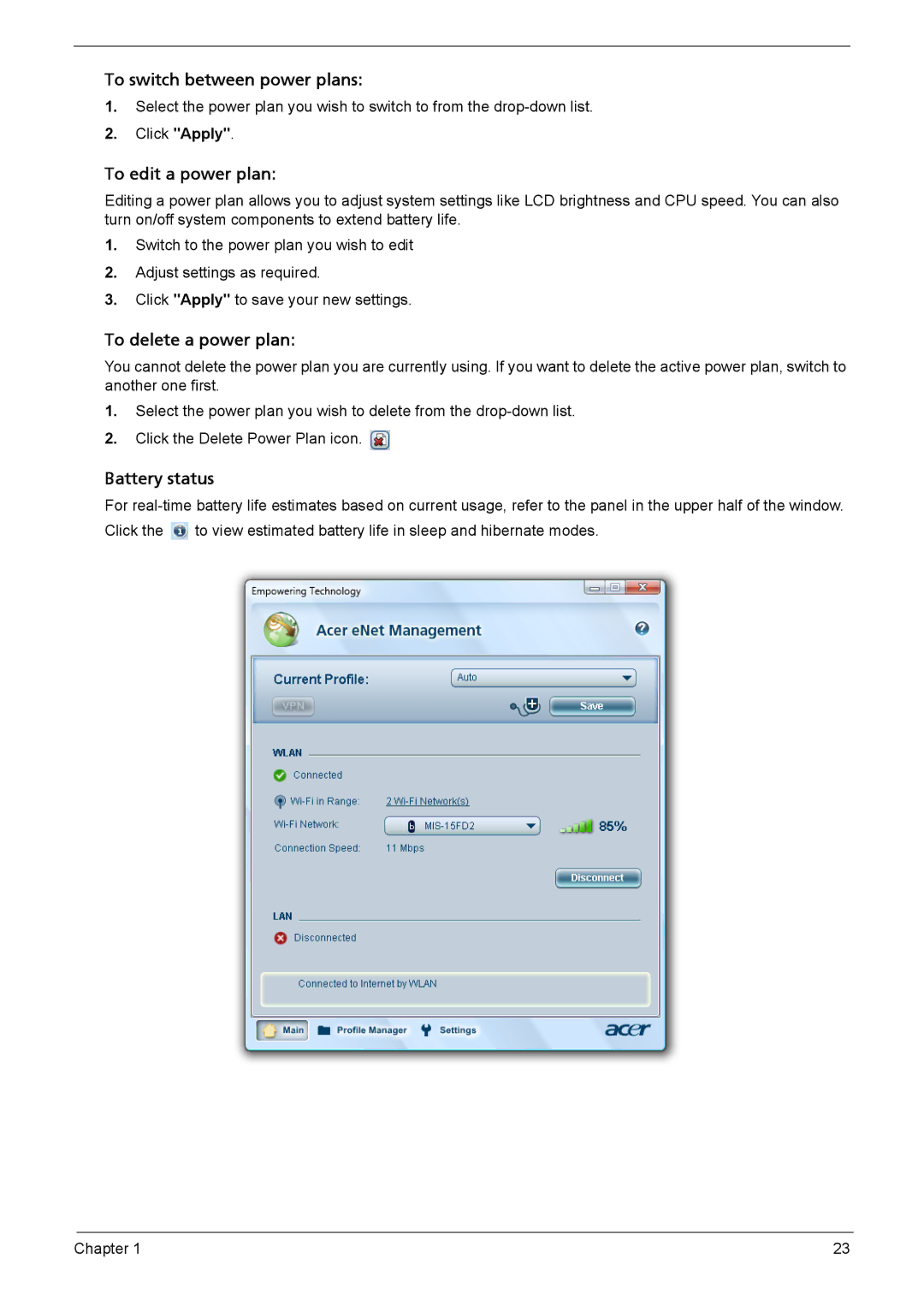To switch between power plans:
1.Select the power plan you wish to switch to from the
2.Click "Apply".
To edit a power plan:
Editing a power plan allows you to adjust system settings like LCD brightness and CPU speed. You can also turn on/off system components to extend battery life.
1.Switch to the power plan you wish to edit
2.Adjust settings as required.
3.Click "Apply" to save your new settings.
To delete a power plan:
You cannot delete the power plan you are currently using. If you want to delete the active power plan, switch to another one first.
1.Select the power plan you wish to delete from the
2.Click the Delete Power Plan icon. ![]()
Battery status
For ![]() to view estimated battery life in sleep and hibernate modes.
to view estimated battery life in sleep and hibernate modes.
Chapter 1 | 23 |