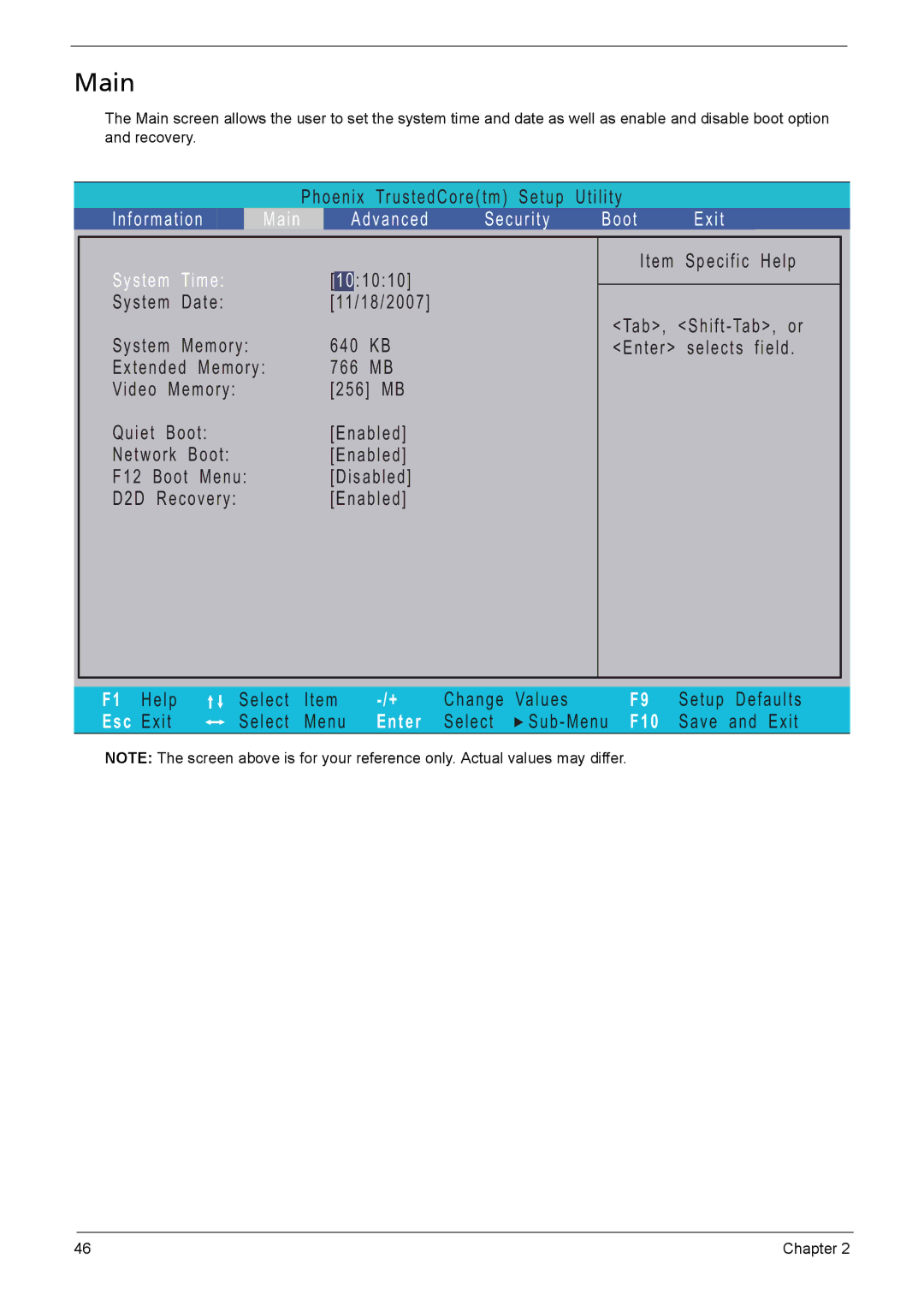Main
The Main screen allows the user to set the system time and date as well as enable and disable boot option and recovery.
P h o e n i x Tr u s t e d C o r e ( t m ) S e t u p U t i l i t y
| I n f o r m a t i o n | M a i n |
|
| A d v a n c e d | S e c u r i t y | B o o t | E x i t | |||
|
|
|
|
|
|
|
|
|
|
| |
|
|
|
|
|
|
|
|
| I t e m S p e c i f i c H e l p |
| |
| S y s t e m Ti m e : |
| [ | 1 0 | : 1 0 : 1 0 ] |
|
|
|
|
| |
|
|
|
|
|
|
| |||||
| S y s t e m D a t e : |
| [ 11 / 1 8 / 2 0 0 7 ] |
|
|
|
|
| |||
|
|
|
|
|
|
|
|
| < Ta b > , < S h i f t - Ta b > , o r |
| |
| S y s t e m M e m o r y : | 6 4 0 K B |
|
| < E n t e r > s e l e c t s f i e l d . |
| |||||
| E x t e n d e d M e m o r y : | 7 6 6 M B |
|
|
|
|
| ||||
| Vi d e o M e m o r y : |
| [ 2 5 6 ] M B |
|
|
|
|
| |||
| Q u i e t B o o t : |
| [ E n a b l e d ] |
|
|
|
|
| |||
| N e t w o r k B o o t : |
| [ E n a b l e d ] |
|
|
|
|
| |||
| F 1 2 B o o t M e n u : | [ D i s a b l e d ] |
|
|
|
|
| ||||
| D 2 D R e c o v e r y : |
| [ E n a b l e d ] |
|
|
|
|
| |||
|
|
|
|
|
|
|
|
|
| ||
|
|
|
|
|
|
|
|
|
|
|
|
| F1 H e l p | S e l e c t I t e m | C h a n g e Va l u e s | F9 | S e t u p D e f a u l t s | ||||||
| Esc E x i t | S e l e c t M e n u |
| Enter S e l e c t | S u b - M e n u F10 S a v e a n d E x i t | ||||||
NOTE: The screen above is for your reference only. Actual values may differ.
46 | Chapter 2 |