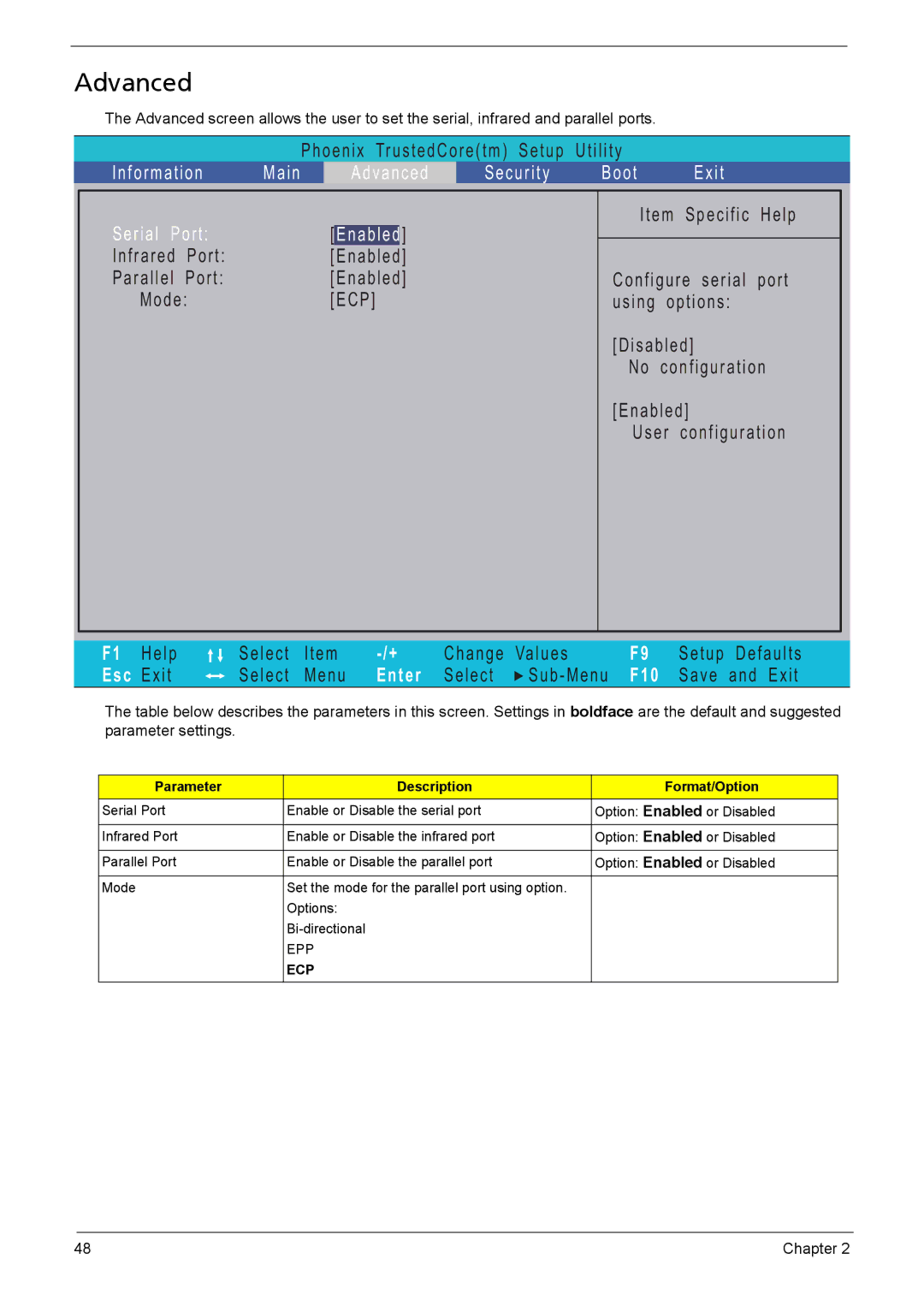Advanced
The Advanced screen allows the user to set the serial, infrared and parallel ports.
P h o e n i x Tr u s t e d C o r e ( t m ) S e t u p U t i l i t y
| I n f o r m a t i o n | M a i n |
| A d v a n c e d | S e c u r i t y | B o o t | E x i t | ||
|
|
|
|
|
|
|
|
| |
|
|
|
|
|
|
| I t e m S p e c i f i c H e l p |
| |
| S e r i a l P o r t : |
| [ | E n a b l e d | ] |
|
|
|
|
|
|
|
|
|
| ||||
| I n f r a r e d P o r t : |
| [ E n a b l e d ] |
|
|
|
| ||
| P a r a l l e l P o r t : |
| [ E n a b l e d ] |
| C o n f i g u r e s e r i a l p o r t |
| |||
| M o d e : |
| [ E C P ] |
| u s i n g o p t i o n s : |
| |||
|
|
|
|
|
|
| [ D i s a b l e d ] |
|
|
|
|
|
|
|
|
| N o c o n f i g u r a t i o n |
| |
|
|
|
|
|
|
| [ E n a b l e d ] |
|
|
|
|
|
|
|
|
| U s e r c o n f i g u r a t i o n |
| |
|
|
|
|
|
|
|
|
|
|
|
|
|
|
|
|
|
|
|
|
F1 H e l p | S e l e c t | I t e m | C h a n g e Va l u e s | F9 | S e t u p D e f a u l t s | ||
Esc E x i t | S e l e c t | M e n u | Enter S e l e c t | S u b - M e n u | F10 S a v e a n d E x i t | ||
The table below describes the parameters in this screen. Settings in boldface are the default and suggested parameter settings.
Parameter | Description | Format/Option |
Serial Port | Enable or Disable the serial port | Option: Enabled or Disabled |
|
|
|
Infrared Port | Enable or Disable the infrared port | Option: Enabled or Disabled |
|
|
|
Parallel Port | Enable or Disable the parallel port | Option: Enabled or Disabled |
|
|
|
Mode | Set the mode for the parallel port using option. |
|
| Options: |
|
|
| |
| EPP |
|
| ECP |
|
|
|
|
48 | Chapter 2 |