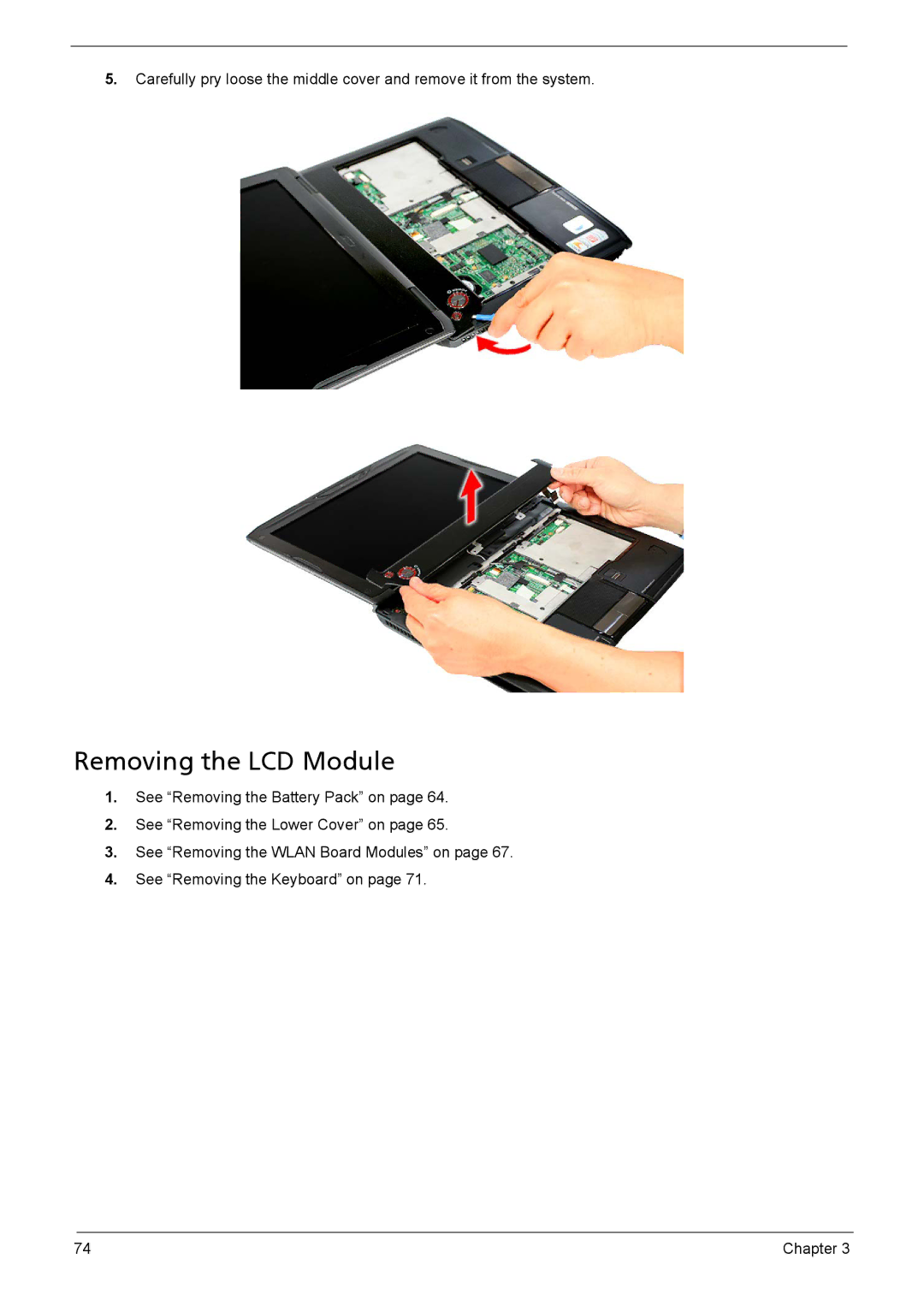5.Carefully pry loose the middle cover and remove it from the system.
Removing the LCD Module
1.See “Removing the Battery Pack” on page 64.
2.See “Removing the Lower Cover” on page 65.
3.See “Removing the WLAN Board Modules” on page 67.
4.See “Removing the Keyboard” on page 71.
74 | Chapter 3 |