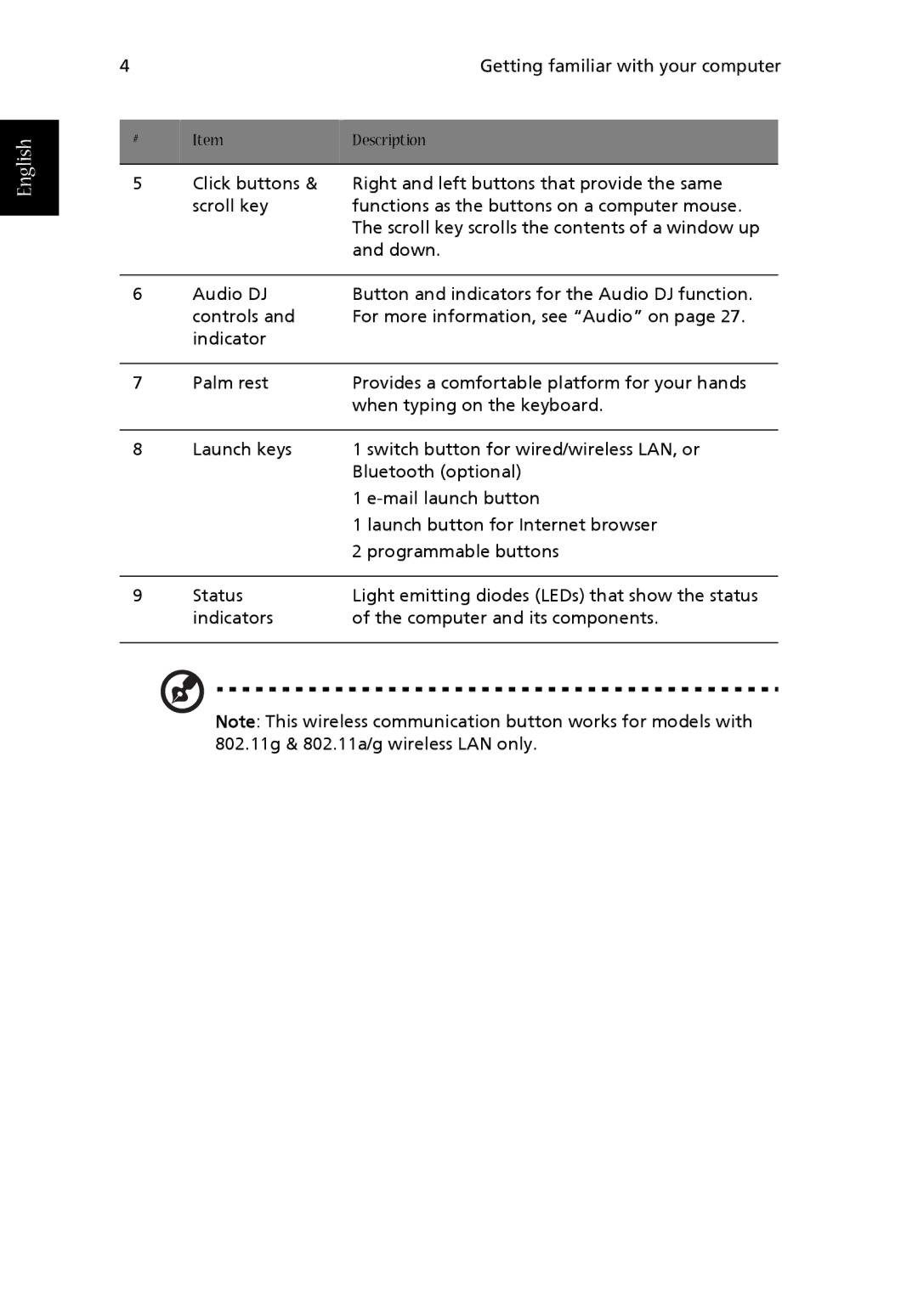English
4 |
| Getting familiar with your computer | |
|
|
| |
# | Item | Description |
|
|
|
|
|
5 | Click buttons & | Right and left buttons that provide the same | |
| scroll key | functions as the buttons on a computer mouse. | |
|
| The scroll key scrolls the contents of a window up | |
|
| and down. | |
|
|
|
|
6 | Audio DJ | Button and indicators for the Audio DJ function. | |
| controls and | For more information, see “Audio” on page 27. | |
| indicator |
|
|
|
|
|
|
7 | Palm rest | Provides a comfortable platform for your hands | |
|
| when typing on the keyboard. | |
|
|
|
|
8 | Launch keys | 1 switch button for wired/wireless LAN, or | |
|
| Bluetooth (optional) | |
|
| 1 | |
|
| 1 launch button for Internet browser | |
|
| 2 programmable buttons | |
|
|
|
|
9 | Status | Light emitting diodes (LEDs) that show the status | |
| indicators | of the computer and its components. | |
|
|
|
|
Note: This wireless communication button works for models with 802.11g & 802.11a/g wireless LAN only.