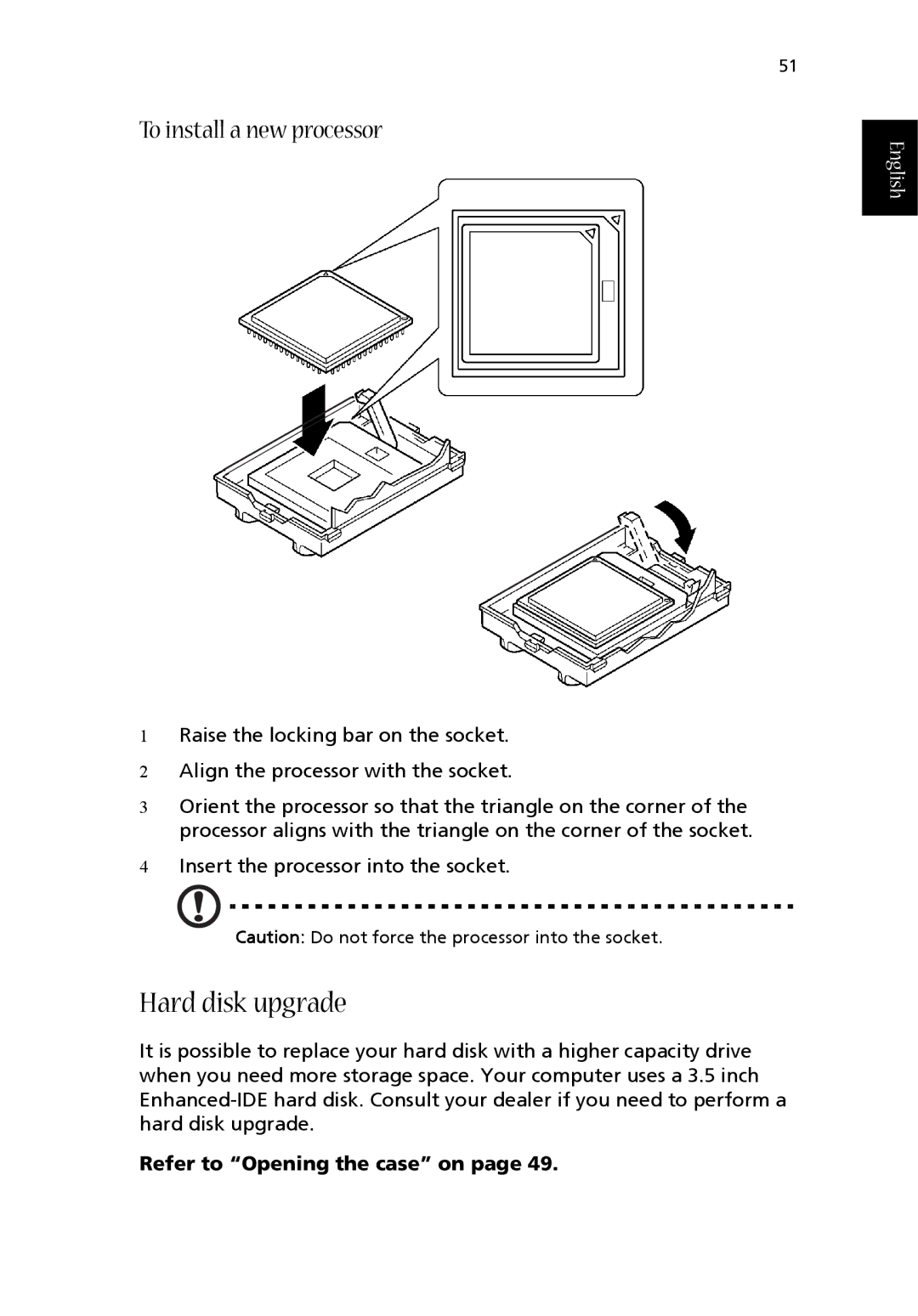51
To install a new processor
English
1Raise the locking bar on the socket.
2Align the processor with the socket.
3Orient the processor so that the triangle on the corner of the processor aligns with the triangle on the corner of the socket.
4Insert the processor into the socket.
Caution: Do not force the processor into the socket.
Hard disk upgrade
It is possible to replace your hard disk with a higher capacity drive when you need more storage space. Your computer uses a 3.5 inch
Refer to “Opening the case” on page 49.