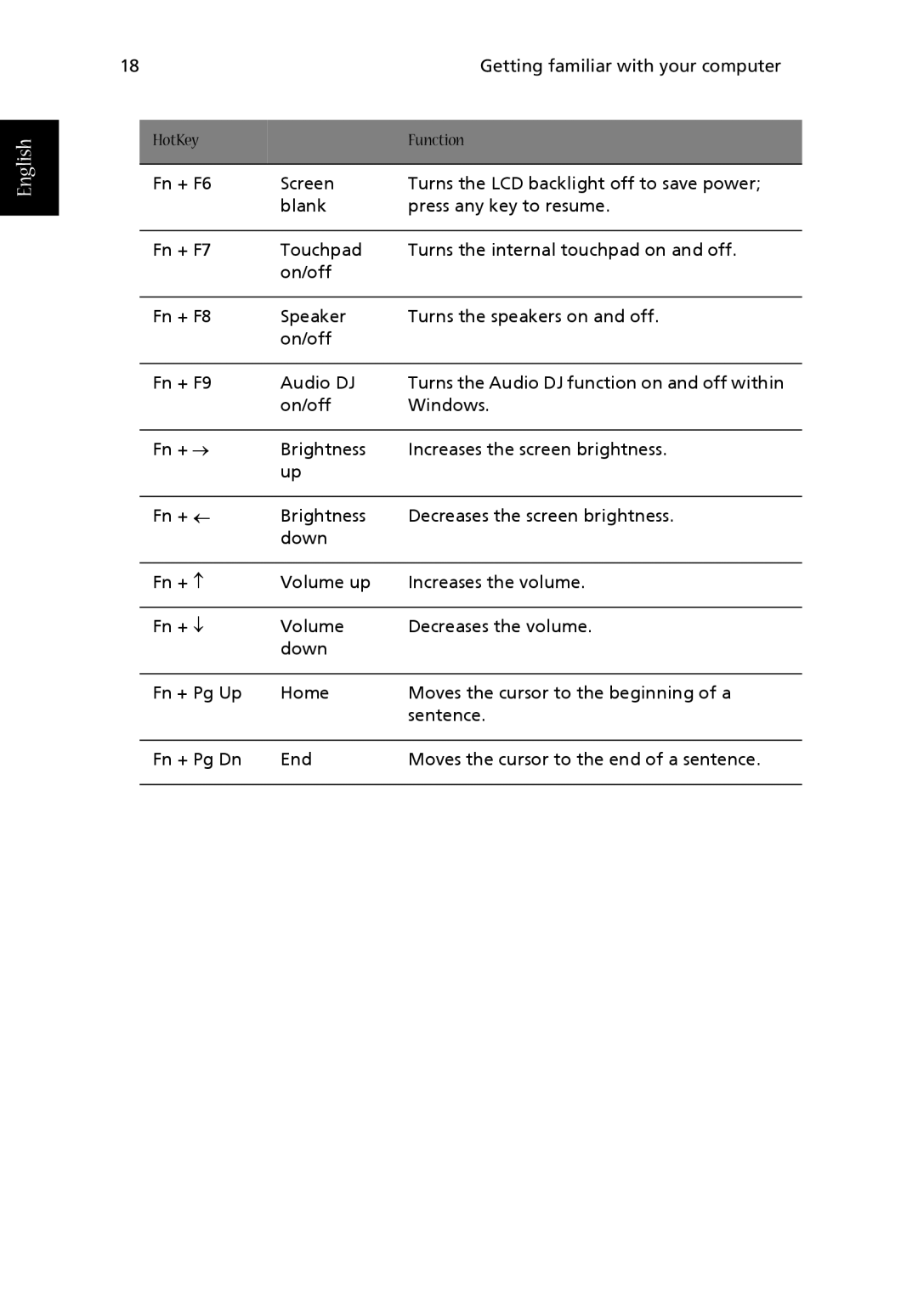English
18 |
|
| Getting familiar with your computer |
|
|
|
|
| HotKey |
| Function |
|
|
|
|
| Fn + F6 | Screen | Turns the LCD backlight off to save power; |
|
| blank | press any key to resume. |
|
|
|
|
| Fn + F7 | Touchpad | Turns the internal touchpad on and off. |
|
| on/off |
|
|
|
|
|
| Fn + F8 | Speaker | Turns the speakers on and off. |
|
| on/off |
|
|
|
|
|
| Fn + F9 | Audio DJ | Turns the Audio DJ function on and off within |
|
| on/off | Windows. |
|
|
|
|
| Fn + → | Brightness | Increases the screen brightness. |
|
| up |
|
|
|
|
|
| Fn + ← | Brightness | Decreases the screen brightness. |
|
| down |
|
|
|
|
|
| Fn + ↑ | Volume up | Increases the volume. |
|
|
|
|
| Fn + ↓ | Volume | Decreases the volume. |
|
| down |
|
|
|
|
|
| Fn + Pg Up | Home | Moves the cursor to the beginning of a |
|
|
| sentence. |
|
|
|
|
| Fn + Pg Dn | End | Moves the cursor to the end of a sentence. |
|
|
|
|