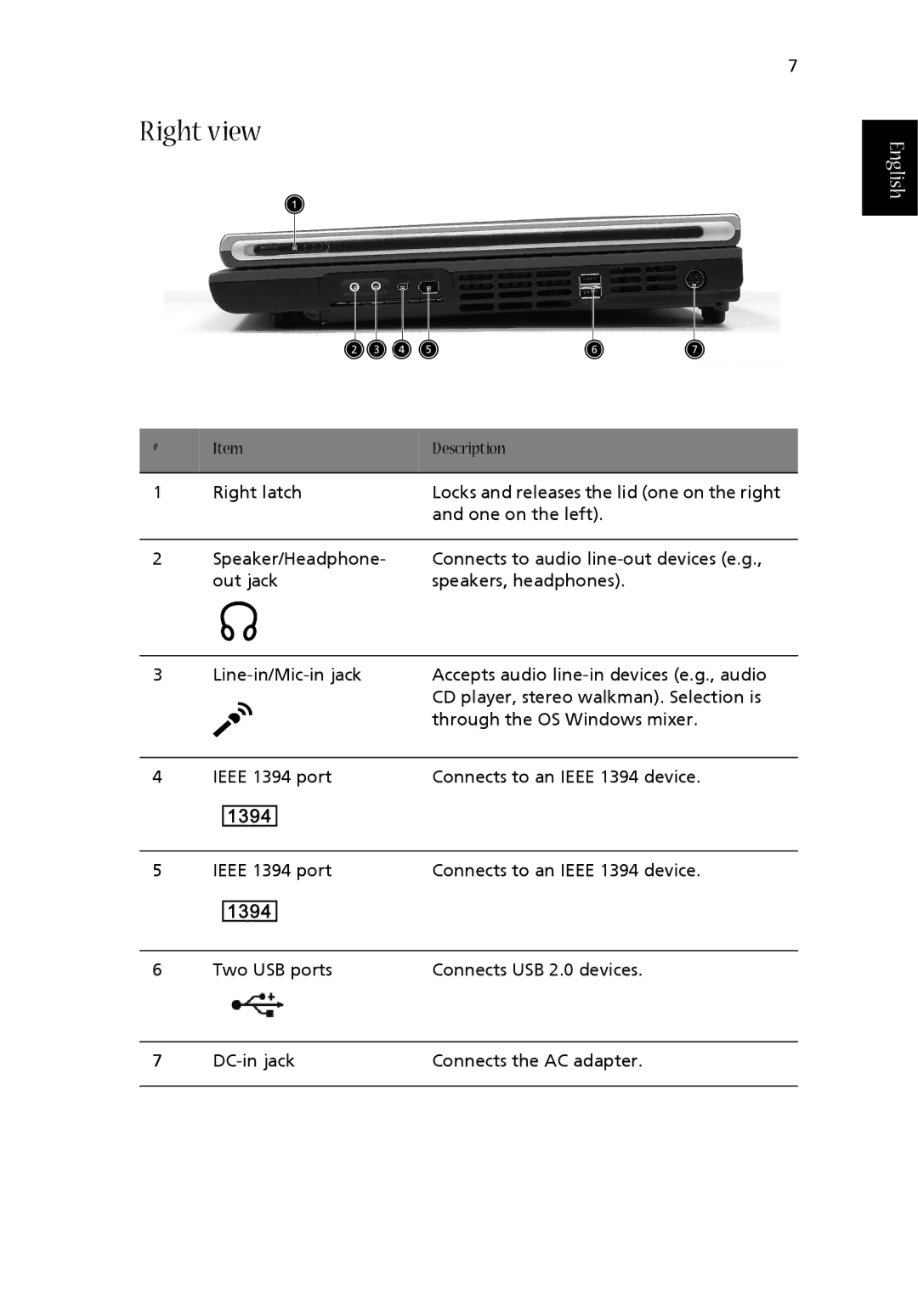7
Right view
English
# | Item | Description |
1 | Right latch | Locks and releases the lid (one on the right |
|
| and one on the left). |
2 | Speaker/Headphone- | Connects to audio |
| out jack | speakers, headphones). |
3 | Accepts audio | |
|
| CD player, stereo walkman). Selection is |
|
| through the OS Windows mixer. |
4 | IEEE 1394 port | Connects to an IEEE 1394 device. |
5 | IEEE 1394 port | Connects to an IEEE 1394 device. |
6 | Two USB ports | Connects USB 2.0 devices. |
7 | Connects the AC adapter. | |
|
|
|